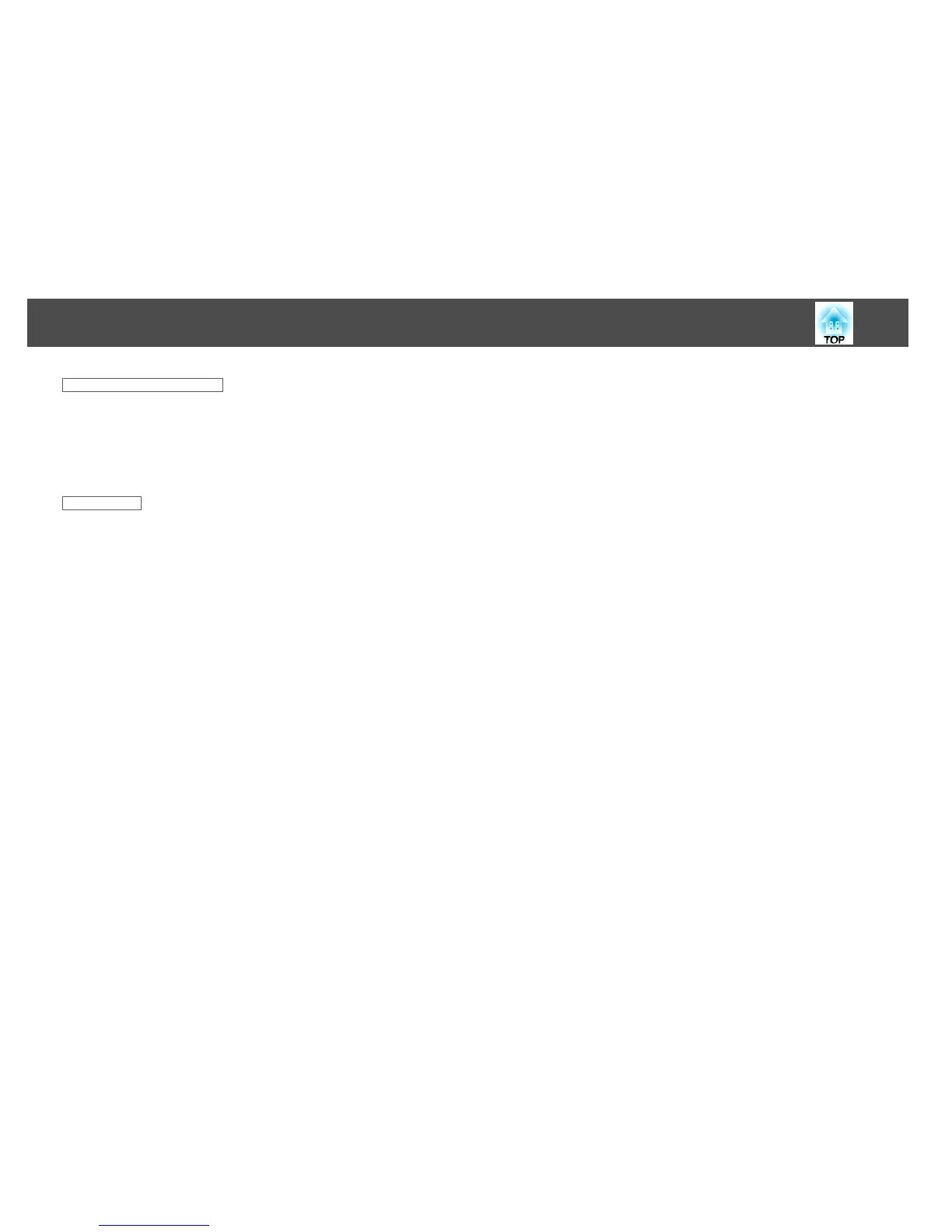For Windows Vista/Windows 7
a
Click Start, and then click Control Panel.
b
Click Uninstall a program under Programs.
c
Select Epson USB Display and click Uninstall.
For Mac OS X
a
Open the Applications folder, double-click USB Display, and then
double-click Tool.
b
Run USB Display UnInstaller.
Projecting Images
34
