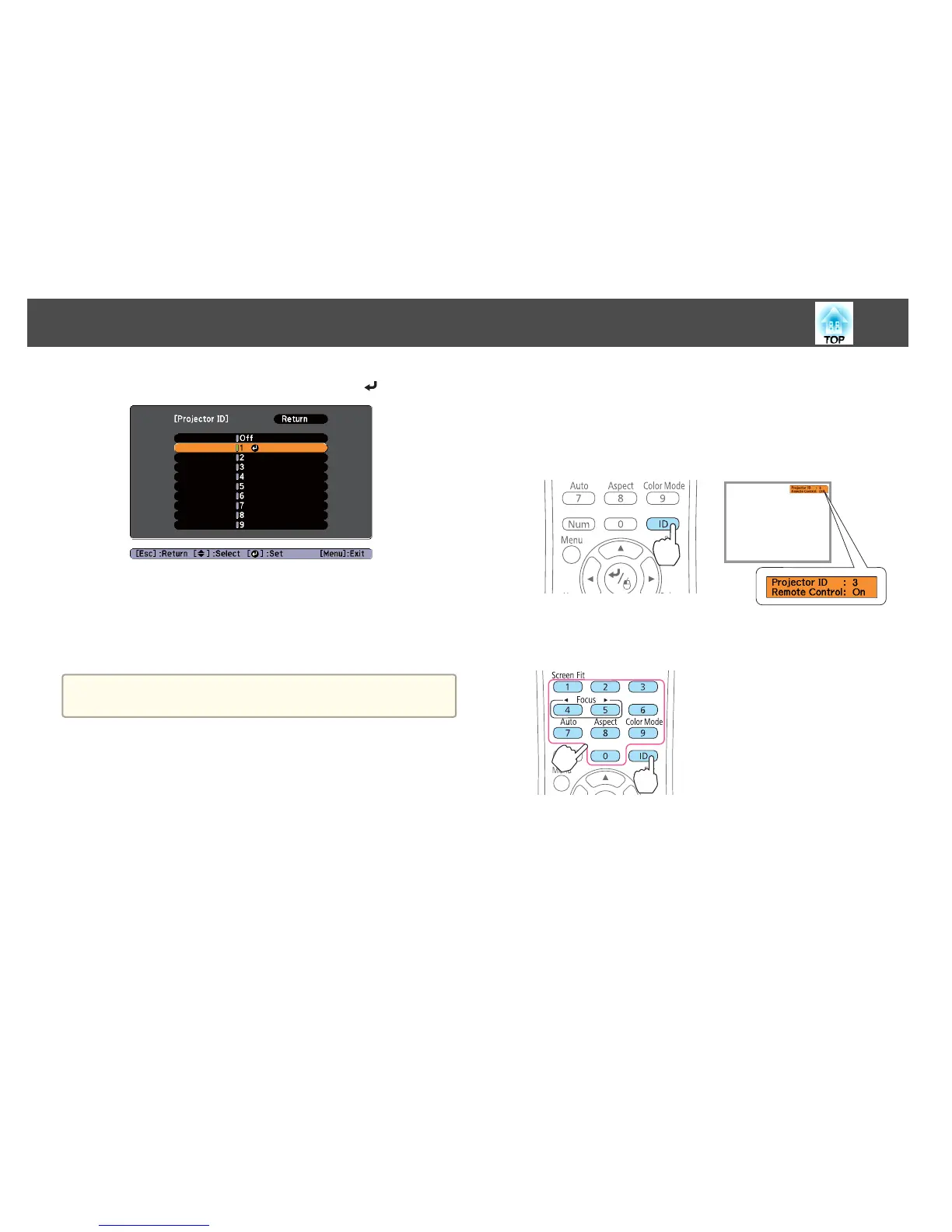c
Choose the ID you want to set and press the [ ] button.
d
Press the [Menu] button to finish making settings.
Perform steps 1 to 4 for all projectors and set a unique ID for each
one.
Selecting the ID for the projector you want to operate using the remote control
a
Select the ID each time you turn on the projector. When the projector
is turned on, the ID set for the remote control is 0.
a
Point the remote control at the remote receiver of the target
projector and press the [ID] button on the remote control.
When you press the [ID] button, the current Projector ID is
displayed on the projection screen. It disappears in about three
seconds.
Remote control
b
While holding the [ID] button, press the number button that
matches the ID of the projector you want to operate.
Correcting
After setting up the projectors, correct the brightness and tone for each
projector to reduce the differences.
Projection Functions
67