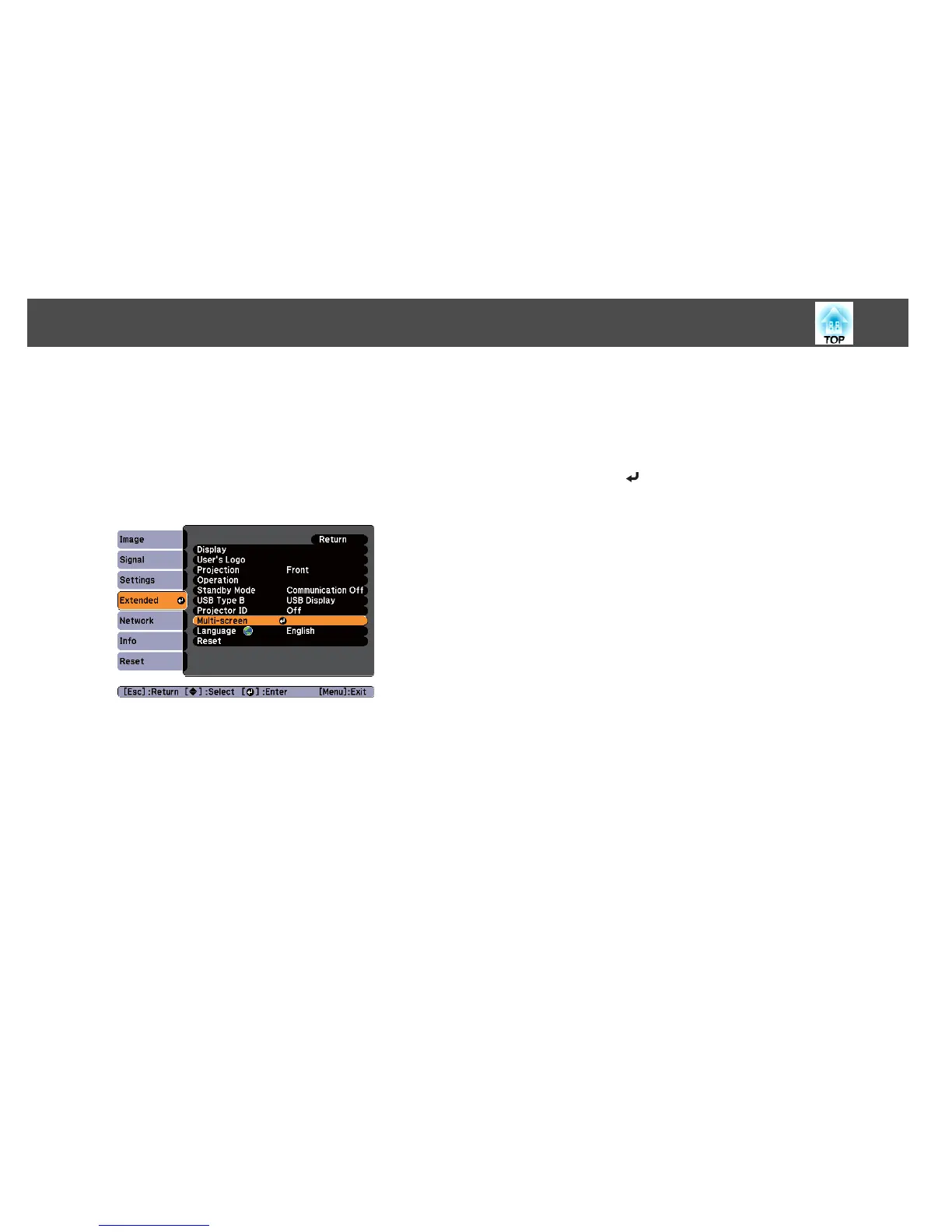Correcting color differences
Operate using the remote control with the ID set according to the projector
being used.
a
Press the [Menu] button.
s "Using the Configuration Menu" p.76
b
Select Multi-screen from Extended.
c
Select the level to be corrected in Adjustment Level.
• Each time a level is selected, the pattern of the level selected is
displayed.
• You can start correcting from any level, usually you can make it
darker or lighter by correcting 1 to 5 or 5 to 1.
d
Correct the brightness with Brightness Correct.
• When you select Level 5, adjust the brightness to match the
darkest image.
• When you select Level 1, adjust the brightness to match the
brightest image.
• When you select Level 2 to Level 4, adjust the brightness to the
mid-range brightness image.
• Each time the [
] button is pressed, the image displayed changes
between the pattern display and the actual image, and you can
check the correction results and make corrections in the actual
image.
e
Adjusting Color Correct. (G/R) and Color Correct. (B/Y).
f
Repeat procedures 3 to 5 until corrections are finished.
g
When all corrections are finished, press the [Menu] button to finish
making settings.
After matching the ID for the remote control to the projector,
perform steps 1 to 7 for all projectors that need to be corrected.
Projection Functions
68