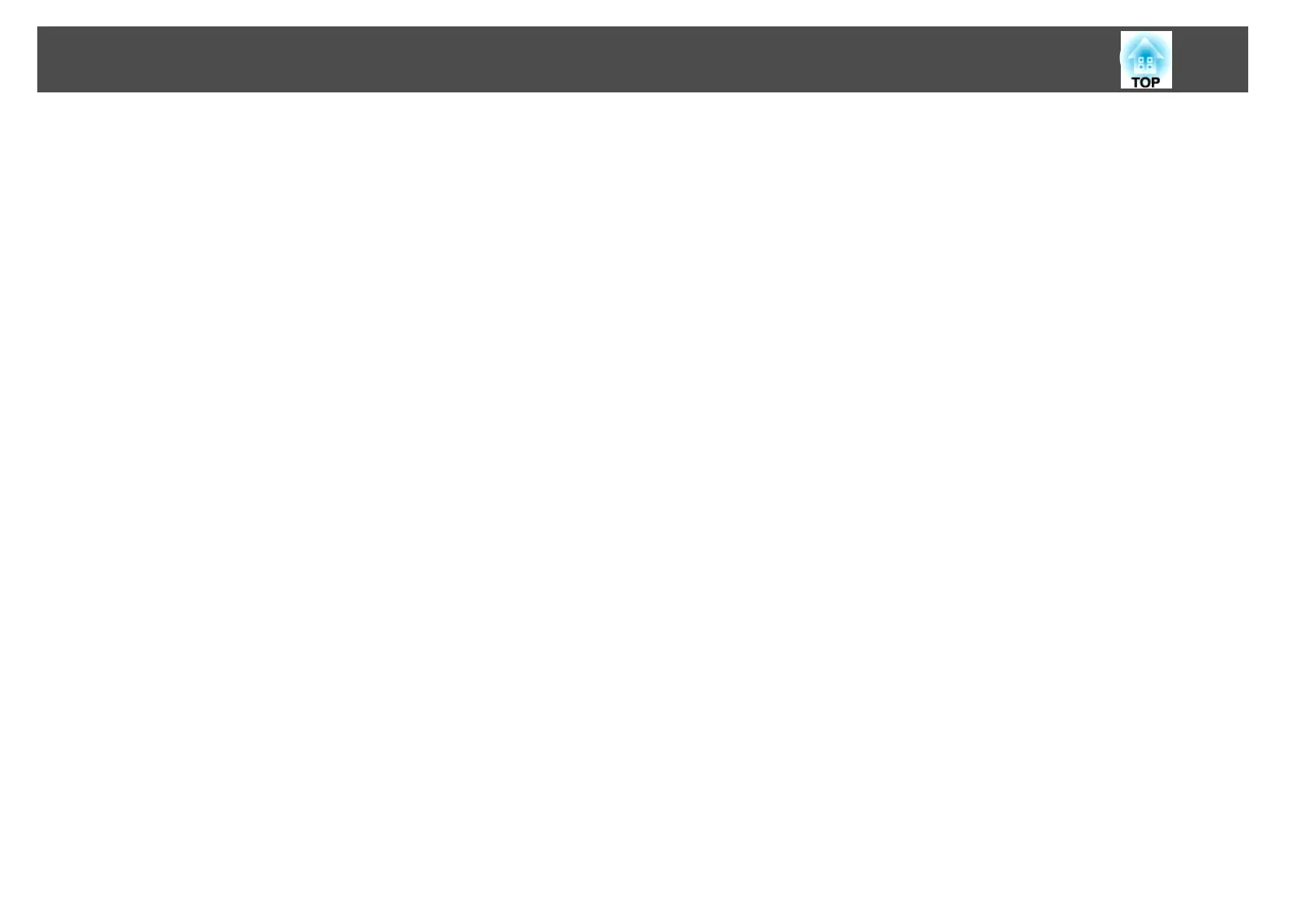Projecting JPEG images without connecting a computer
You can project a slideshow of JPEG images saved on a USB device such as
a USB compatible digital camera, hard disk, or USB memory by simply
connecting to the projector.
s p.28
Enlarge and project your files with the Document Camera
A USB compatible Document Camera is available as an optional extra.
With this Document Camera there is no need for a power cable. You can
connect easily with one USB cable, and its clean design really simplifies
projecting and enlarging your documents.
s p.34
Projector Features
10