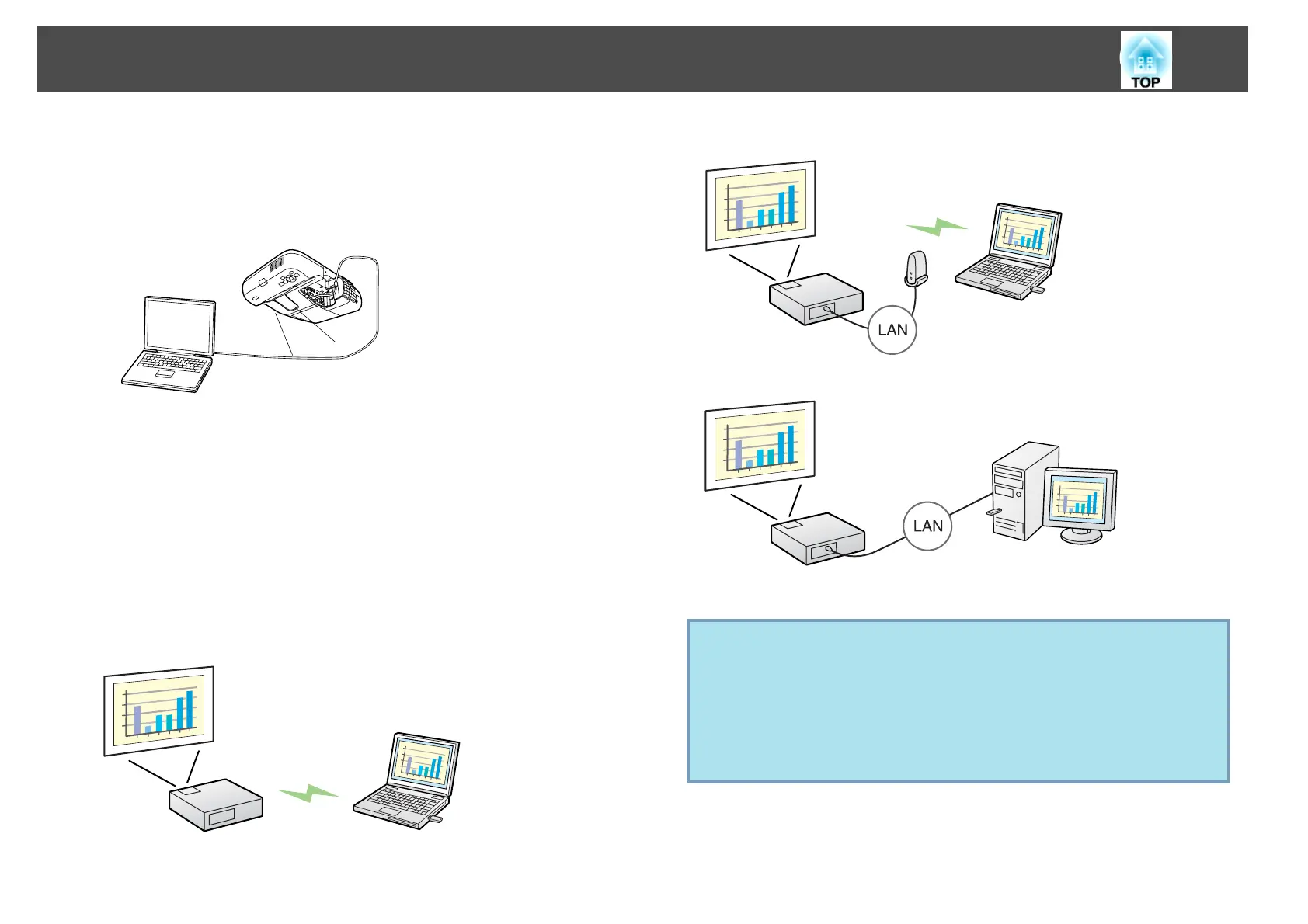Connecting with a USB cable and projecting (USB Display)
By simply connecting the supplied USB cable to a computer, you can
project images from the computer's screen.
s
Quick Start Guide , p.23
Projecting a computer screen with the optional Quick Wireless
Connection USB Key
Using the optional Quick Wireless Connection USB Key, you can quickly
connect a computer to the projector for projection.
With the Quick Wireless Connection USB Key, you can connect to a
projector on a network even if EasyMP Network Projection is not installed.
For example, you can connect under the following environments.
• Connect in Quick Connection Mode using the optional Wireless LAN
unit.
• Connect to the network via an access point.
• Connect to the network via a wired LAN connection.
s p.117
q
• This projector is not compatible with the Network Projector
function which is a standard feature in Windows Vista and
Windows 7.
• Limitations when projecting from Windows Media Center
When Windows Media Center is in full-screen mode, images cannot
be projected. Switch to the window display mode to project the
images.
Projector Features
9