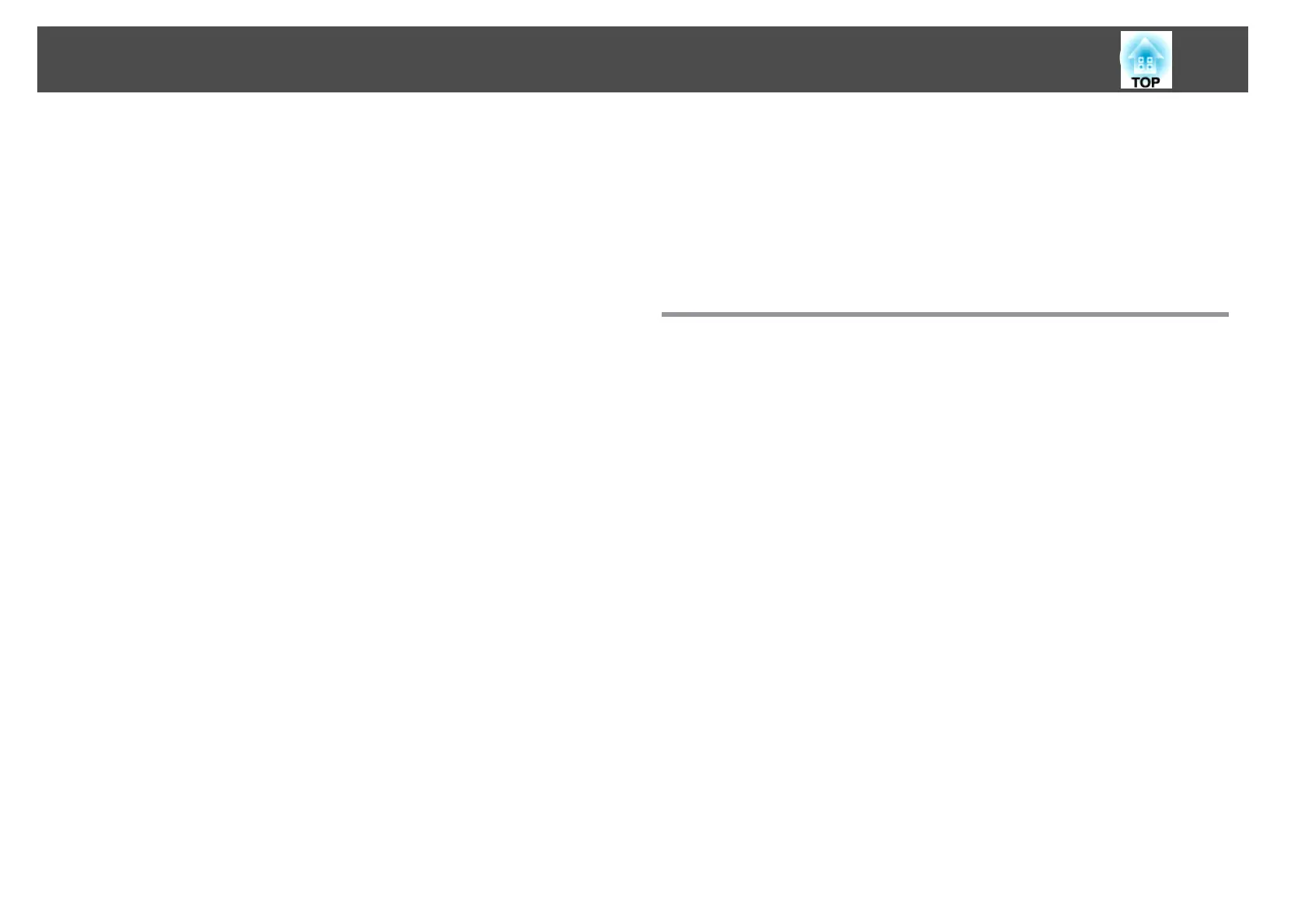Changing methods..........................................41
Changing the aspect ratio for video equipment images ..................42
Changing the aspect ratio for computer images (EB-465i/460).............43
Changing the aspect ratio for computer images (EB-455Wi/450W/440W) ......44
Using the Pointer to Highlight Sections (Pointer)........................46
Enlarging Part of the Image (E-Zoom)................................ 47
Operating the Mouse Pointer by Remote Control (Wireless Mouse)............48
Security Functions ......................................... 50
Managing Users (Password Protect).................................50
Type of Password Protect ......................................50
Setting Password Protect......................................50
Entering the Password ........................................51
Restricting Operation (Control Panel Lock)............................52
Anti-Theft Lock ............................................... 53
Installing the wire lock ........................................53
Easy Interactive Function (EB-465i/455Wi only) .............. 54
Summary of Easy Interactive Function ...............................54
Operation Steps ..............................................55
First time Easy Interactive Function is used..........................55
From the second time........................................ 55
System Requirements..........................................55
First time Easy Interactive Function is used............................56
Using Easy Interactive Function from the Second Time....................60
Calibration ..................................................61
Cases in which calibration is required..............................61
Tablet Function...............................................62
System Requirements........................................62
Checking availability.........................................62
Replacing the Batteries for the Easy Interactive Pen......................62
Changing Settings Using a Web Browser (Web Control) ....... 64
Displaying Web Control.........................................64
Entering the IP address of the projector............................64
Displaying Web Remote ......................................... 65
Using the Mail Notification Function to Report Problems ...... 67
Management Using SNMP .................................. 68
Saving a User's Logo ....................................... 69
Saving User Pattern ........................................ 71
Configuration Menu
Using the Configuration Menu .............................. 73
List of Functions ........................................... 74
Image Menu ................................................. 74
Signal Menu .................................................75
Settings Menu................................................76
Extended Menu ...............................................78
Network Menu...............................................80
Notes on using the Network menu ................................ 81
Soft keyboard operations......................................81
Basic Menu ................................................82
Wireless LAN Menu ..........................................83
Security menu .............................................. 84
When WEP is selected........................................85
When WPA-PSK (TKIP) or WPA2-PSK (AES) is selected...................85
Wired LAN menu ............................................86
Mail menu................................................87
Others Menu ...............................................88
Reset Menu............................................... 89
Info Menu (Display Only)........................................90
Reset Menu.................................................91
Contents
4