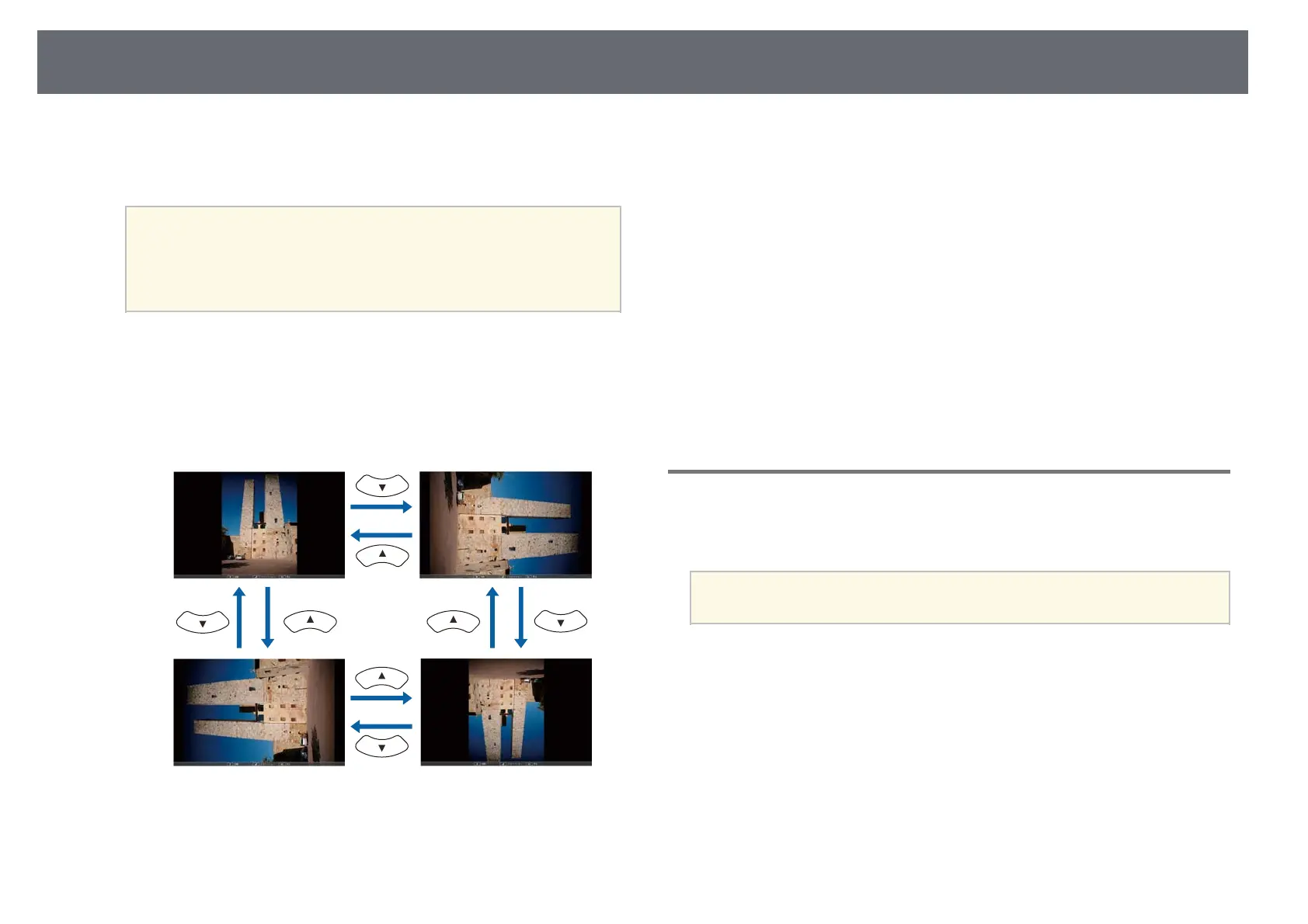Projecting a PC Free Presentation
117
• To display a slide show of all the images in a folder, press the arrow
buttons to highlight the Slideshow option at the bottom of the screen
and press [Enter].
a
• You can change the image switching time by highlighting
Option at the bottom of the screen and pressing [Enter].
• If any file names are longer than the display area or include
unsupported symbols, the file names may be shortened or
changed only on the screen display.
d
While projecting, use the following commands to control the display:
• To rotate a displayed image, press the up or down arrow button.
You can also rotate the image by flicking it using the interactive pen
(EB-695Wi/EB-685Wi/EB-680Wi/EB-675Wi) or your finger (EB-
695Wi/EB-680Wi).
• To move to the next or previous image, press the left or right arrow
button.
You can also move forward or backward by flicking the image using
the interactive pen (EB-695Wi/EB-685Wi/EB-680Wi/EB-675Wi) or
your finger (EB-695Wi/EB-680Wi).
e
To stop the display, follow the on-screen instructions or press the [Esc]
button.
You return to the file list screen.
f
Turn off the USB device, if necessary, and then disconnect the device
from the projector.
gg Related Links
• "PC Free Display Options" p.119
• "Connecting to a USB Device" p.32
Starting a PC Free Movie Presentation
After connecting a USB device to the projector, you can switch to the USB
input source and start your movie.
a
• You can change the PC Free operation options by highlighting
Option at the bottom of the screen and pressing [Enter].
a
Press the [USB] button on the remote control.