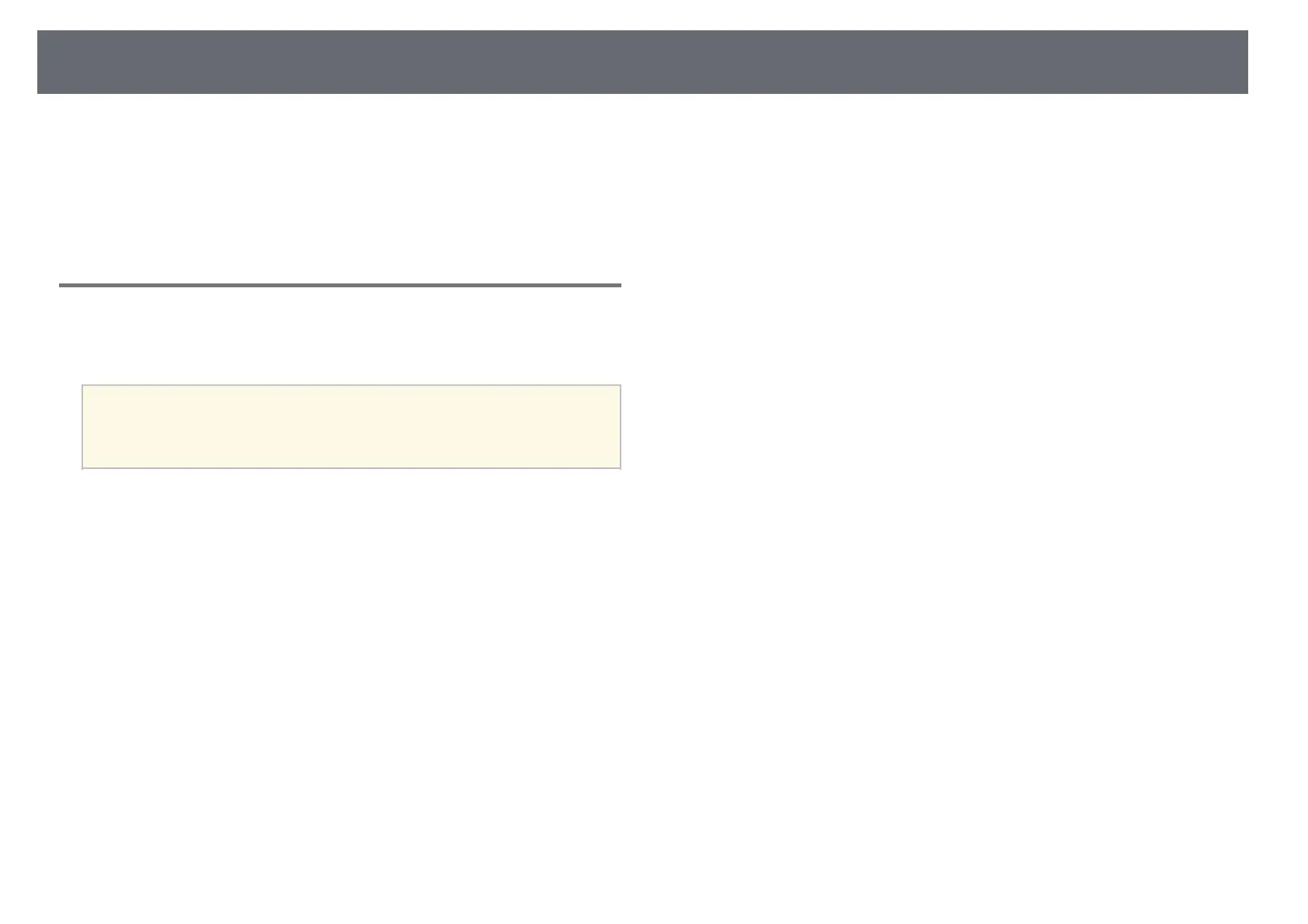Control Computer Features from a Projected Screen (Computer Interactive Mode)
95
h
When the mouse pointer stops at the bottom right corner of the image,
touch the tip of the pointer with the pen.
gg Related Links
• "Using Computer Interactive Mode" p.91
Installing Easy Interactive Driver on OS X
Install Easy Interactive Driver on your computer to use computer interactive
mode.
a
You may have already installed Easy Interactive Tools using the Easy
Install option, which also installs Easy Interactive Driver. See the Easy
Interactive Tools Operation Guide in the Document CD-ROM for
details.
a
Turn on your computer.
b
Insert the EPSON Projector Software for Easy Interactive Function CD
into the computer.
You see the EPSON window.
c
Double-click the Install Navi icon in the EPSON window.
d
Select Custom Install.
e
Follow the on-screen instructions to install the software.
f
Restart your computer.