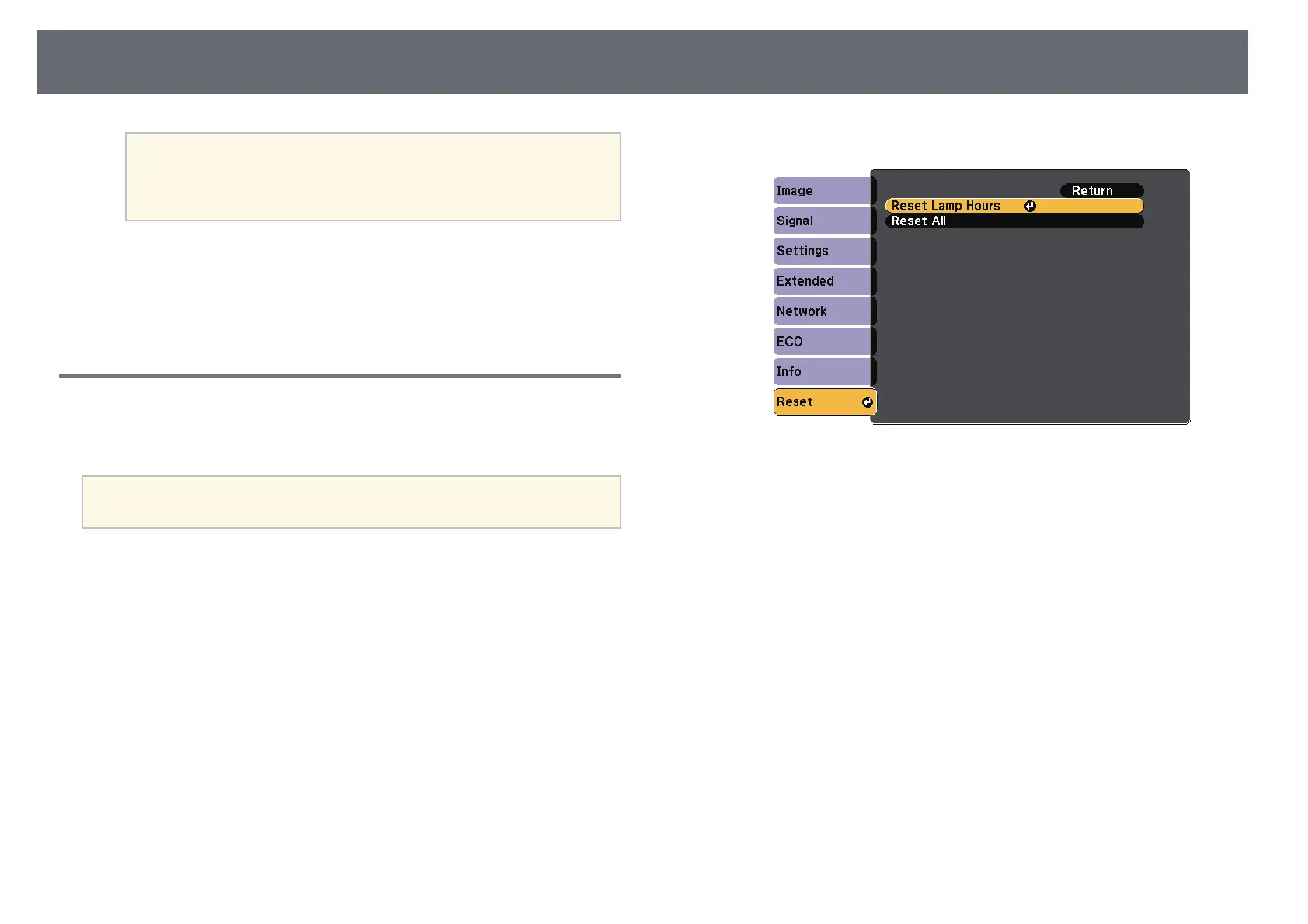Projector Lamp Maintenance
211
a
• Make sure the lamp cover is securely installed or the projector
will not turn on.
• Do not replace the lamp cover with too much force and make
sure the lamp cover is not deformed.
Reset the lamp timer to zero to monitor the new lamp's usage.
gg Related Links
• "Replacement Parts" p.236
Resetting the Lamp Timer
You must reset the lamp timer after replacing the projector's lamp to clear the
lamp replacement message and to monitor lamp usage correctly.
a
Do not reset the lamp timer if you have not replaced the lamp to avoid
inaccurate lamp usage information.
a
Turn on the projector.
b
Press the [Menu] button on the control panel or remote control.
c
Select the Reset menu and press [Enter].
d
Select Reset Lamp Hours and press [Enter].
You see a prompt asking if you want to reset the lamp hours.
e
Select Yes and press [Enter].
f
Press [Menu] or [Esc] to exit the menus.