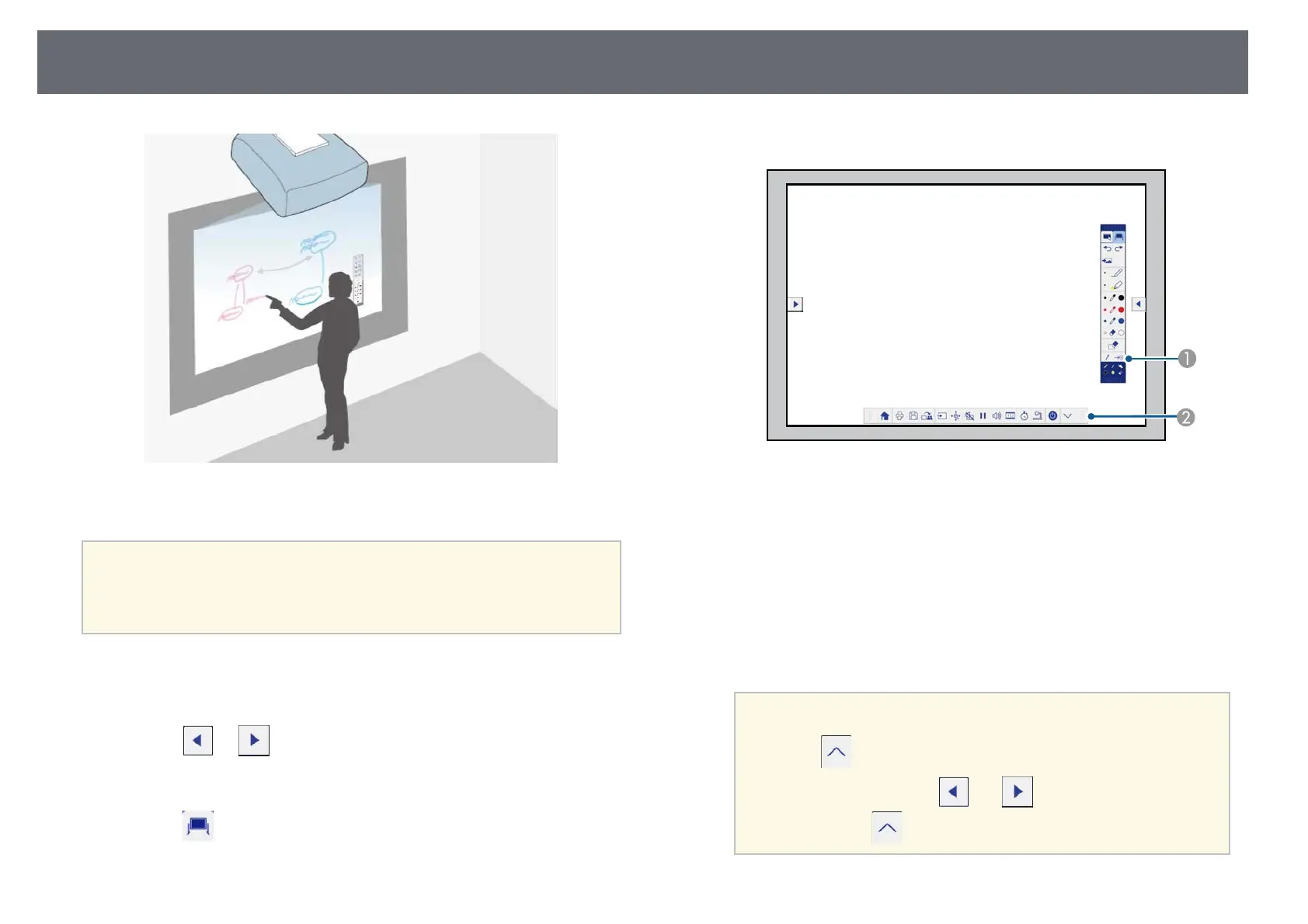Using the Projected Screen as a Whiteboard (Whiteboard Mode)
88
You can use the interactive pens or your finger (EB-695Wi/EB-680Wi) to
write or draw on the projection surface just as you would on a chalkboard or
dry erase board.
a
• You can use two pens at the same time.
• You can use two pens and two fingers at the same time (EB-
695Wi/EB-680Wi).
• Make sure you perform calibration first.
a
Hold an interactive pen close to the projected screen or tap the
projected screen using your finger.
b
Tap the or toolbar tab.
The toolbar is displayed.
c
Tap the icon on the toolbar.
You see the whiteboard screen and toolbar, for example:
A
Drawing toolbar
B
Bottom toolbar
When the toolbars are displayed, you can write on the projected screen
using the interactive pen or your finger (EB-695Wi/EB-680Wi).
The drawing toolbar provides drawing tools such as a pen and eraser.
The bottom toolbar provides additional tools, such as tools for
controlling the projector or saving the projected screen.
a
• You can also control the projector from the projected screen
by using the bottom toolbar displayed on the screen. Tap the
toolbar tab if the bottom toolbar is not displayed.
• You can move the and toolbar tabs up and down,
and the toolbar tab right and left.
