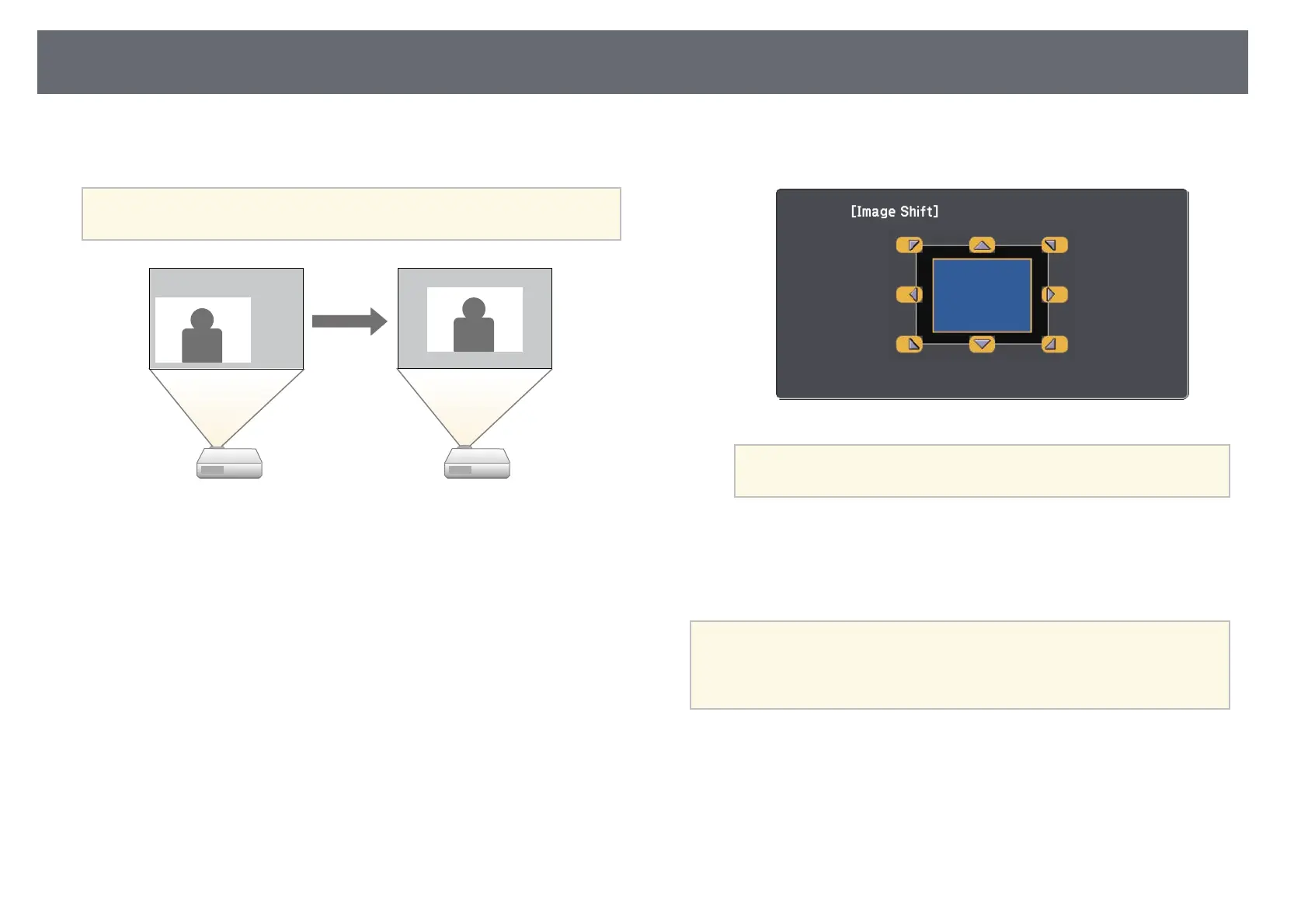Adjusting the Image Position
63
You can use the Image Shift feature to adjust the image position without
moving the projector.
a
This feature is not available if the Zoom option is set to the widest
setting.
a
Turn on the projector and display an image.
b
Adjust the image size using the Wide and Tele buttons.
After you adjust the image size, the Image Shift screen is displayed
automatically.
c
Use the arrow buttons on the projector or remote control to adjust the
image position.
a
You can shift the image diagonally by pressing any pair of
adjacent arrow buttons on the control panel or remote control.
d
Press the [Esc] button to close the adjustment screen.
The adjustment screen disappears if no operation is performed after
approximately 10 seconds.
a
• The Image Shift setting is retained even if the projector is turned off.
You need to re-adjust the position if you change the installation
location or angle of the projector.
• You can also use the Settings menu to adjust the Image Shift setting.