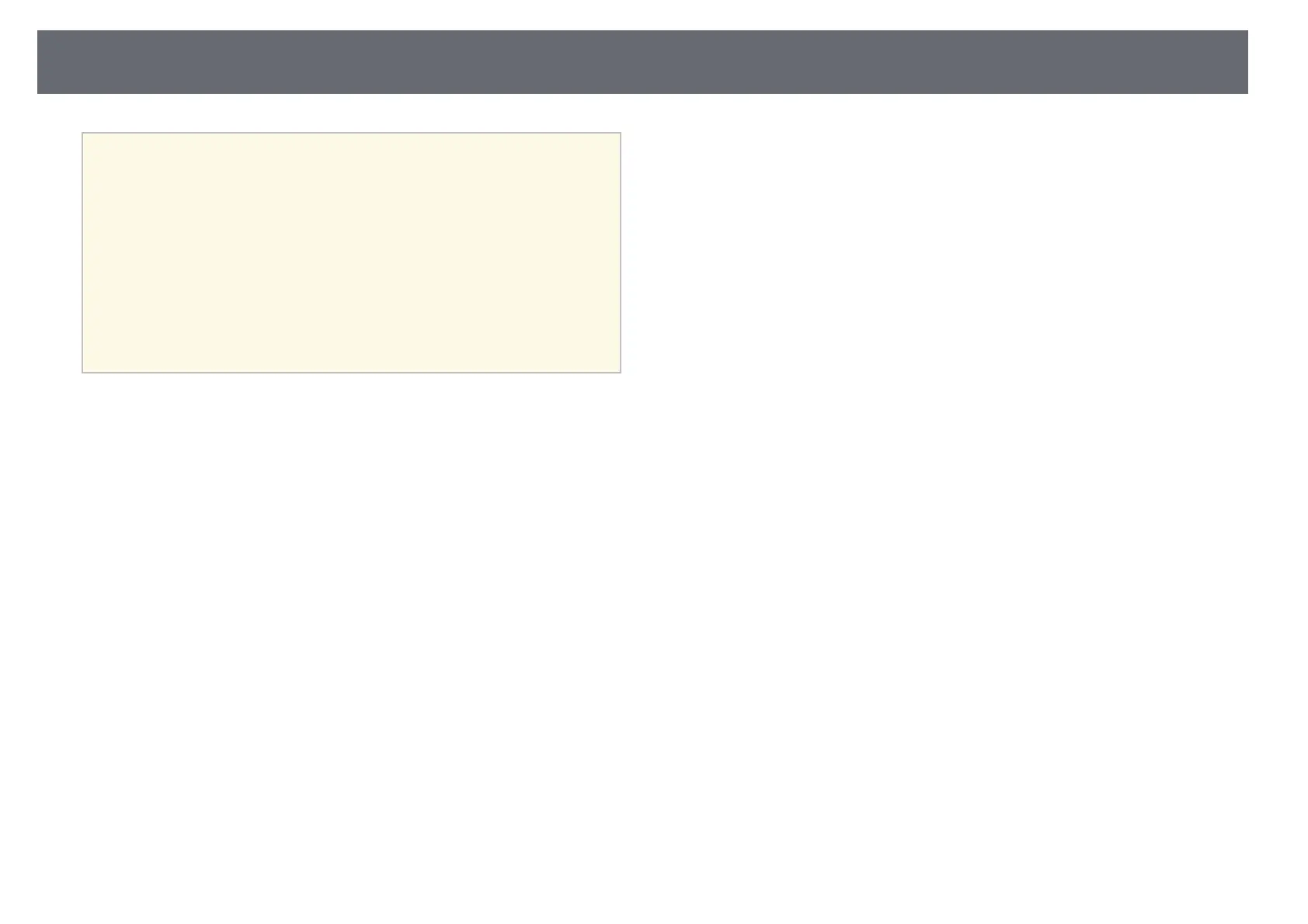Using the Remote Control as a Wireless Mouse
124
a
• If the mouse button settings are set to reverse on the computer, the
operation of the remote control buttons is also reversed.
• The Wireless Mouse function does not work under the following
conditions:
• When the projector's menu or a Help screen is displayed.
• When USB Type B is set to Easy Interactive Function or USB
Display/Easy Interactive Function from the projector's Extended
menu (EB-695Wi/EB-685Wi/EB-680Wi/EB-675Wi).
• When operating functions other than the Wireless Mouse function
(such as adjusting the volume).
However, when using the E-Zoom or Pointer function, the page up
or down function is available.
gg Related Links
• "Zooming Images" p.122
• "Using the Remote Control as a Pointer" p.125
