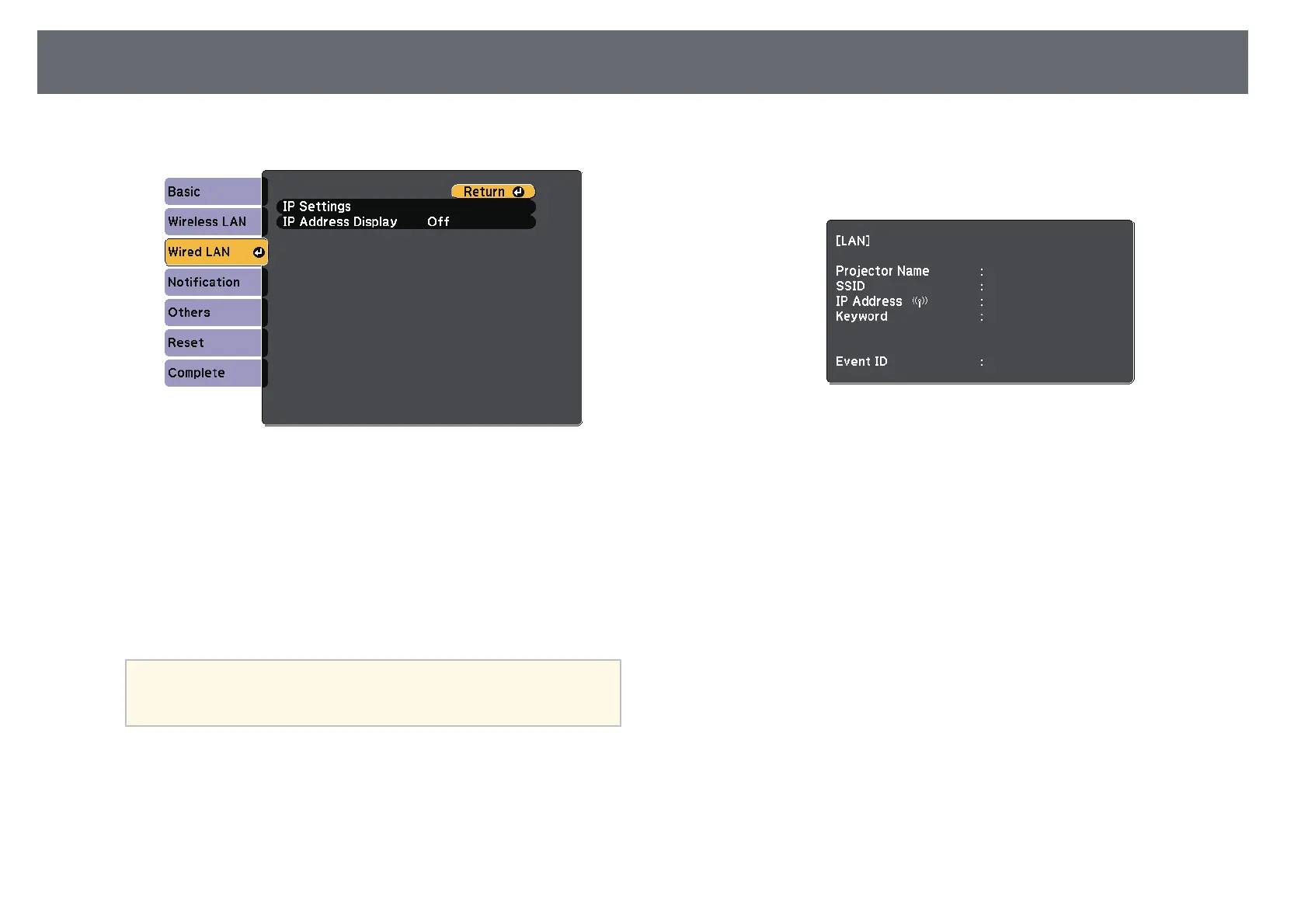Wired Network Projection
147
f
Select the Wired LAN menu and press [Enter].
g
Select IP Settings and press [Enter].
h
Select your IP Settings as necessary.
• If your network assigns addresses automatically, set the DHCP
setting to On.
• If you must set addresses manually, set the DHCP setting to Off and
enter the projector's IP Address, Subnet Mask, and Gateway
Address as necessary.
a
To highlight the numbers you want from the displayed keyboard,
press the arrow buttons on the remote control. To select a
highlighted number, press [Enter].
i
To prevent the IP address from being displayed on the LAN standby
screen and Home screen, set the IP Address Display setting to Off.
j
When you finish selecting settings, select Complete and follow the on-
screen instructions to save your settings and exit the menus.
k
Press the [LAN] button on the remote control.
The wired network settings complete when you see the correct IP
address on the LAN standby screen.