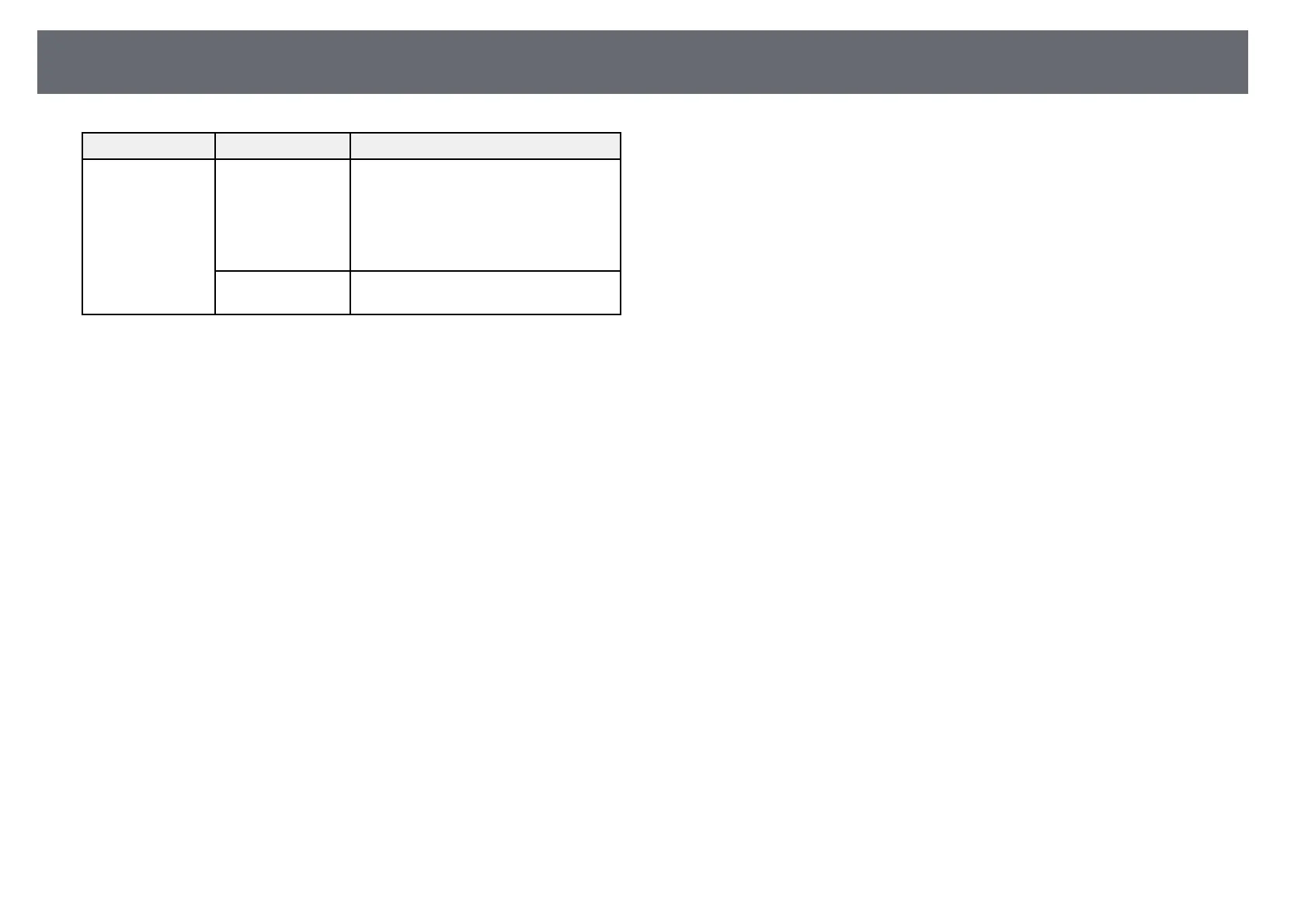Projector Setup Settings - Extended Menu
183
Setting Options Description
Auto Adjust Pen
Area
Auto Adjust Pen Area: when set to On,
the pen area is automatically adjusted as
the resolution for the connected
computer changes. Set to Off if you do
not want to automatically adjust the pen
area that has been manually adjusted.
Manual Adj. Pen
Area
Manual Adj. Pen Area: adjusts the pen
area manually.
gg Related Links
• "Connecting Multiple Projectors of the Same Model" p.35