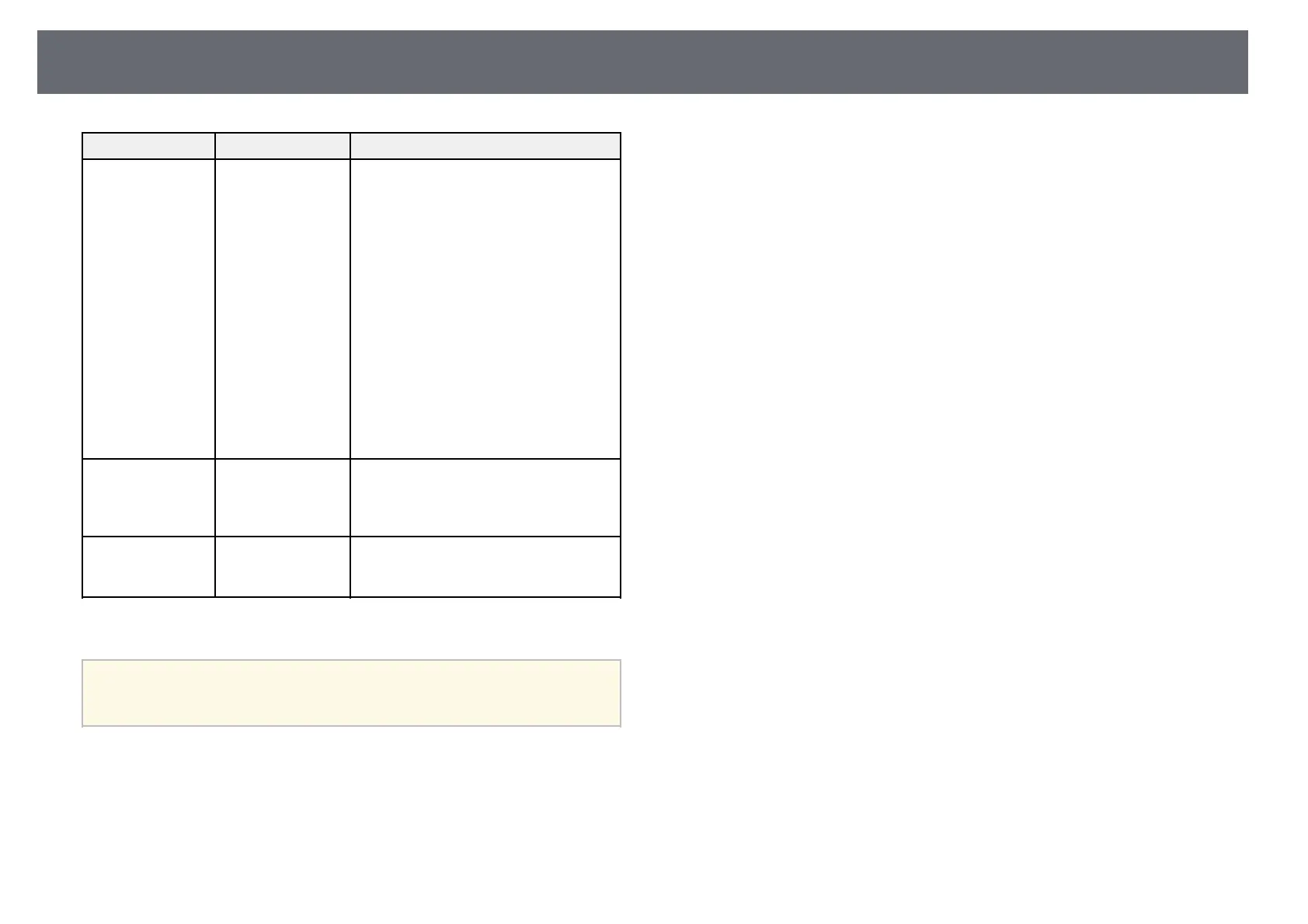Projector Setup Settings - ECO Menu
192
Setting Options Description
Standby Mode Communication
On
Communication
Off
Communication On indicates that the
projector can be monitored over a
network when the projector is in standby
mode. Enable this setting to allow the
following operations to occur when the
projector is in standby mode:
• Monitor and control the projector over
a network
• Output audio and images to an
external device (only when A/V
Output is set to Always On)
• Output microphone audio from the
projector's speaker (only when A/V
Output is set to Always On)
s Extended > A/V Settings > A/V
Output
ECO Display On
Off
Displays a leaf icon in the bottom left
corner of the projected screen to indicate
the power-saving status when the lamp
brightness changes (when On).
Reset — Resets all adjustment values on the ECO
menu to their default settings, except for
Standby Mode.
* Available only for EB-695Wi/EB-685Wi/EB-685W/EB-680.
a
• When the Sleep Mode Timer setting is enabled, the lamp dims for a
short time before the timer limit is reached and the projector turns
off.
gg Related Links
• "Projector Setup Settings - Extended Menu" p.178