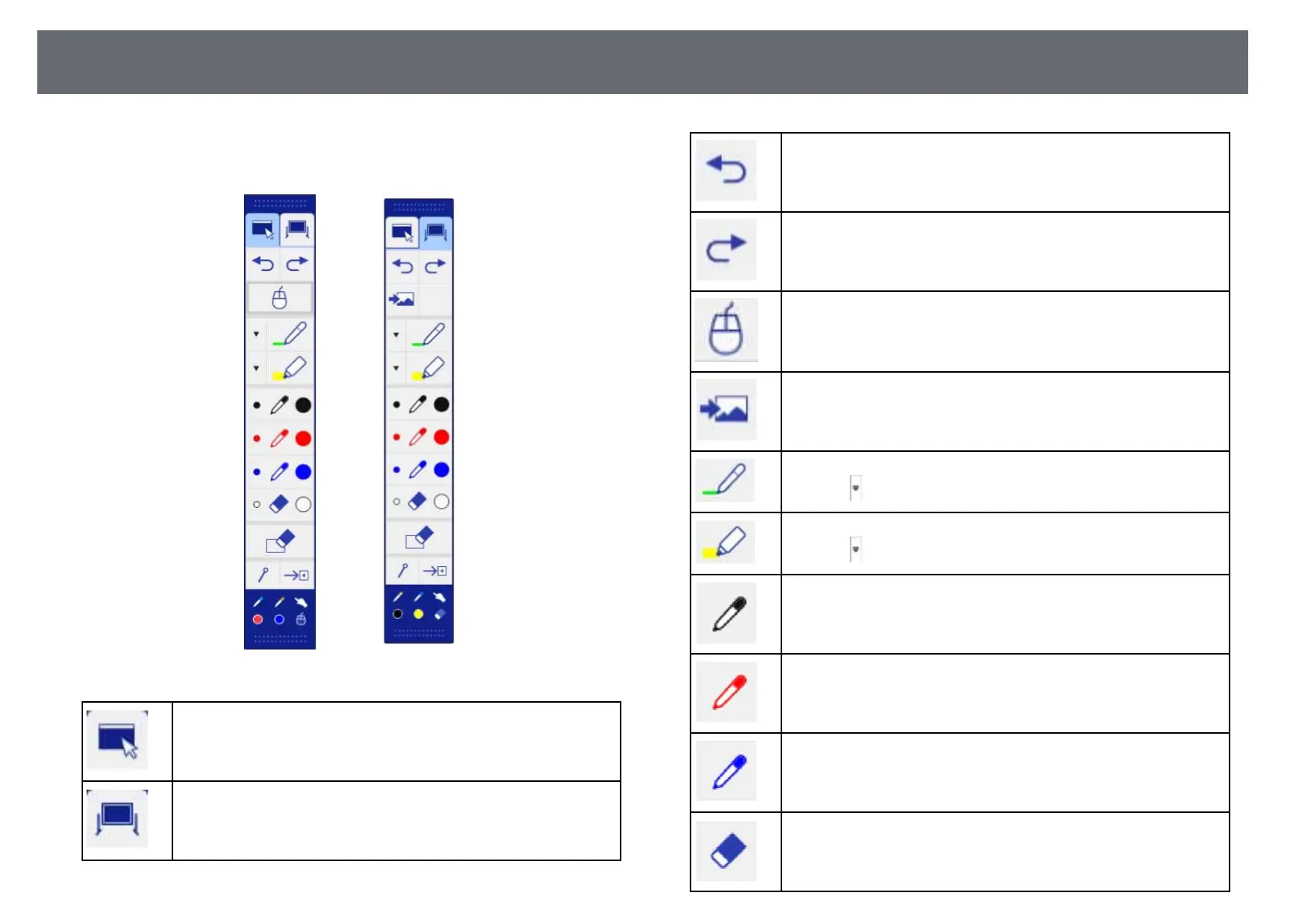Interacting with the Screen
97
In the following illustration, the annotation mode toolbar is shown on the left,
and the whiteboard mode toolbar on the right:
Switches to annotation mode.
Switches to whiteboard mode.
Undoes the last operation.
Redoes the last undo.
Switches to the computer interactive mode.
Selects a white or black background or one of four patterns.
Writes or draws free-form lines with custom pen.
Select the icon to change custom pen color and width.
Writes or draws free-form lines with a transparent highlighter pen.
Select the icon to change highlighter pen color and width.
Black pen (fine point on left, thick on right).
Red pen (fine point on left, thick on right).
Blue pen (fine point on left, thick on right).
Eraser (thin width on left, thick on right).