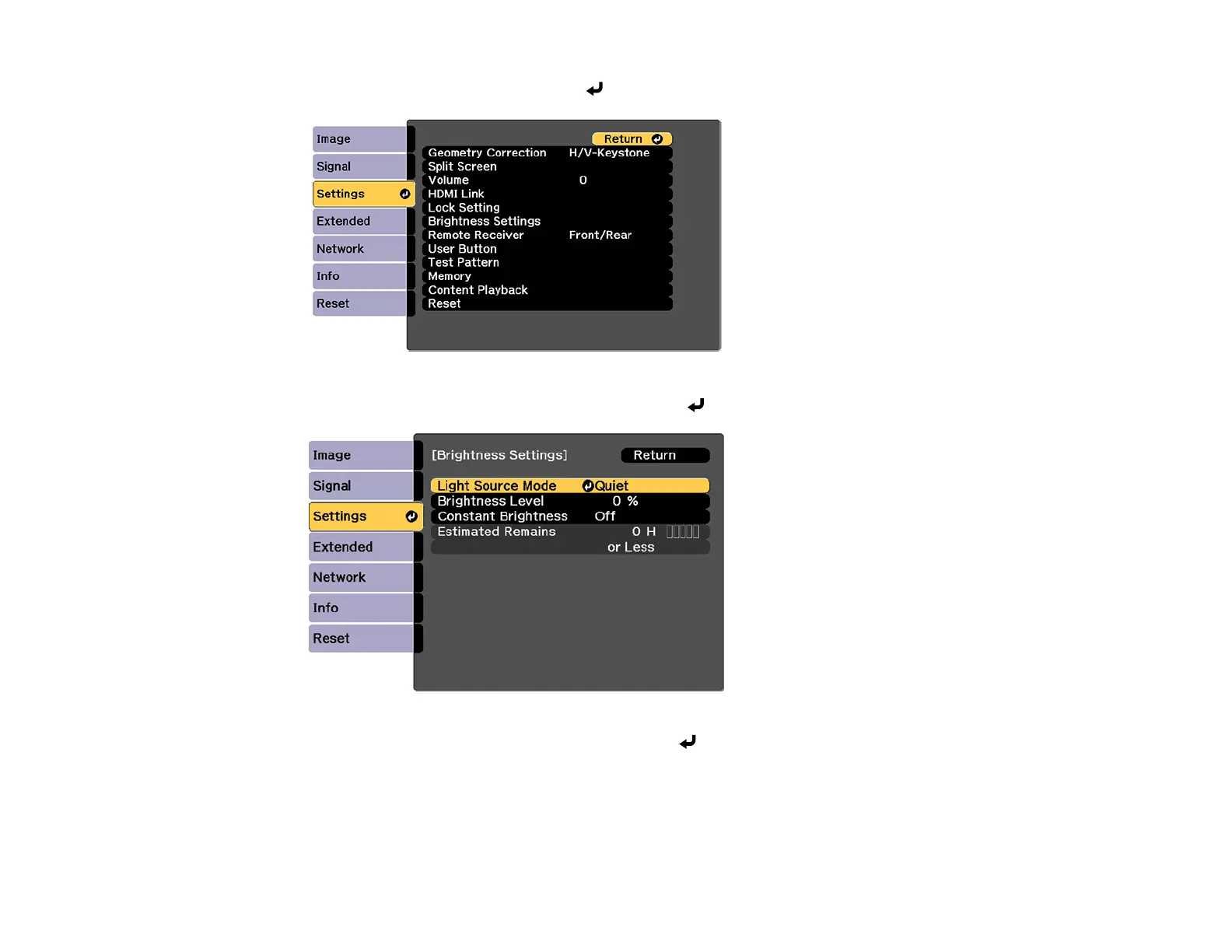151
3. Select the Settings menu and press Enter.
4. Select the Brightness Settings setting and press Enter.
5. Select the Light Source Mode setting and press Enter.
6. Select one of the following options:
• Normal: Sets brightness to the maximum level (ideal for conference rooms, auditoriums, and
lecture halls)
• Medium: Sets brightness to 85% and reduces fan noise