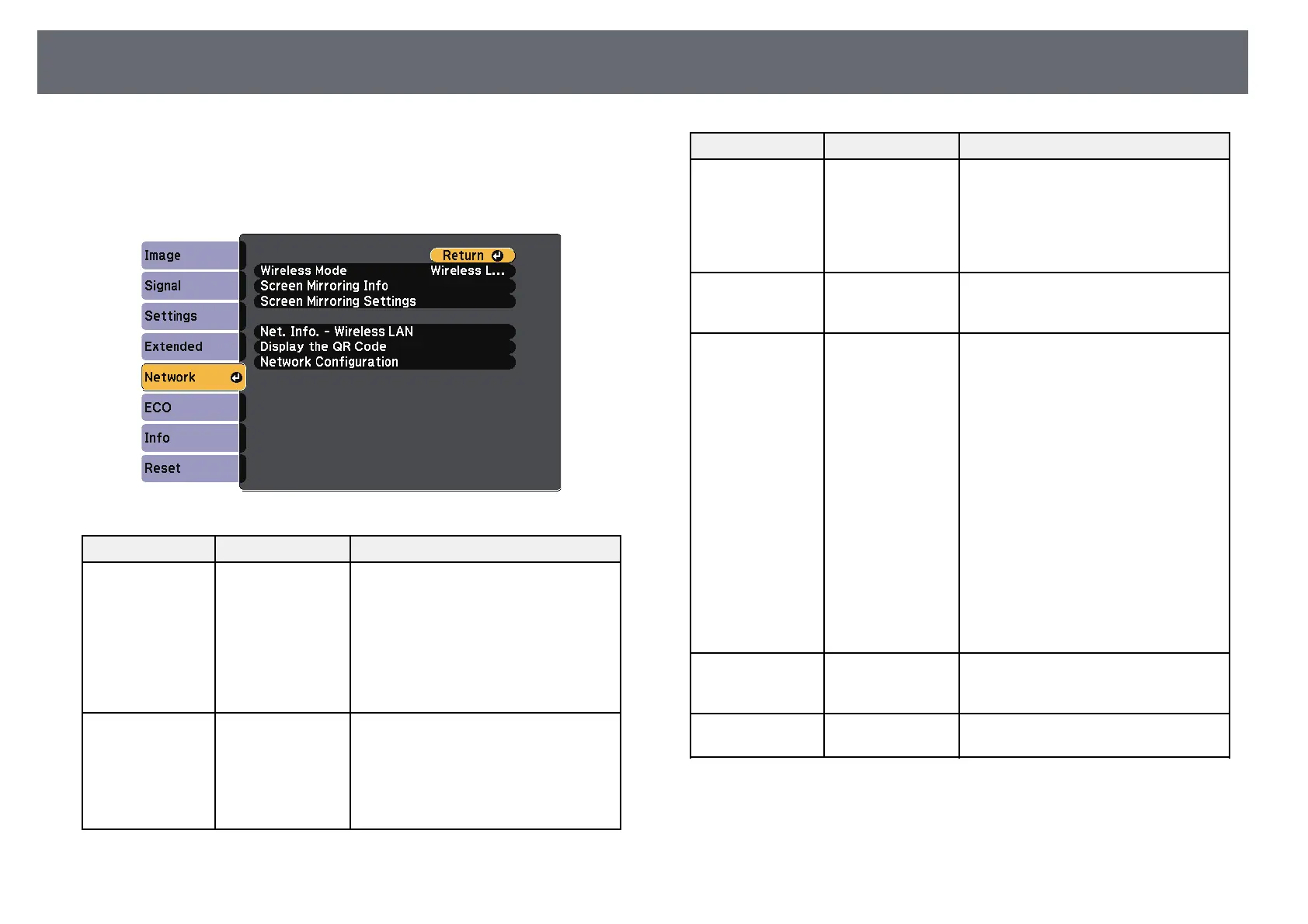Projector Network Settings - Network Menu
108
Settings on the Network menu let you view network information and set up
the projector for controlling over a network.
When you set Network Protection to On in the Password Protection screen,
you cannot change the network settings. Set Network Protection to Off first.
Setting Options Description
Wireless Mode * Screen Mirroring
On
Wireless LAN On
Both Settings Off
Configures your wireless settings.
Select Screen Mirroring On to project
with the Screen Mirroring features. Select
Wireless LAN On when connecting the
projector and a computer over a wireless
LAN. If you do not want to connect via
wireless LAN, turn it off to prevent
unauthorized access by others.
Wireless Mode ** Wireless LAN On
Off
Configures your wireless settings.
Select Wireless LAN On when
connecting the projector and a computer
over a wireless LAN. If you do not want
to connect via wireless LAN, turn it off to
prevent unauthorized access by others.
Setting Options Description
Screen Mirroring
Info *
Display Name
MAC Address
Region Code
Channel
Connected Device
Displays Screen Mirroring status and
details.
Available when you have set Wireless
Mode to Screen Mirroring On.
Screen Mirroring
Settings *
To Screen
Mirroring Settings
menu
Configures your Screen Mirroring
settings.
Net. Info. -
Wireless LAN
Connection Mode
Wireless LAN Sys.
Antenna Level
Projector Name
SSID
DHCP
IP Address
Subnet Mask
Gateway Address
MAC Address
Region Code
IPv6
Displays wireless network status and
details.
Available when you have set Wireless
Mode to Wireless LAN On.
The following settings are displayed
when you select the IPv6 option.
• IPv6 Address (Manual)
• IPv6 Address
• Prefix Length
• Gateway Address
• IPv6 Address (Auto)
• Temporary Address
• Link-local Address
• Stateless Address
• Stateful Address
Display the QR
Code
— Displays a QR code for connecting with
iOS or Android devices using the Epson
iProjection app.
Network
Configuration
To additional
network menus
Configures your network settings.
* Available only for EB‑U42.
** Available only for
EB‑W42/EB‑W41/EB‑X41/EB‑S41/EB‑U05/EB‑W05/EB‑X05/EB‑S05/EB‑U140
/EB‑W140/EB‑X140/EB‑S140/EB‑X450/EB‑X400/EB‑S400.