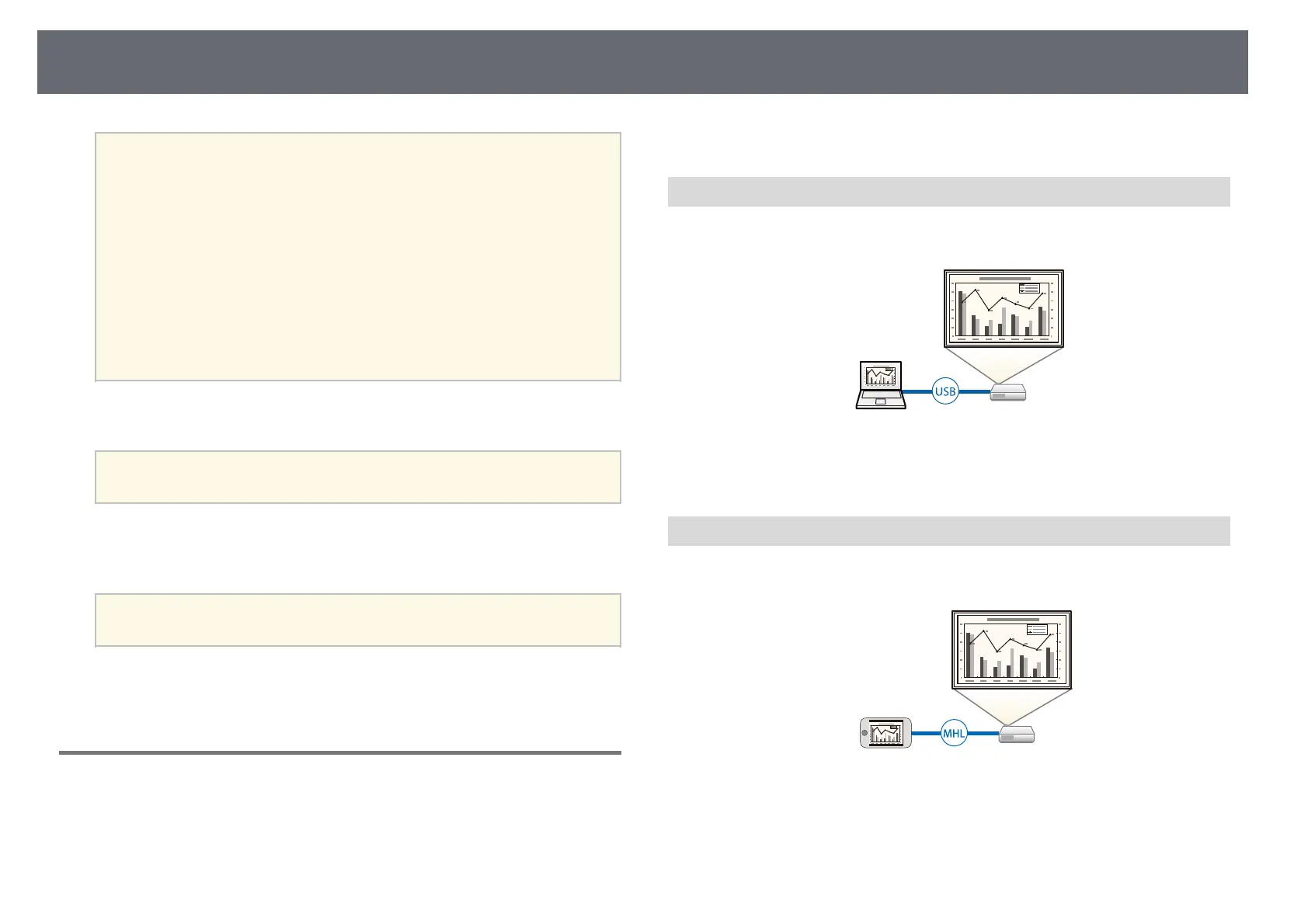Projector Features
9
a
• When projecting images using a wireless LAN, you must install the
Epson 802.11b/g/n wireless LAN module, and then set up your
projector and computer for wireless projection
(EB‑W41/EB‑X41/EB‑S41/EB‑U05/EB‑W05/EB‑X05/EB‑S05/EB‑U1
40/EB‑W140/EB‑X140/EB‑S140/EB‑X450/EB‑X400/EB‑S400).
Depending on your projector model, you may need to purchase the
optional wireless LAN module. See the Quick Start Guide for a list
of items supplied with your projector.
• Some models have built-in wireless LAN modules
(EB‑U42/EB‑W42).
• You can download the necessary software and manuals from the
following Web site:
http://www.epson.com/
• Epson iProjection (iOS/Android) to connect your projector and mobile
device wirelessly using the app available on the App Store or Google Play.
a
Any fees incurred when communicating with the App Store or
Google Play are the responsibility of the customer.
• Epson iProjection (Chromebook) to connect your projector and
Chromebook device wirelessly using the app available on the Chrome Web
Store.
a
Any fees incurred when communicating with the Chrome Web Store
are the responsibility of the customer.
gg Related Links
• "Using the Projector on a Network" p.78
Flexible Connectivity
This projector supports a wide variety of easy-to-use connectivity options as
shown below.
gg Related Links
• "Connect with Computers" p.9
• "Connect with Mobile Devices" p.9
Connect with Computers
Connect with one USB cable to project images and output audio (USB
Display).
gg Related Links
• "Connecting to a Computer for USB Video and Audio" p.20
Connect with Mobile Devices
• HDMI/MHL port to connect an MHL cable to the mobile device and to the
projector (EB‑U42/EB‑W42/EB‑W41/EB‑U05/EB‑U140).
gg Related Links
• "Connecting to Smartphones or Tablets" p.21
