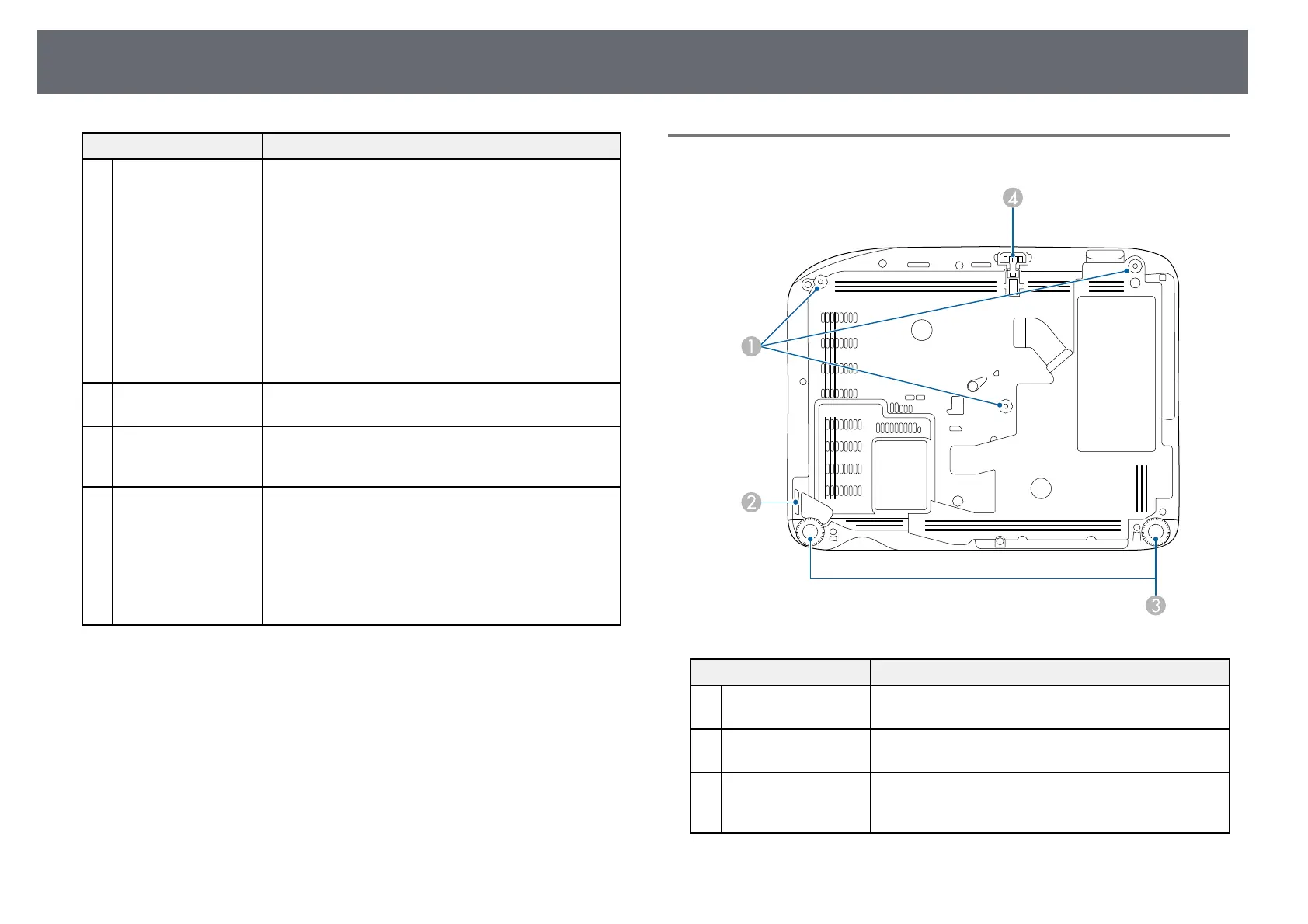Projector Parts and Functions
12
Name Function
G
HDMI1,
HDMI2/MHL ports
(EB‑U42/EB‑U05/EB‑
U140)
HDMI/MHL port
(EB‑W42/EB‑W41)
HDMI port
(EB‑X41/EB‑S41/EB‑
W05/EB‑X05/EB‑S05/
EB‑W140/EB‑X140/E
B‑S140/EB‑X450/EB‑
X400/EB‑S400)
Inputs video signals from HDMI compatible video
equipment and computers.
The HDMI/MHL port can also input video signals
from MHL (Mobile High-Definition) compatible
mobile devices.
This projector is compatible with HDCP.
H
Computer port Inputs image signals from a computer and component
video signals from other video sources.
I
USB-B port Connects a USB cable to the computer to project
computer images or to use the Wireless Mouse
function.
J
USB-A port Connects a USB memory device or a digital camera
and projects movies or images using PC Free.
Connects the optional document camera.
Connects the wireless LAN module
(EB‑W41/EB‑X41/EB‑S41/EB‑U05/EB‑W05/EB‑X05/EB
‑S05/EB‑U140/EB‑W140/EB‑X140/EB‑S140/EB‑X450/E
B‑X400/EB‑S400).
gg Related Links
• "Using the Remote Control as a Wireless Mouse" p.65
• "Installing a Security Cable" p.77
• "Projecting a PC Free Presentation" p.57
Projector Parts - Base
Name Function
A
Ceiling mount fixing
points (three points)
Attach the optional ceiling mount here when
suspending the projector from a ceiling.
B
Security cable
attachment point
Pass a commercially available wire lock through here
and lock it in place.
C
Rear feet When the projector is set up on a surface such as a
desk, turn to extend and retract the feet to adjust the
horizontal tilt.