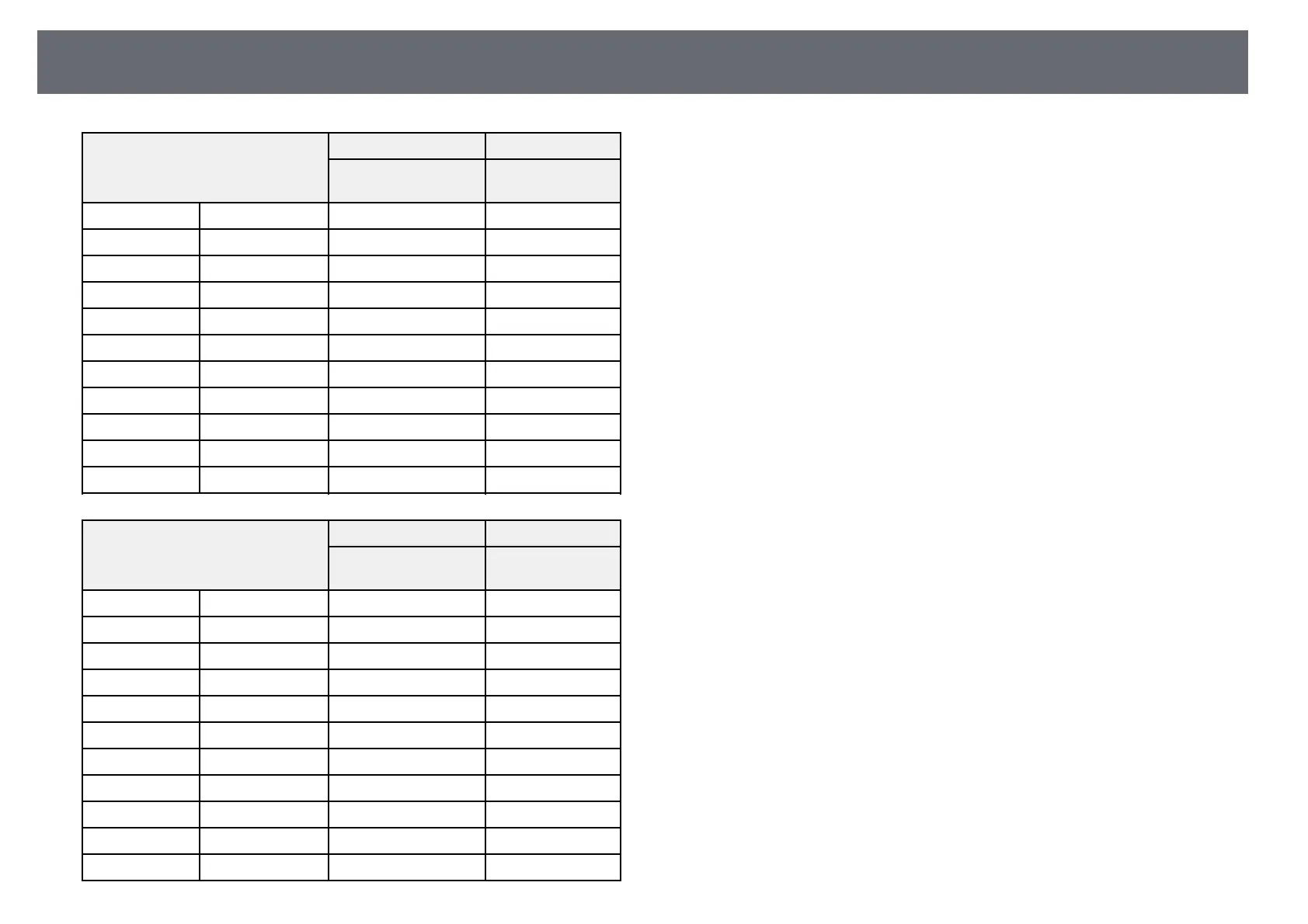Screen Size and Projection Distance
156
16:9 screen size
A B
Minimum (Wide) to
Maximum (Tele)
Minimum (Wide)
28" 62 × 35 89 - 121 1
30" 66 × 37 96 - 130 1
50" 111 × 62 161 - 218 1
60" 133 × 75 193 - 262 2
70" 155 × 87 226 - 306 2
80" 177 × 100 258 - 349 2
100" 221 × 125 323 - 437 3
150" 332 × 187 486 - 657 4
200" 443 × 249 649 - 877 5
300" 664 × 374 974 8
320" 708 × 399 1040 9
16:10 screen size
A B
Minimum (Wide) to
Maximum (Tele)
Minimum (Wide)
29" 63 × 39 90 - 122 -1
30" 65 × 40 93 - 126 -1
50" 111 × 62 156 - 212 -2
60" 129 × 81 188 - 254 -2
70" 159 × 94 220 - 297 -3
80" 172 × 108 251 - 340 -3
100" 215 × 135 315 - 425 -4
150" 323 × 202 473 - 639 -6
200" 431 × 269 631 - 853 -8
300" 646 × 404 948 -12
330" 711 × 444 1043 -14