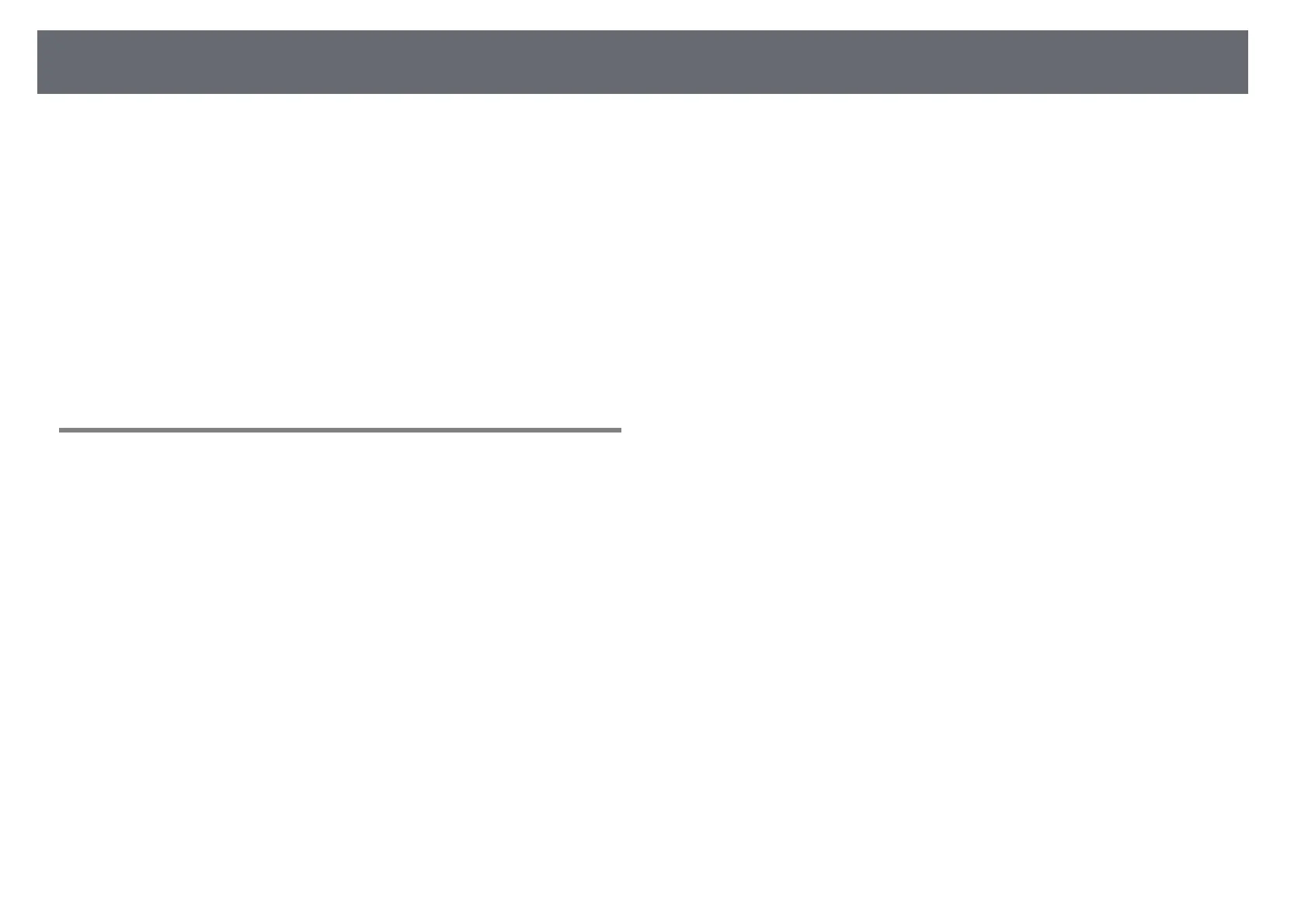Contents
5
Solving Projector or Remote Control Operation Problems....... 146
Solutions to Projector Power or Shut-Off Problems...................................................... 146
Solutions to Problems with the Remote Control............................................................ 146
Solutions to Password Problems........................................................................................... 147
Solving Network Problems ........................................................... 148
Solutions When You Cannot Access the Projector Through the Web ................... 148
Solutions When Network Alert E-Mails are not Received............................................ 148
Solutions When the Image Contains Static During Network Projection............... 148
Solutions When You Cannot Connect Using Screen Mirroring................................. 149
Solutions When the Image or Sound Contains Static During Screen Mirroring
Connection.................................................................................................................................... 149
Appendix 150
Optional Accessories and Replacement Parts............................. 151
Screens............................................................................................................................................ 151
Cables .............................................................................................................................................. 151
Mounts............................................................................................................................................ 151
For Wireless Connection .......................................................................................................... 151
External Devices .......................................................................................................................... 152
Replacement Parts...................................................................................................................... 152
Screen Size and Projection Distance............................................ 153
Supported Monitor Display Resolutions ..................................... 157
Projector Specifications ................................................................ 159
Connector Specifications ......................................................................................................... 160
External Dimensions...................................................................... 161
USB Display System Requirements .............................................. 163
List of Safety Symbols (corresponding to IEC60950-1 A2) ........ 164
Glossary .......................................................................................... 166
Notices ............................................................................................ 168
FCC Compliance Statement.................................................................................................... 168
Indication of the manufacturer and the importer in accordance with
requirements of EU directive.................................................................................................. 169
Restriction of Use........................................................................................................................ 169
Operating System References................................................................................................ 169
Trademarks.................................................................................................................................... 169
Copyright Notice......................................................................................................................... 170
Copyright Attribution................................................................................................................ 170