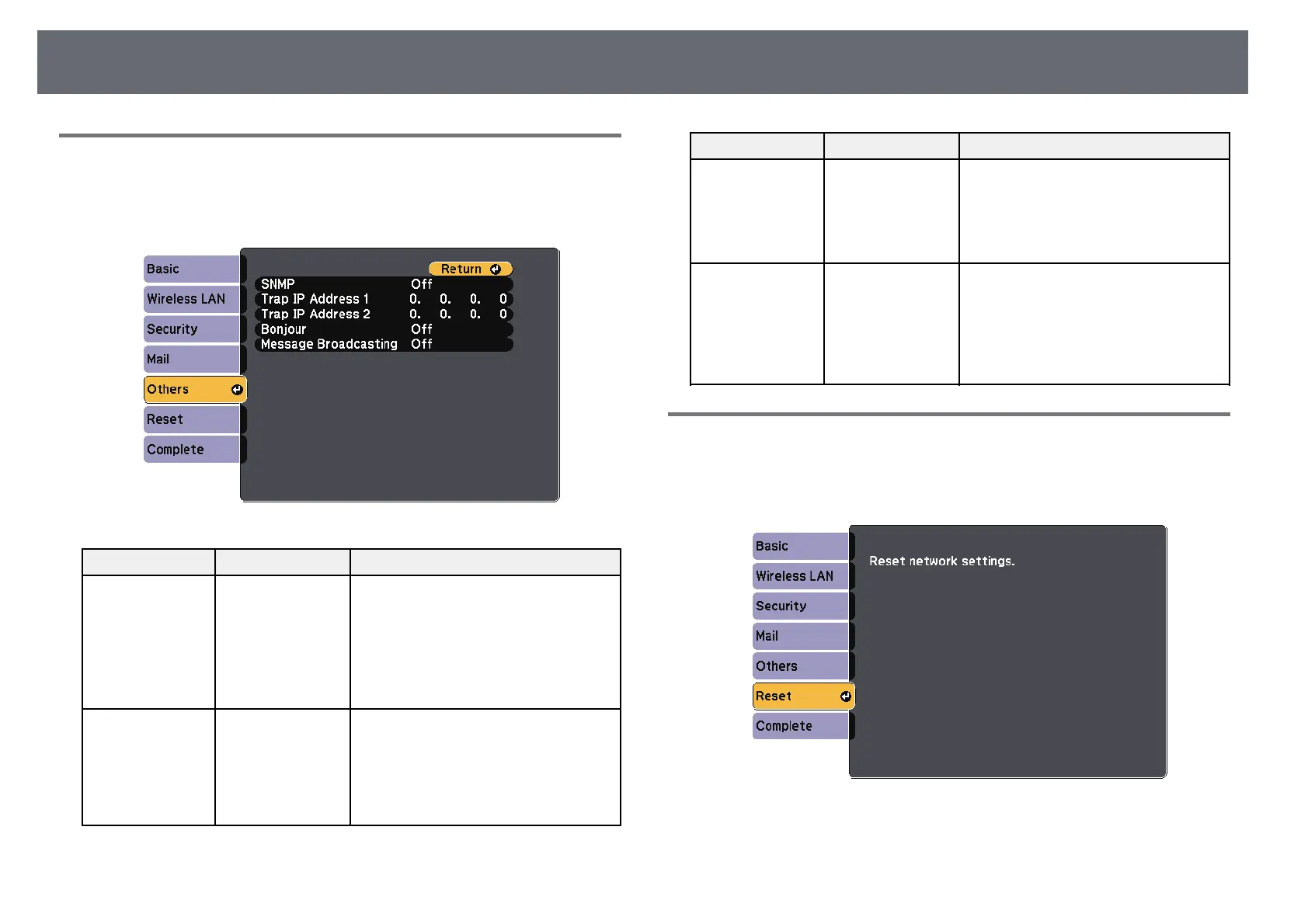113
Projector Network Settings - Network Menu
Setting Options Description
Network Menu - Others Menu
Bonjour On Set to On when connecting to the
network using Bonjour.
Settings on the Others menu let you select other network settings.
Off
See Apple's Web site for more
s Network > Network Configuration > Others
information on the Bonjour service.
http://www.apple.com/
Message On Set to On to enable EPSON Message
Broadcasting Broadcasting feature.
Off
You can download Message Broadcasting
and its Operation Guide from the
following Web site.
http://www.epson.com/
Network Menu - Reset Menu
Settings on the Reset menu let you reset all of the network settings.
s Network > Network Configuration > Reset
Setting Options Description
SNMP On Set to On to monitor the projector using
SNMP. To monitor the projector, you
Off
need to install the SNMP manager
program on your computer. SNMP
should be managed by a network
administrator.
The default value is Off.
Trap IP Address 1 IP address Enter up to two IP addresses to receive
SNMP notifications, using 0 to 255 for
Trap IP Address 2
each address field.
Do not use these addresses: 127.x.x.x or
224.0.0.0 through 255.255.255.255
(where x is a number from 0 to 255).
