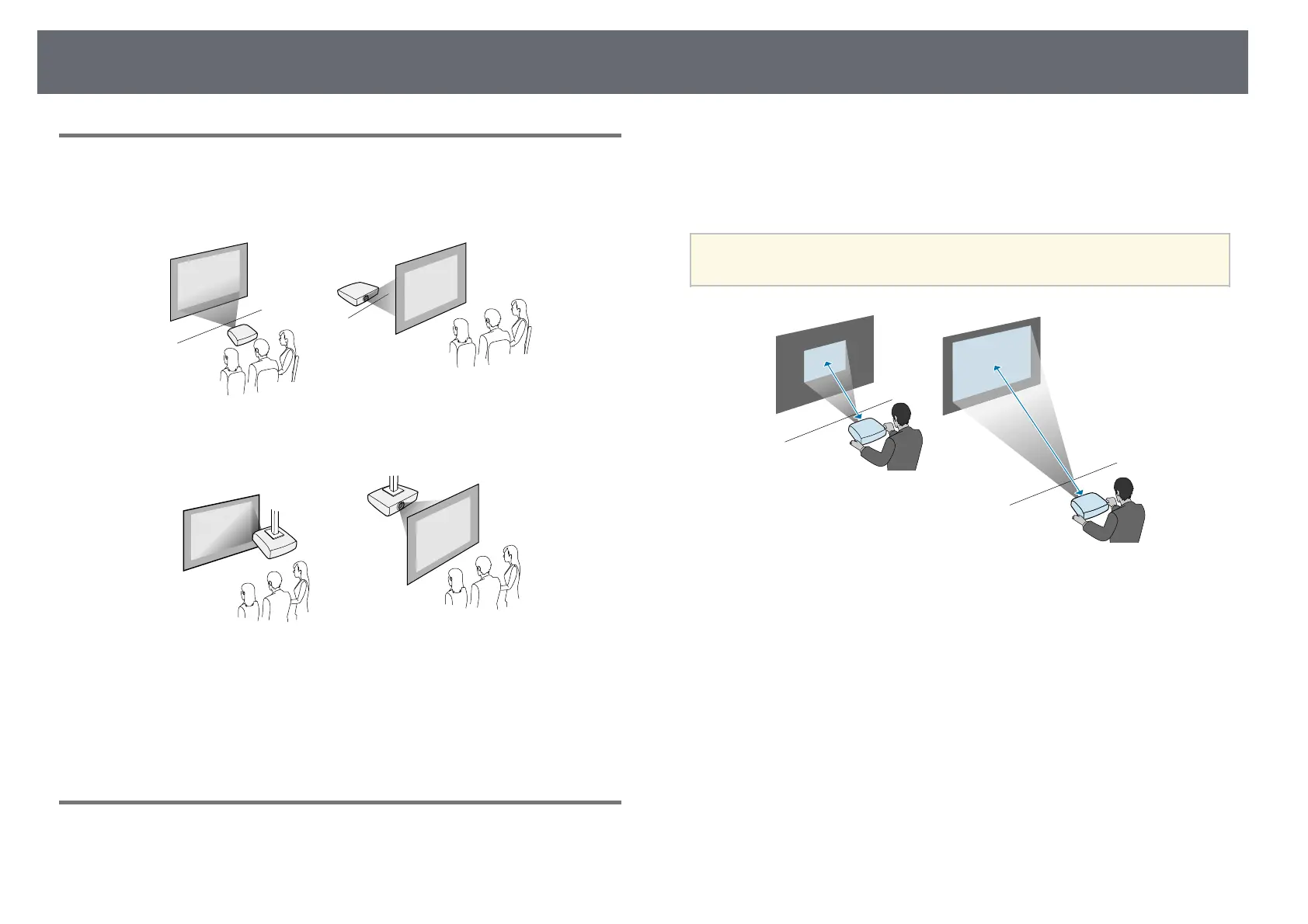Projector Placement
20
Projector Setup and Installation Options
You can set up or install your projector in the following ways:
Front/Rear
Front Ceiling/Rear Ceiling
Make sure you select the correct Projection option in the projector's
Extended menu according to the installation method being used.
gg Related Links
• "Projection Modes" p.41
Projection Distance
The distance at which you place the projector from the screen determines the
approximate size of the image. The image size increases the farther the
projector is from the screen, but can vary depending on the zoom factor,
aspect ratio, and other settings.
See the Appendix for details about how far to place the projector from the
screen based on the size of the projected image.
a
When correcting keystone distortion, your image is slightly smaller.
gg Related Links
• "Screen Size and Projection Distance" p.184
