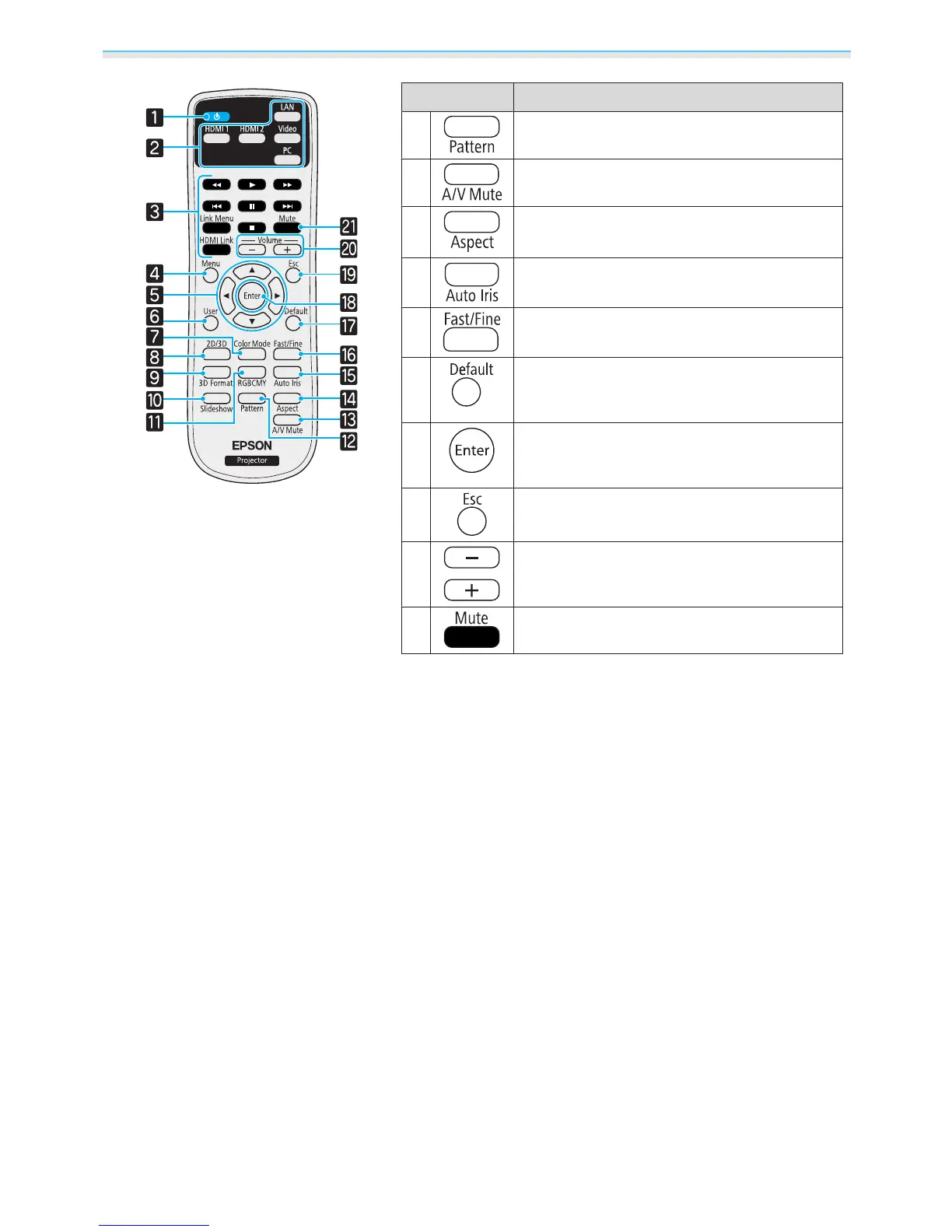Introduction
11
Button Function
l
Displays and closes the test pattern. s p.24
m
Temporarily hides or shows the image and au‐
dio.
s p.28
n
Selects the aspect mode according to the input
signal.
s p.30
o
Sets Auto Iris. s p.34
p
This function enables smooth projection of
games and other activities.
s p.34
q
The adjustment value returns to its default value
when pressed while the menu's adjustment
screen is displayed.
s p.45
r
When a menu is displayed, it accepts and enters
the current selection and moves to the next lev‐
el.
s p.45
s
Return to the previous menu level when a menu
is displayed.
s p.45
t
Adjusts the volume. s p.27
A
Temporarily mutes or plays the audio. s p.28
