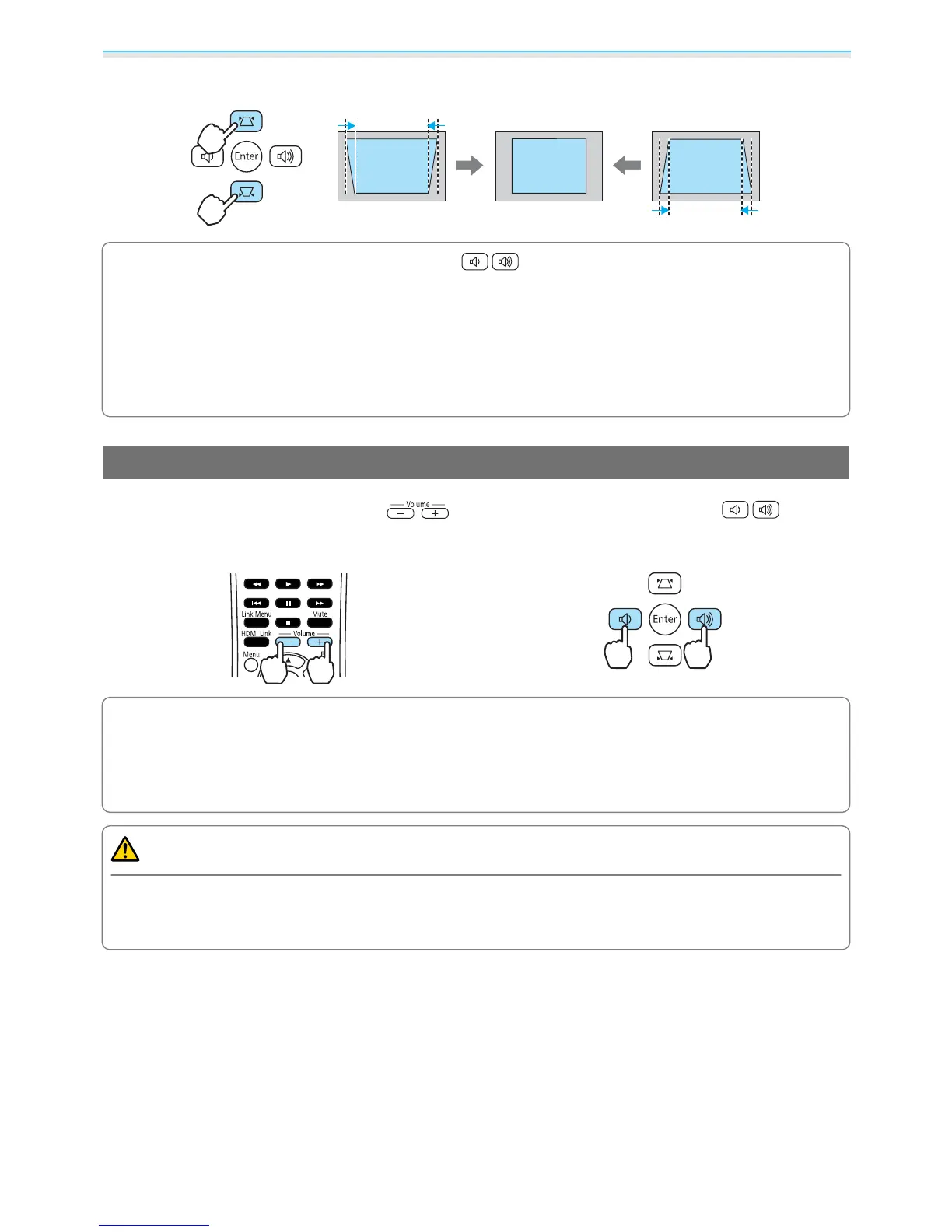Basic Operations
27
When the left or right is too wide
c
•
You can adjust the volume by pressing the buttons when the gauges are not displayed.
s p.27
•
You can set H/V-Keystone from the Configuration menu. s Settings - Keystone - H/V-Keystone - V-
Keystone/H-Keystone p.49
•
In the factory default, H/V-Keystone is reset when the power is turned off. To retain the setting, set
Auto V-Keystone and H-Keystone Adjuster to Off.
s Settings - Keystone - Auto V-Keystone/H-
Keystone Adjuster p.49
•
You can make effective corrections within a projection angle of 30° top to bottom and left to right.
Adjusting the Volume
You can adjust the volume by using the buttons on the remote control or the buttons
on the projector's control panel.
Remote control Control panel
c
•
You can also adjust the volume from the Configuration menu. s Settings - Volume p.49
•
Under normal conditions, you can adjust the volume of the projector's built-in speaker. However, by
connecting an AV system to the projector and setting HDMI Link to On and Audio Out Device to AV
System, you can adjust the AV system's volume when projecting from HDMI1 and HDMI2 sources.
s p.41
Caution
Do not start at high volume.
A sudden excessive volume may cause loss of hearing. Always lower the volume before powering off, so
that you can gradually increase the volume when you next turn on the power.
