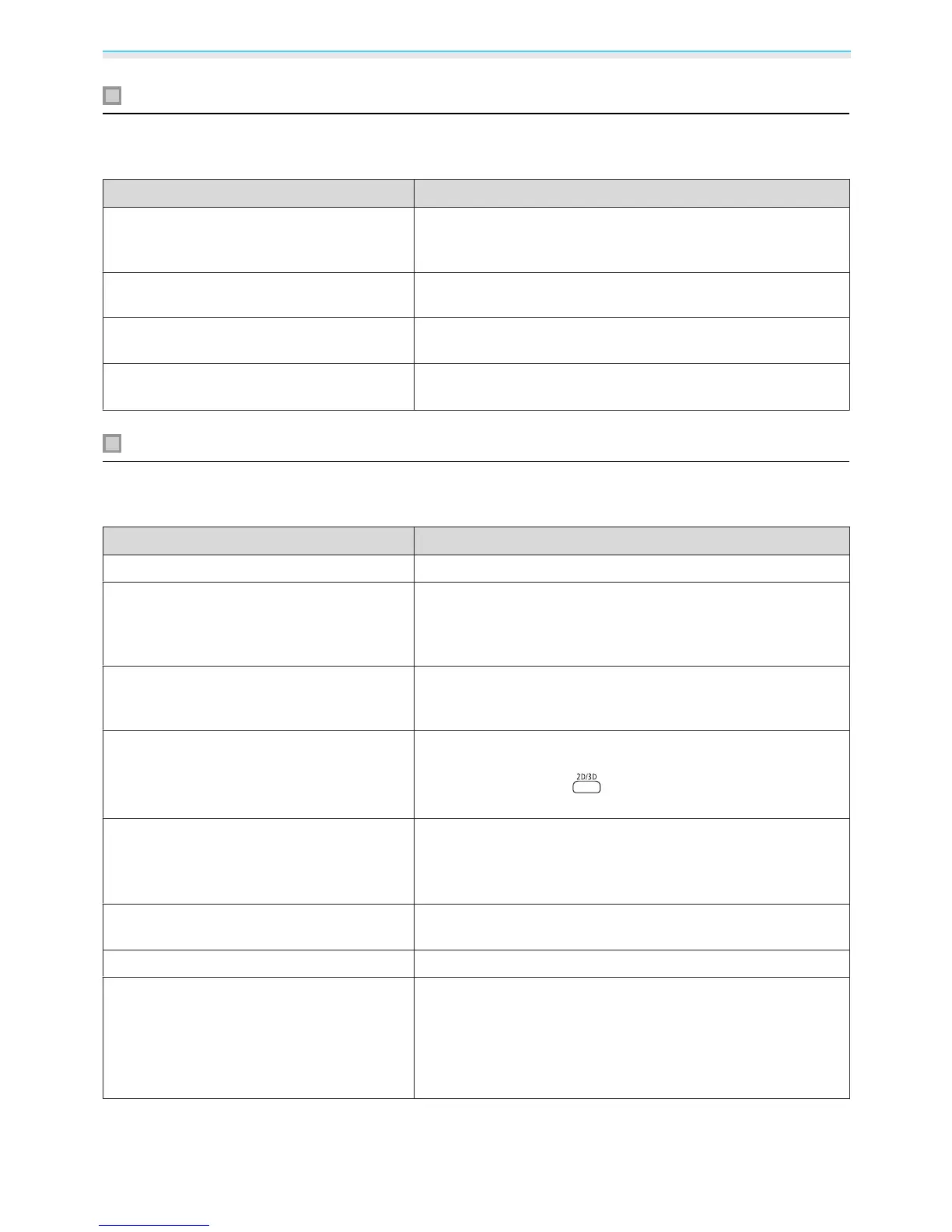Troubleshooting
64
Problems with the remote control
The remote control does not respond
Check Remedy
Is the remote control light-emitting area
pointing towards the remote receiver on the
projector during operation?
Point the remote control towards the remote receiver. Also,
check the operating range.
s p.21
Is the remote control too far from the projec‐
tor?
Check the operating range.
s p.21
Is direct sunlight or strong light from fluores‐
cent lamps shining onto the remote receiver?
Set the projector up in a location where strong light does not
shine onto the remote receiver.
Are the batteries dead or have the batteries
been inserted correctly?
Make sure the batteries are inserted correctly or replace the bat‐
teries with new ones if necessary.
s p.20
Problems with 3D
Cannot project correctly in 3D
Check Remedy
Are the 3D Glasses turned on? Turn on the 3D Glasses.
Is a 3D image being projected? If the projector is projecting a 2D image, or if an error occurs on
the projector that prevents the 3D image from being projected,
you cannot view 3D images even if you are wearing the 3D
Glasses.
Is the input image in 3D? Check that the input image is 3D compatible.
Since most TV broadcasts do not contain a 3D format signal, 3D
reception must be set manually.
Is 3D Display set to Off?If 3D Display is set to Off from the Configuration menu, the pro‐
jector does not automatically change to 3D even when a 3D im‐
age is input. Press the
button. s Signal - 3D Setup - 3D
Display p.47
Is the correct 3D format set? The projector automatically selects the appropriate 3D format,
but if the 3D image is not displayed correctly, use 3D Format
from the Configuration menu to select another format.
s Sig‐
nal - 3D Setup - 3D Format p.47
Are you viewing within the reception range? Check the range within which the 3D Glasses can communicate
with the projector, and view within that range.
s p.37
Has pairing been performed correctly? See the User's Guide for the 3D Glasses to perform pairing.
Are there any devices that cause radio wave
interference in the vicinity?
When using other devices at the same time with the frequency
band (2.4 GHz) such as Bluetooth communication devices, wire‐
less LAN (IEEE802.11b/g), or microwave ovens, radio wave inter‐
ference may occur, the image may be interrupted, or communi‐
cation may not be possible. Do not use the projector near these
devices.
