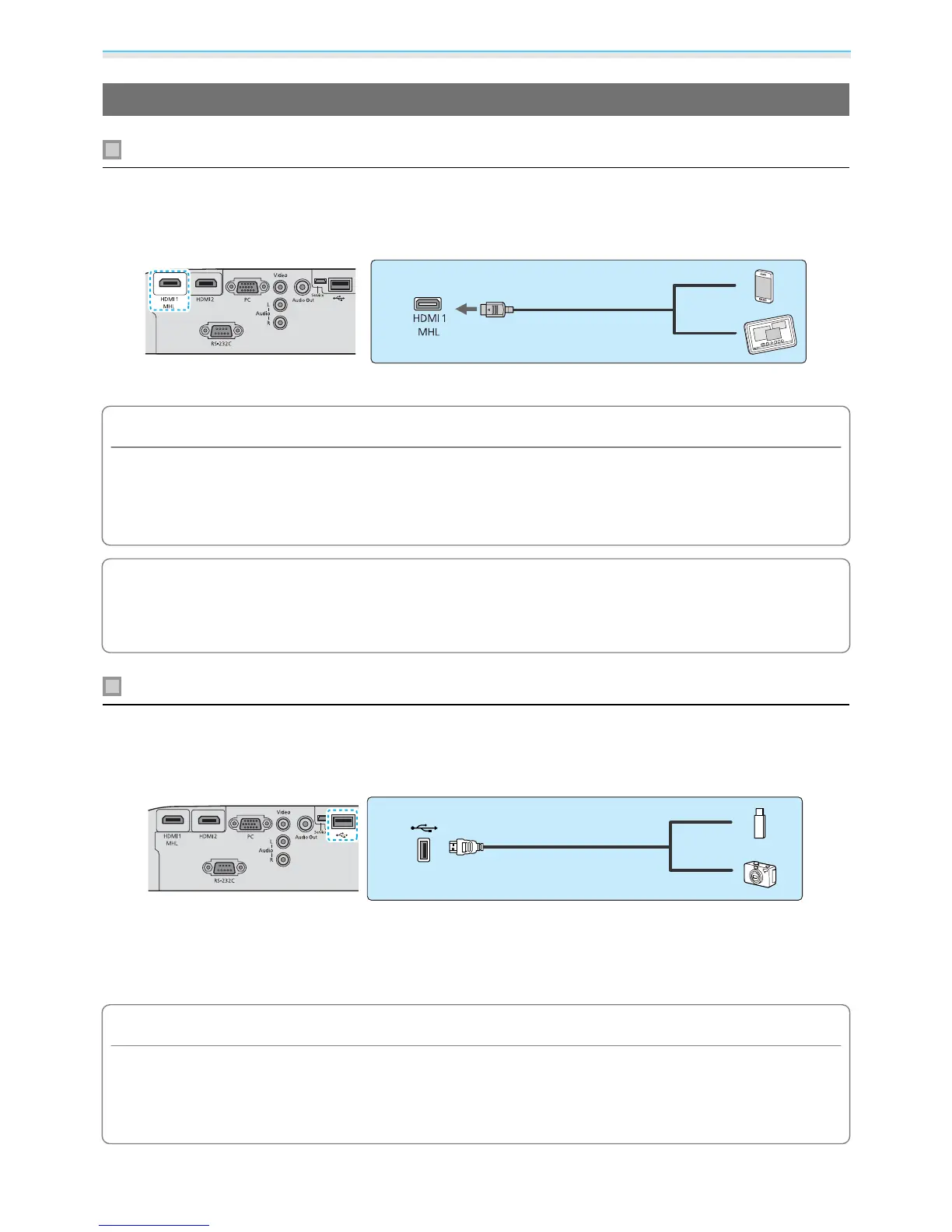Preparing
18
Connecting External Devices
Connecting smartphones or tablets
You can connect MHL compatible smartphones or tablets.
Use an MHL compatible cable to connect the micro USB port of smartphones and tablets to the HDMI1 port
on the projector.
You can also view video and listen to music while charging a smartphone or tablet.
Attention
•
Be sure to use an MHL compatible cable for making connections. During charging, the smartphone or tablet
could generate heat, cause a liquid leak, explode or generate other conditions that could result in a fire.
•
When a connection is made using an MHL-HDMI conversion adapter, it may not be possible to charge or
control the device from the remote control.
c
•
Some devices use more power during video playback than what is supplied and will therefore not
enable charging during video playback or other operations.
•
This projector will not charge devices in standby mode or when the battery in a smartphone or tablet
is depleted.
Connecting USB devices
You can connect USB devices such as USB memories, and USB compatible digital cameras.
Using the USB cable supplied with the USB device, connect the USB device to the USB (TypeA) port on the
projector.
When the USB device is connected, you can project image files on the USB memory or digital camera as a
slideshow.
s
p.43
When you have finished projecting, remove USB devices from the projector. For devices with a power switch,
make sure you turn them off before disconnecting the USB device.
Attention
•
If you use a USB hub, the connection may not operate correctly. Devices such as digital cameras and USB
devices should be connected to the projector directly.
•
Connect a digital camera using a USB cable specified for use with the device.
•
Use a USB cable less than 3 m in length. If the cable exceeds 3 m, slideshow may not function correctly.
