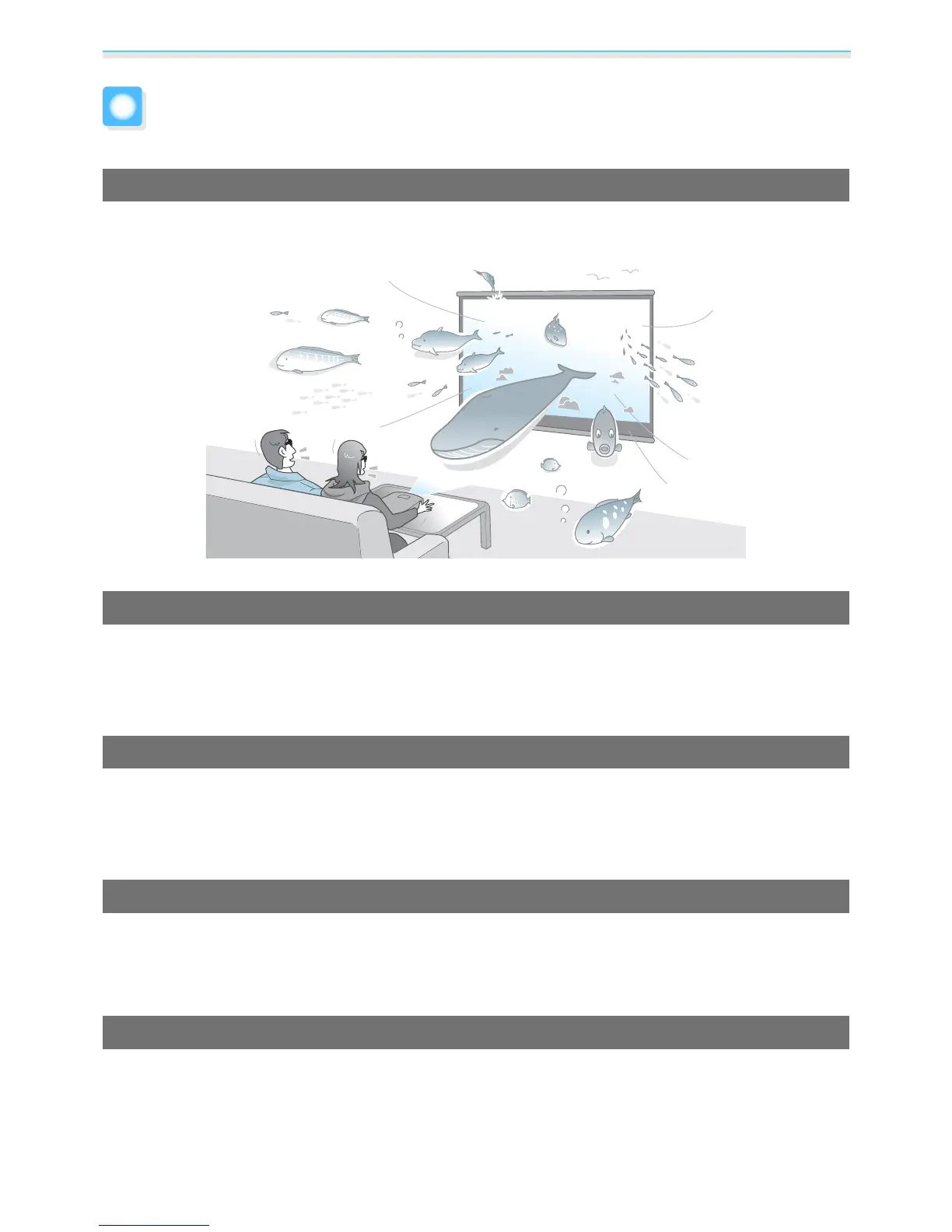Introduction
6
Projector Features
Dynamic 3D Display
Enjoy 3D contents on Blu-ray and images filmed with a 3D camera through a stunning projection display.
s
p.35
High Quality Images from Smartphones
Compatibility with the Mobile High-definition Link (MHL) allows you to enjoy high-quality still images and
video from smartphones and tablets accompanied by high-quality sound.
You need an MHL compatible smartphone or tablet and an MHL cable (commercially available).
s
p.18
Quick and Easy to Install, Use, and Remove
•
Capable of projecting large screen images at a short distance
•
Single lever for quick height adjustments
•
Since no cooling down is necessary, the projector can be put away as soon as it is not needed
Quick screen adjustments
The horizontal keystone adjuster enables quick adjustment of keystone distortion in video when the projector
cannot be setup directly in front of the screen. Slider controlled adjustments make for intuitive control.
s
p.26
Easy Operating Without Cable Connection
Connect to a wireless LAN and you can enjoy images anywhere as no cables are needed.
You need an optional Wireless LAN Unit to connect to a wireless LAN. You also need to download a special
application.
s
p.19
