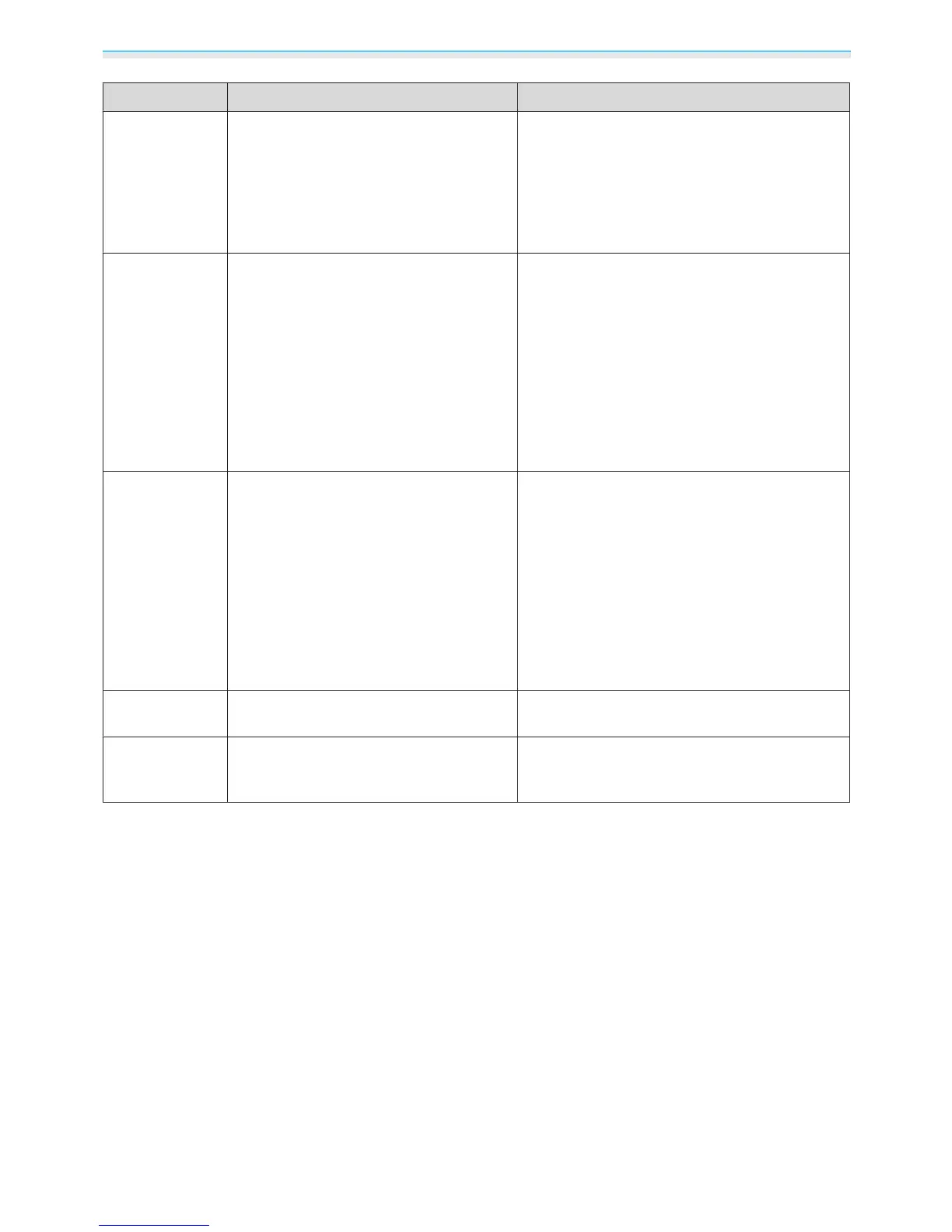Configuration Menu
48
Function Menu/Settings Explanation
Noise Reduc‐
tion
*2
*5
Off, 1, 2, 3
(This can only be set when Image Processing is
set to Fine.)
Smoothes out rough images. There are three
modes available. Select your favorite setting.
It is recommended that this is set to Off when
viewing image sources in which noise is very low,
such as for DVDs.
Overscan
*1
*2
Auto, Off, 2%, 4%, 6%, 8% Changes the output image ratio (the range of the
projected image).
•
Off, 2% to 8%: Sets the range of the image. Off
projects all ranges. Depending on the image sig‐
nal you may notice noise at the top and bottom
of the image.
•
Auto: This can only be set when receiving signal
input from the HDMI1 or HDMI2 ports. This may
be automatically set to Off or 8% depending on
the input signal.
HDMI Video
Range
*1
*2
Auto, Normal, Expanded
(This can only be set when EPSON Super
White is set to Off.)
When set to Auto, the video level for the DVD
input signal to the HDMI1 or HDMI2 ports is au‐
tomatically detected and set.
If you experience under or overexposure when
set to Auto, set the video level of the projector
to match that of the DVD player's video level.
Your DVD player may be set to Normal or Expand.
The Auto option is not displayed when connec‐
ted to a connected device's DVI port.
Image Process‐
ing
Fine, Fast Performs processing to improve the image.
s p.34
Reset
Yes, No
Resets all Signal settings except for Diagonal
Screen Size, 3D Viewing Notice, Aspect, and
Image Processing.
*1
This is only displayed when a HDMI1 or HDMI2 image signal is being input.
*2
Settings are saved for each type of input source or signal.
*3
This is only displayed when a PC image signal is being input.
*4
This cannot be set when an HDMI1 or HDMI2 image signal is being input.
*5
This is not displayed when a PC image signal is being input.
*6
This is not displayed when a Video image signal is being input.
