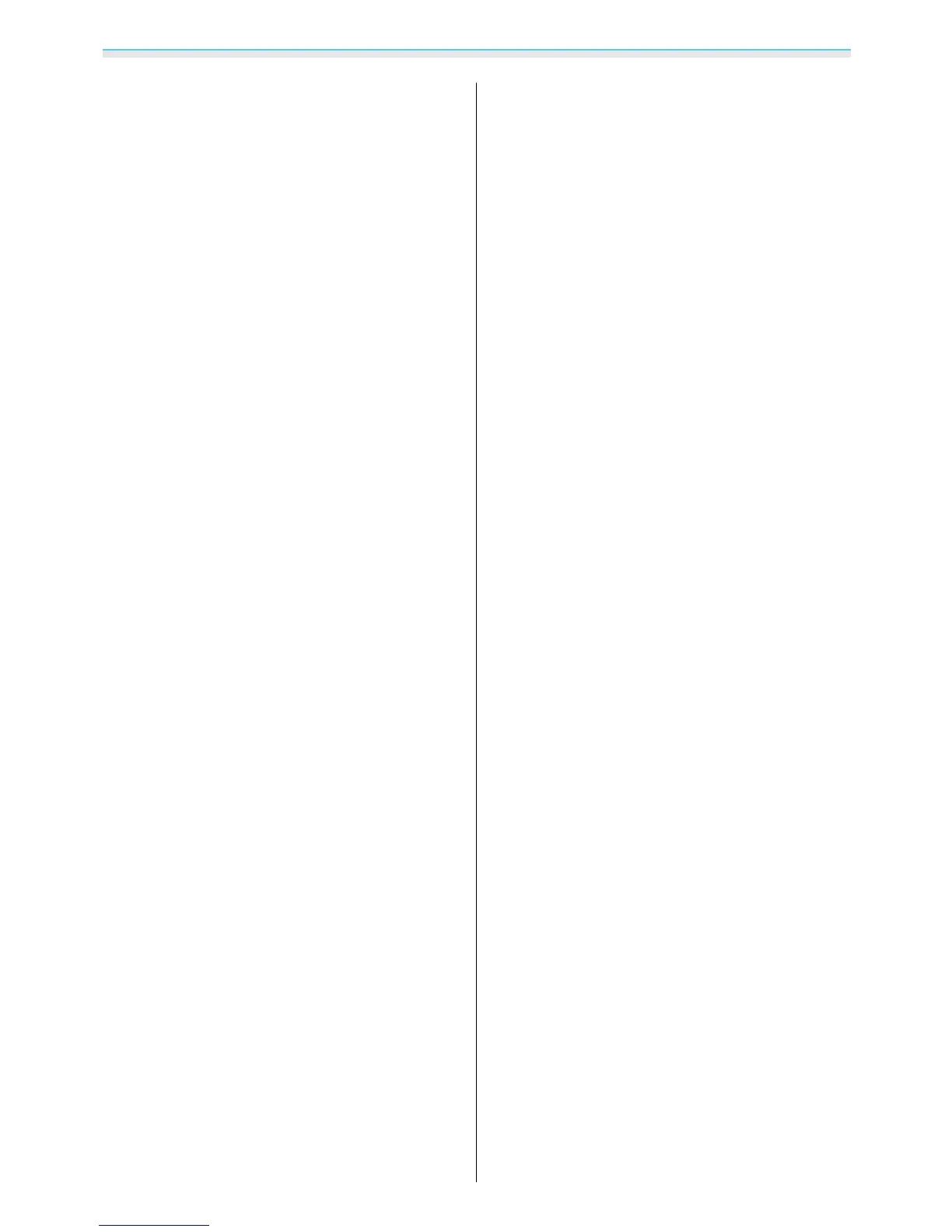Index
83
3
3D brightness ................................................. 47
3D display ......................................................... 47
3D format ......................................................... 47
3D Glasses ........................................................ 35
3D images ........................................................ 35
3D settings ....................................................... 47
3D viewing notice ......................................... 47
A
Adjusting focus .............................................. 24
Adjusting RGB ................................................. 32
Adjusting the tilt ............................................ 25
Advanced ......................................................... 46
Air filter .............................................................. 68
Air filter cover ................................................. 70
Air filter replacement period ..................... 69
Appearance ..................................................... 14
Aspect ......................................................... 30, 47
Auto iris ...................................................... 34, 47
Auto setup ....................................................... 47
Auto V-Keystone ..................................... 25, 49
B
Basic menu ....................................................... 53
Brightness ................................................. 32, 46
C
CEC standards ................................................. 41
Channel ............................................................. 54
Child lock .......................................................... 50
Cleaning the 3D Glasses ............................. 69
Cleaning the air filter .................................... 68
Cleaning the lens ........................................... 69
Cleaning the main unit ................................ 68
Color mode ............................................... 29, 46
Color saturation ............................................. 46
Color Temp. ..................................................... 46
Configuration menu ..................................... 45
Connecting ...................................................... 17
Connecting a computer .............................. 17
Connecting MHL compatible devices
................................................................................ 18
Connecting smartphones or tablets ...... 18
Connecting USB devices ............................. 18
Connecting video equipment .................. 17
Connection Mode ......................................... 53
Contrast ............................................................ 46
Control Panel ..................................................... 9
Control panel ..................................................... 8
Control panel lock ......................................... 50
Cool-down ....................................................... 23
D
Deep color ........................................................ 55
DHCP .................................................................. 54
Direct power on ............................................. 51
Display ............................................................... 51
Display Background ..................................... 51
Displaying the test pattern ........................ 24
E
Error/Warning indicators ............................ 56
ESC/VP21 .......................................................... 77
Event ID ...................................................... 55, 66
Extended menu .............................................. 51
F
Focus .................................................................. 61
Focus adjustment .......................................... 24
Focus ring .................................................... 8, 24
Full ...................................................................... 30
G
Gain ............................................................. 32, 46
Gateway Address ........................................... 54
H
H/V-Keystone ........................................... 26, 49
HDMI link .......................................................... 41
HDMI port ......................................................... 41
HDMI Video Range ........................................ 48
HDMI1 port ............................................... 17, 18
HDMI2 port ...................................................... 17
Height adjustment ........................................ 25
High altitude mode ...................................... 51
H-Keystone ...................................................... 49
H-Keystone adjuster .............................. 26, 49
Horizontal keystone adjuster ...................... 9
Hue .............................................................. 32, 46
I
Illumination ..................................................... 51
Image ................................................................. 29
Image menu .................................................... 46
Image Processing .......................................... 48
Images ............................................................... 43
Indicators .......................................................... 56
Info menu ......................................................... 55
Input signal ............................................... 52, 55
Inverse 3D Glasses ......................................... 47
IP Address ......................................................... 54
