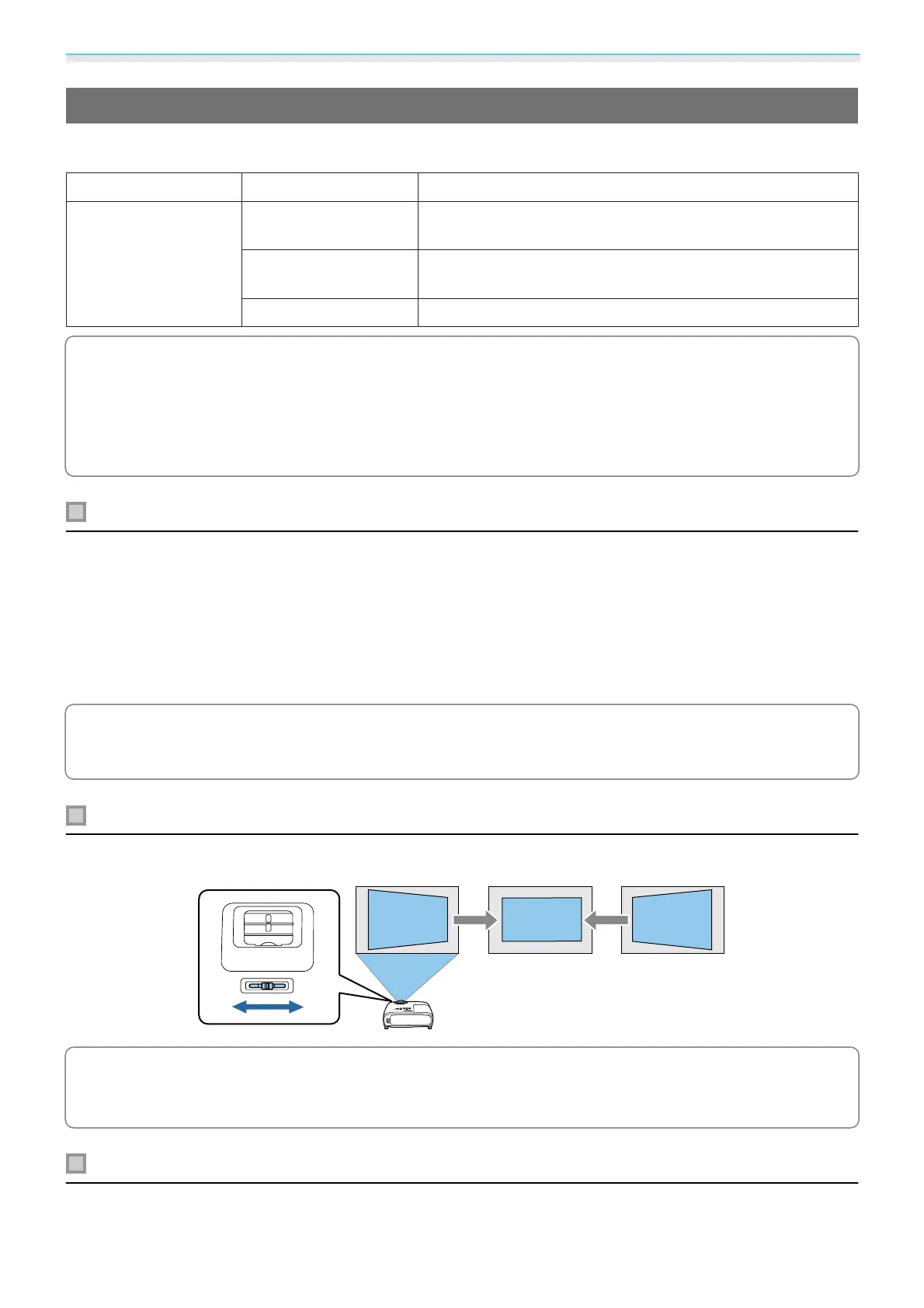Basic Operations
29
Correcting Keystone Distortion
You can correct keystone distortion using one of the following methods.
Correct automatically Auto V-Keystone Automatically correct vertical keystone distortion.
Correct manually H-Keystone Adjuster Correct horizontal keystone distortion with the horizontal
keystone adjuster.
H/V-Keystone Manually correct distortion in the horizontal and vertical di-
rections independently.
Quick Corner Adjust the four corners of the projected image individually.
c
•
The projected image becomes smaller after correcting distortion. Increase the projection distance to
fit the projected image to the screen size.
•
Install the projector parallel with the screen without any loss in image quality. If you cannot install the
projector parallel to the screen, adjust the shape of the image using H/V-Keystone correction.
•
When correcting distortion, rotate the lens shift dial to adjust the lens position to the top edge. If the
lens position is incorrect, the projection screen may be warped (EH-TW5820 only).
Correct automatically (Auto V-Keystone)
When the projector detects that it is tilted during projection, Auto V-Keystone automatically corrects any
vertical keystone distortion. Two seconds after the projector is tilted, it displays an adjustment screen and
then automatically corrects the projected image.
Auto V-Keystone can correct the projected image distortion in these conditions:
•
Projection angle is less than 30° up or down.
•
Projection is set to Front. s Extended - Projection p.54
c
If you do not want to use the Auto V-Keystone function, set Auto V-Keystone to Off.
s
Settings -
Keystone - H/V-Keystone - Auto V-Keystone p.52
Correct manually (H-Keystone Adjuster)
Move the horizontal keystone adjuster to the right or left to perform horizontal keystone correction.
c
•
When Keystone is set to Quick Corner, the H-Keystone Adjuster does not function. Set it to H/V-
Keystone.
s Settings - Keystone p.52
•
You can correct images up to 30° left or right.
Correct manually (H/V-Keystone)
You can use the up/down/left/right buttons on the control panel to correct vertical and horizontal keystone
distortion.
