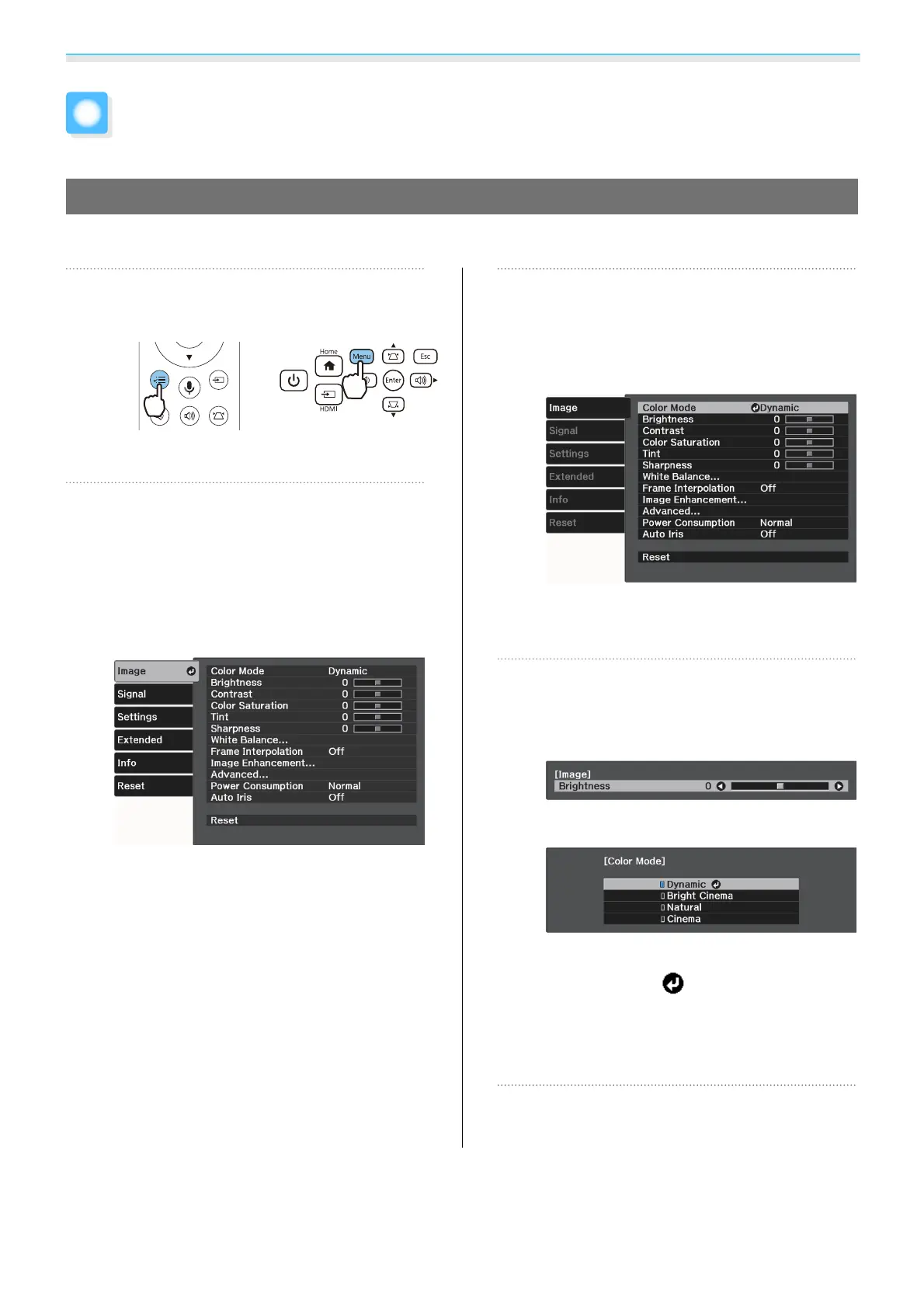Configuration Menu
49
Configuration Menu Functions
Configuration Menu Operations
On the Configuration menu, you can make adjustments and settings for Signal, Image, Input Signal, and so on.
a
Press the [Menu] button.
Remote control Control panel
The Configuration menu is displayed.
b
Use the up and down buttons to select
the top menu on the left, and then
press the [Enter] button to confirm the
selection.
When you select the top menu on the left,
the sub menu on the right changes.
The line at the bottom is a guide for
operations.
c
Use the up and down buttons to select
the sub menu on the right, and then
press the [Enter] button to confirm the
selection.
The adjustment screen for the selected
function is displayed.
d
Use the up/down/left/right buttons to
adjust the settings.
Ex.) Adjustment bar
Ex.) Choices
Press the [Enter] button on an item
displaying this
icon to change to the
selection screen for that item.
Press the [Esc] button to return to the
previous level.
e
Press the [Menu] button to exit the
menu.
