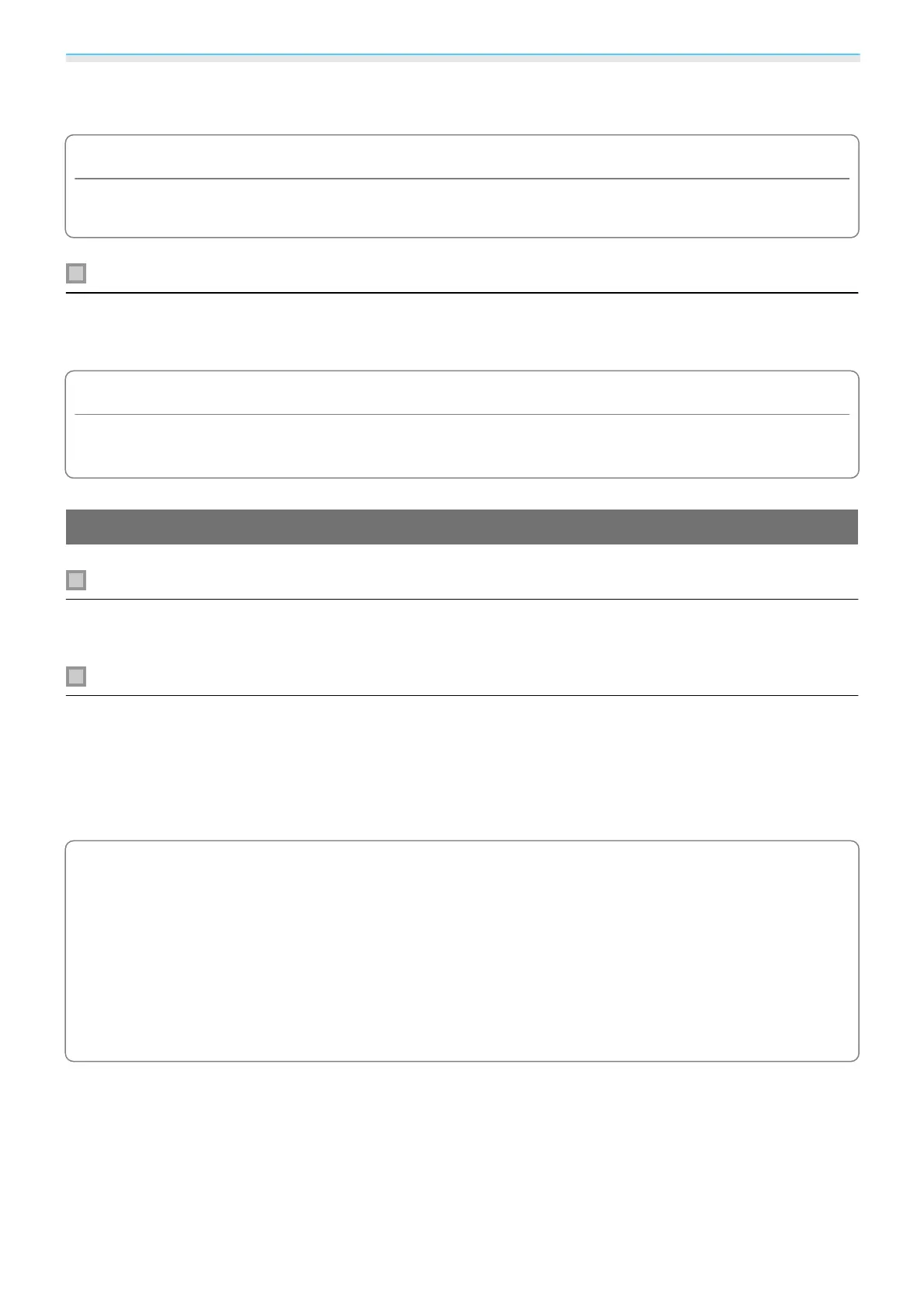Maintenance
71
If it is particularly dirty, use a piece of well-wrung cloth moistened with water and wipe the surface again with
a dry cloth.
Attention
Do not use detergent for kitchen or volatile substances such as wax, benzine and thinner to clean the
projector's surface. The quality of the outer case may change or the paint may peel off.
Cleaning the lens
Before cleaning, make sure you unplug the power cord from the outlet.
Use a commercially available cloth for cleaning glasses to gently wipe off dirt from the lens.
Attention
•
Do not rub the lens with harsh materials or handle the lens too roughly as it can easily become damaged.
•
Do not use an air duster. Combustible material may remain, and dust may enter the precision parts.
Replacement Periods for Consumables
Air filter replacement period
If the replacement message is displayed even though the air filter has been cleaned
s
p.69
Lamp replacement period
•
When the following message is displayed when projection starts:
It is time to replace your lamp. Please contact your Epson projector reseller or visit www.epson.com to purchase."
•
When the projected image gets darker or starts to deteriorate.
•
When the lamp replacement message is displayed. The message is displayed when the lamp usage reaches 100 hours
before its life expectancy, and disappears after 30 seconds.
c
•
The brightness of the projected image declines with the passage of projection time. The lamp
replacement message is displayed to help you maintain the brightness and image quality of the initial
image. The message display time differs depending on the menu settings, the environmental
conditions, and the usage conditions.
If you continue to use the lamp after the replacement period has passed, the possibility that the lamp
may explode increases. When the lamp replacement message is displayed, replace the lamp with a
new one as soon as possible, even if it is still working.
•
Depending on the characteristics of the lamp and the way it has been used, the lamp may become
darker or stop working before the lamp warning message appears. You should always have a spare
lamp unit ready in case it is needed.
