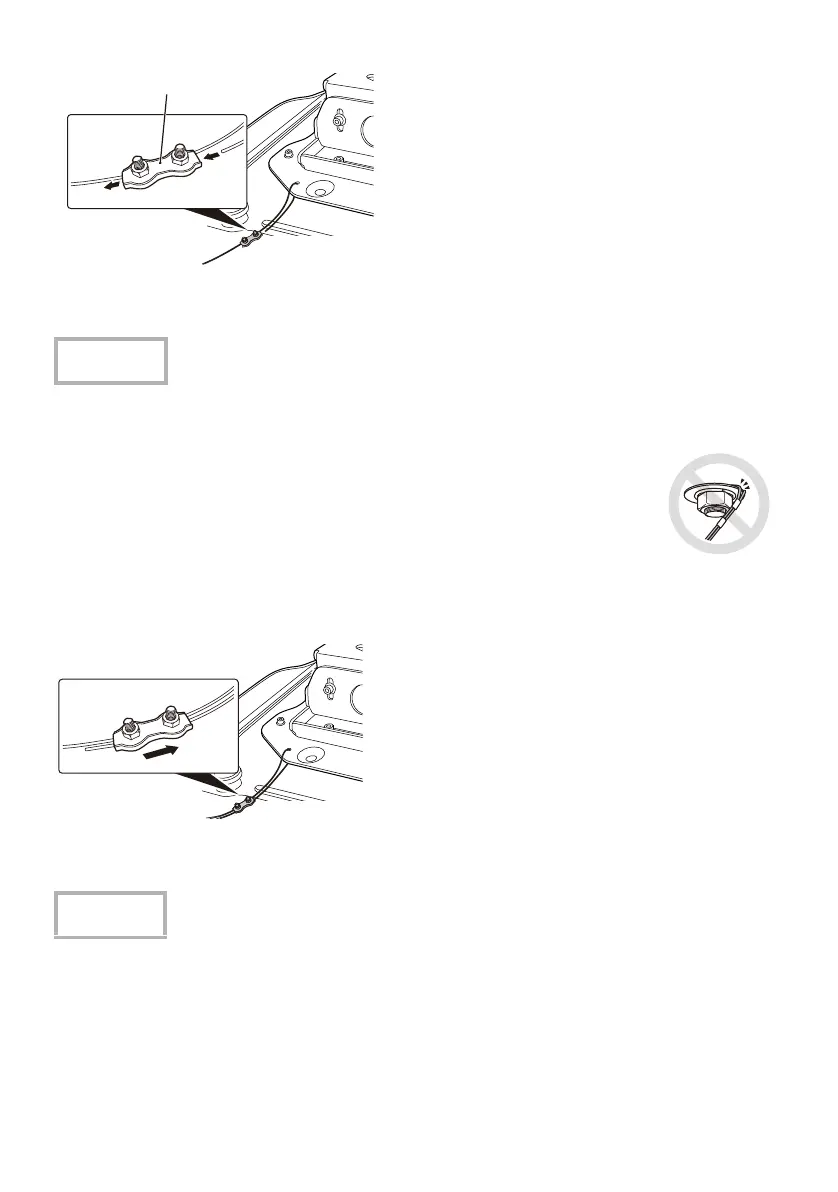32
C Loosen the screws of the wire clip, and then
pass the end of the safety wire through the
wire clip and a hole on the projector plate.
D Pull the end of the wire rope out from under
the projector plate and pass it through the
wire clip.
E Stretch the safety wire as tight as possible
without causing the position of the projected
image to move, and then tighten the screws
of the wire clip loosely to secure the wire.
After installing the safety wire, check the following points. If by any chance the wire is damaged,
replace it with a commercially available wire rope of 1.5 mm or more in diameter.
v The wire is not frayed or unraveling.
v The wire is not bent at an acute angle against the edge of the flat washer or
other object.
F Perform steps 3 to 5 again for the other safety
wire and fix it to the projector plate as well.
G After installing the safety wires, move each
wire clip in the direction shown in the
illustration and tighten the screws of the
clips.
v If the supplied safety wires are too short for where you are installing the projector, use
commercially available wire ropes of 1.5 mm or more in diameter.
v Cut off any extra wire rope after installation.
Caution
Caution
