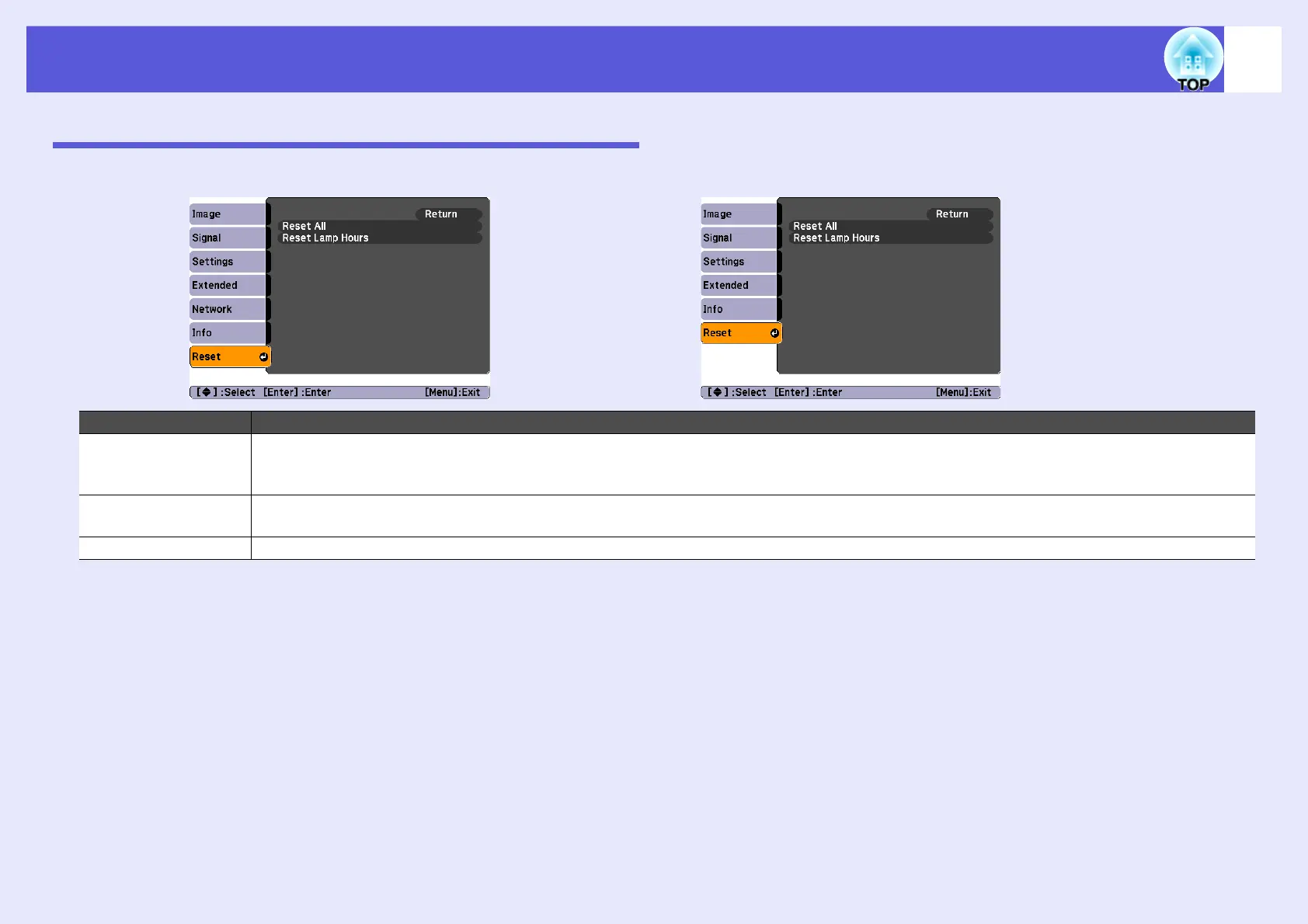List of Functions
35
Reset Menu
* Depending on the area of purchase, the User's Logo function may not be available for EMP-X5/S5. In that case, "User's Logo" is not displayed.
Sub Menu Function
Reset All
(EMP-83H/822H
only)
You can reset all items in all menus to their default settings.
The following items are not reset to their defaults: "Computer1 Input", "Computer2 Input", "User's Logo", all items in "Network" menu, "Lamp
Hours", and "Language".
Reset All
(EMP-X5/S5 only)
You can reset all items in all menus to their default settings.
The following items are not reset to their defaults: "Computer Input", "Zoom" (EMP-S5 only), "User's Logo
*
", "Lamp Hours", and "Language".
Reset Lamp Hours You can clear the cumulative Lamp Hours use time, and return it to "0H". Reset it when you replace the lamp.
For EMP-83H/822H For EMP-X5/S5