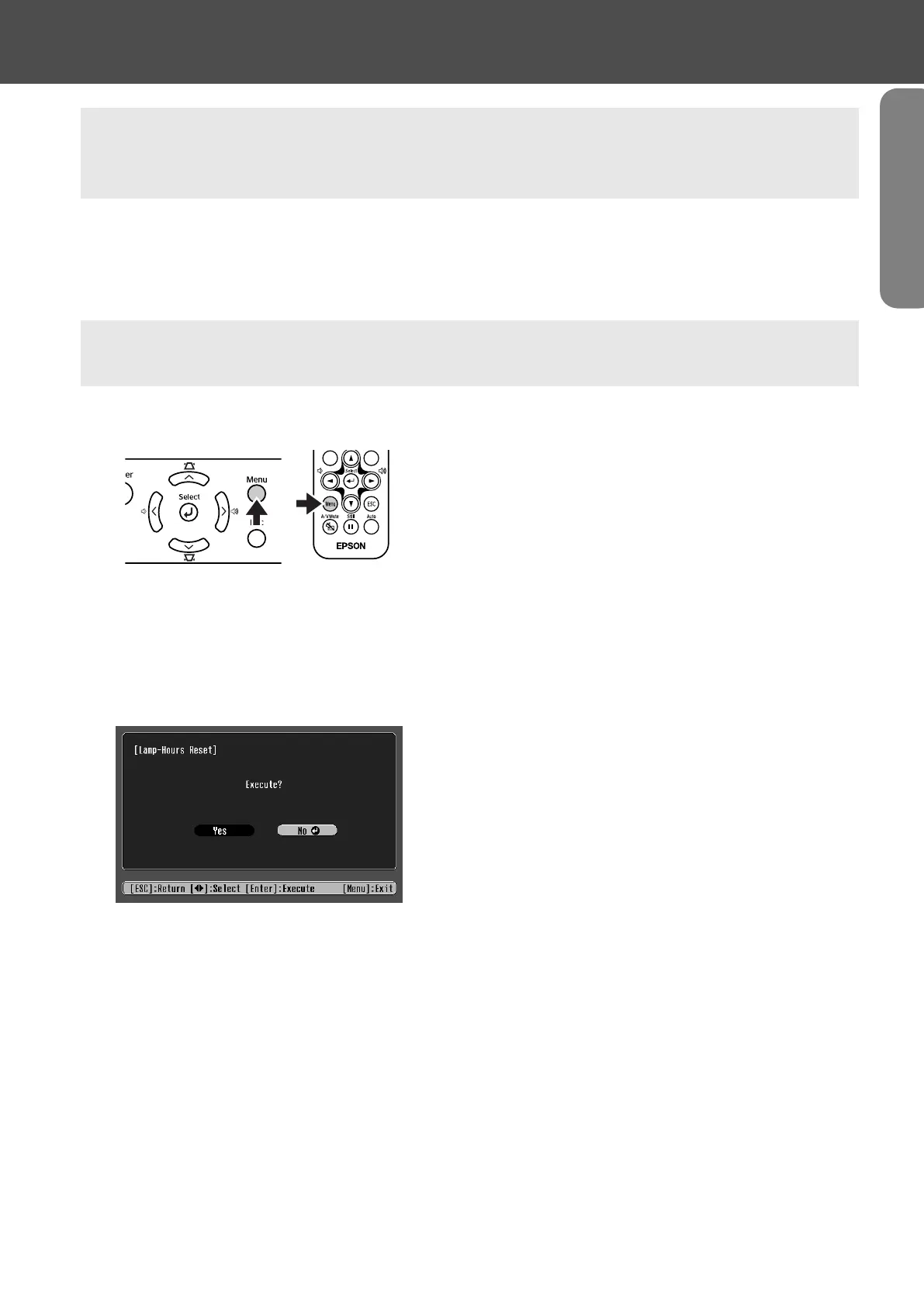Projector Care-23
Appendices
Appendix.fm7/22/03
fResetting the lamp operating time
The projector has a built-in counter which keeps track of the lamp operating time and causes the replacement warning
message to be displayed when the cumulative operating time reaches a certain point. Therefore, the counter needs to be
reset from the configuration menu, after the lamp has been replaced with a new one.
1
Turn on the power and press the
[Menu] button.
2
Select "Lamp-Hours Reset" from the
"Reset" menu, using the [u][d][e]
buttons.
3
Use the [l][r] buttons to select "Yes",
then press the [e] button.
The lamp operating time will be reset.
p
• Install the lamp securely. If the lamp cover is removed, the lamp turns off automatically as a safety precaution. The lamp
will not turn on if the lamp or the lamp cover is not installed correctly.
• After replacing the lamp, be sure to reset the lamp operating time.
• The air filter should also be replaced when the lamp is replaced. s "Lamp replacement period" P.22
• Dispose of used lamps properly in accordance with your local regulations.
p
Please do not reset the lamp operating time except when the lamp has been changed. Otherwise, the lamp operating time will
not be displayed correctly.
USERS_E.BOOK Page 23 Tuesday, July 22, 2003 3:37 PM