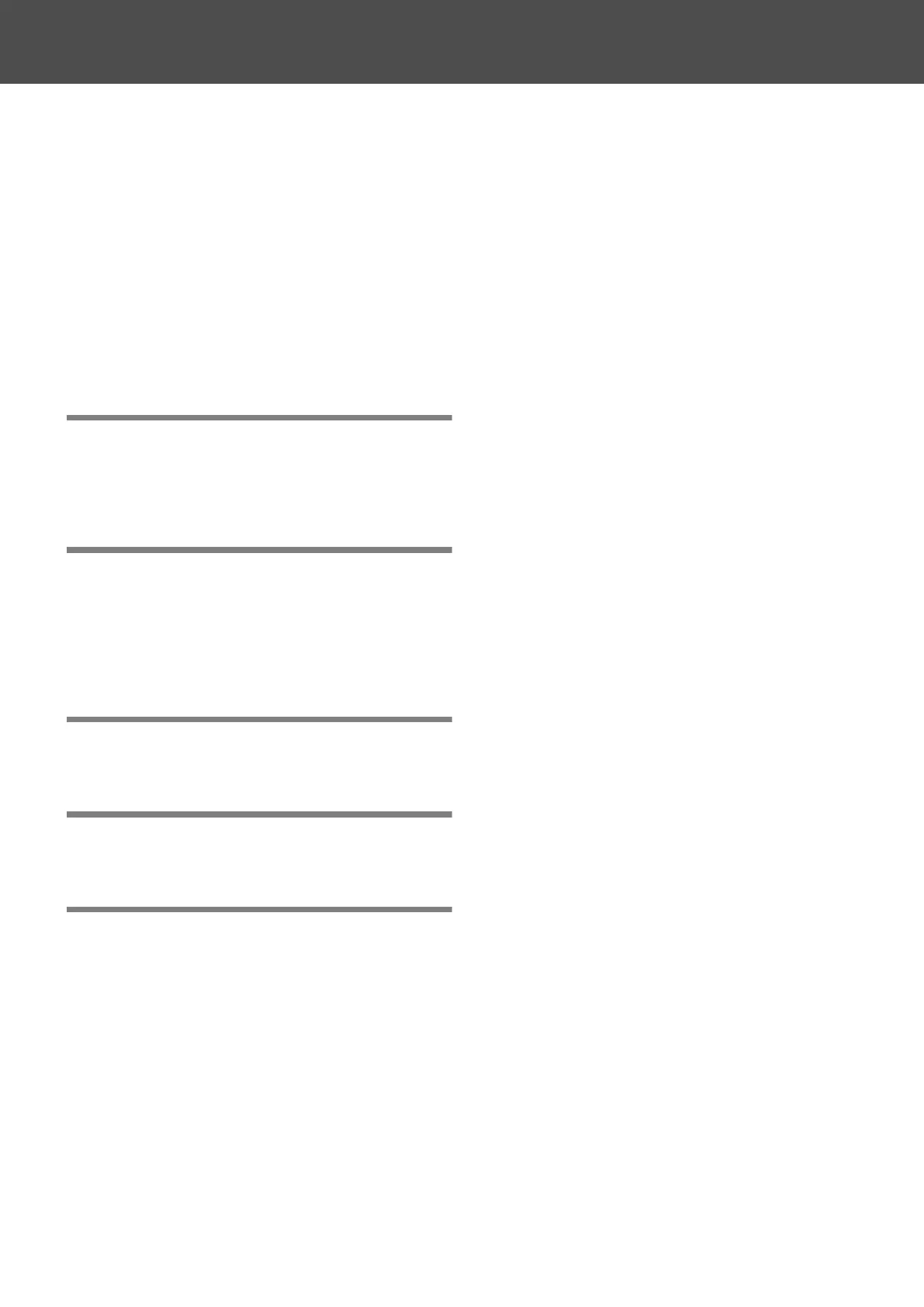32-Index
Users_EIX.fm7/22/03
Security lock ............................................................ 5
Setting menu ......................................................... 14
Setup Level ........................................................... 14
Sharpness ............................................................. 13
Sleep Mode ........................................................... 14
Source ................................................................... 15
Speaker ................................................................... 5
Specifications ........................................................ 29
Squeeze ................................................................ 26
Startup Screen ...................................................... 14
Sub Menu .............................................................. 12
Supported Display ................................................. 26
S-Video port ............................................................ 5
Sync Info ............................................................... 15
Sync. ..................................................................... 13
T
Tint ........................................................................ 13
Top Menu .............................................................. 12
Tracking ................................................................ 13
Translucent screen ................................................. 9
V
Ventilation outlet ..................................................... 4
Video ..................................................................... 15
Video port ................................................................ 5
Video Signal (Info menu) ...................................... 15
Video Signal (Setting menu) ................................. 14
Volume .................................................................. 14
W
Warning indicator .............................................. 4, 16
When You Suspect a Problem .............................. 16
Y
YCbCr ............................................................. 14, 25
YPbPr .............................................................. 14, 25
Z
Zoom ..................................................................... 26
Zoom Caption ....................................................... 14
Zoom ring ................................................................ 4
USERS_E.BOOK Page 32 Tuesday, July 22, 2003 3:37 PM