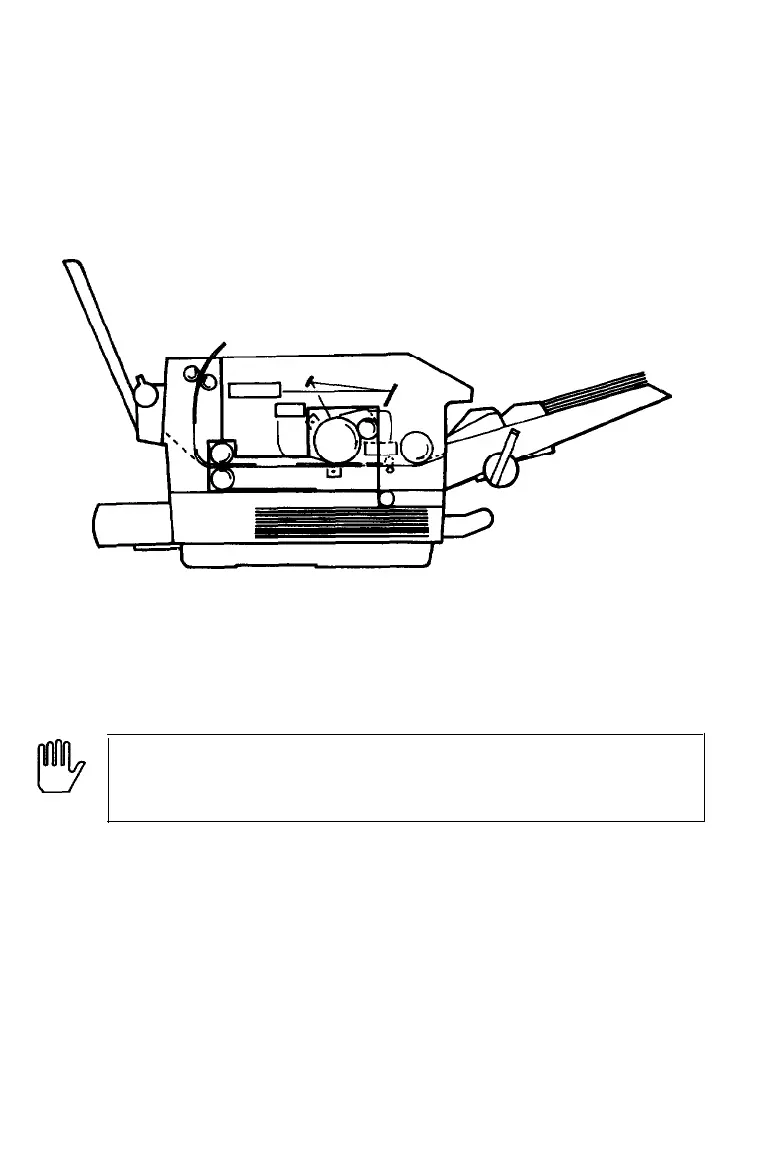PAPER EXIT JAM
The message PAPER EXIT JAM indicates that there is a paper jam
either in the paper input path or the paper eject area, as shown
below:
Most paper exit jams are easy to correct. Follow these instructions
to clear a paper exit jam.
Open the printer cover to the upper position. Paper exit jams can
occur at several places in the print path, as described below.
WARNING: Opening the printer exposes the fuser,
which is marked by a CAUTION: HOT SURFACE label. Be
careful not to touch the fuser.
7-12
Troubleshooting