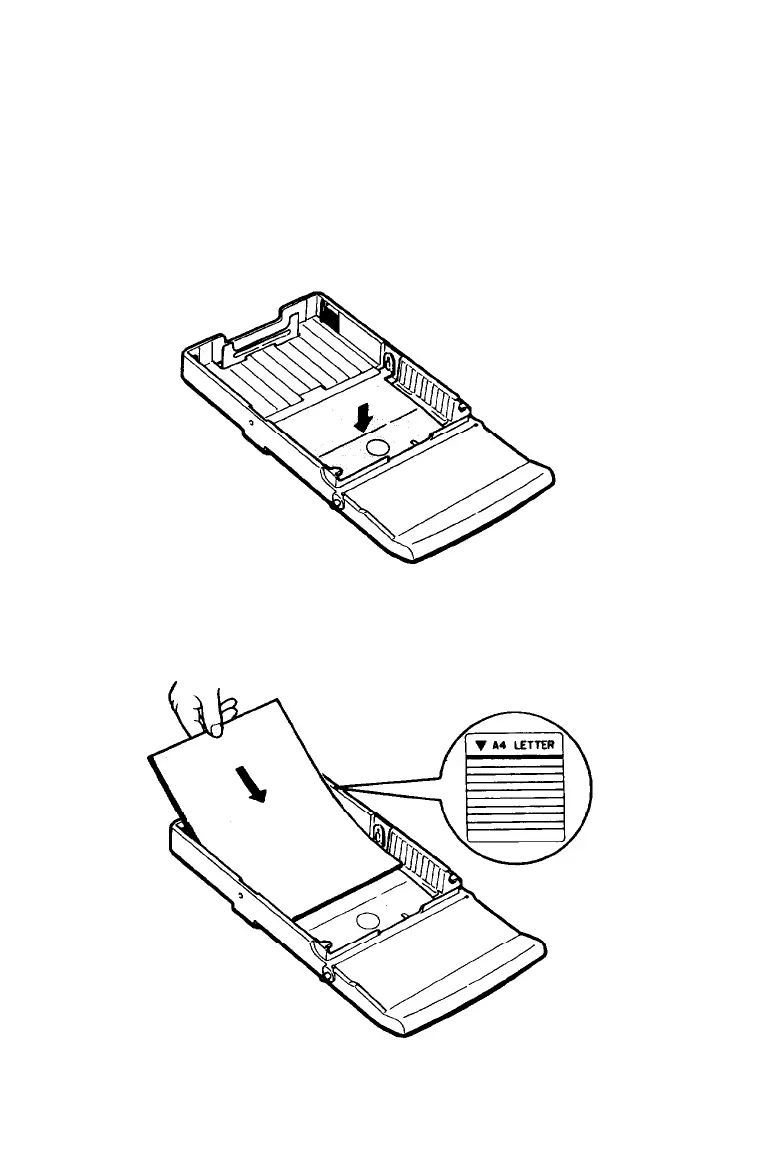The Lower Paper Cassette
Loading the paper
You load paper into the separate paper tray that fits into the lower
paper cassette. Follow the steps below:
1.
Press the pressure plate in the paper tray down until it locks
into place as shown below.
2.
Insert a stack of paper face down into the tray with the corners
of the paper beneath the two metal tabs at the front of the
paper tray.
A-8
Appendix A