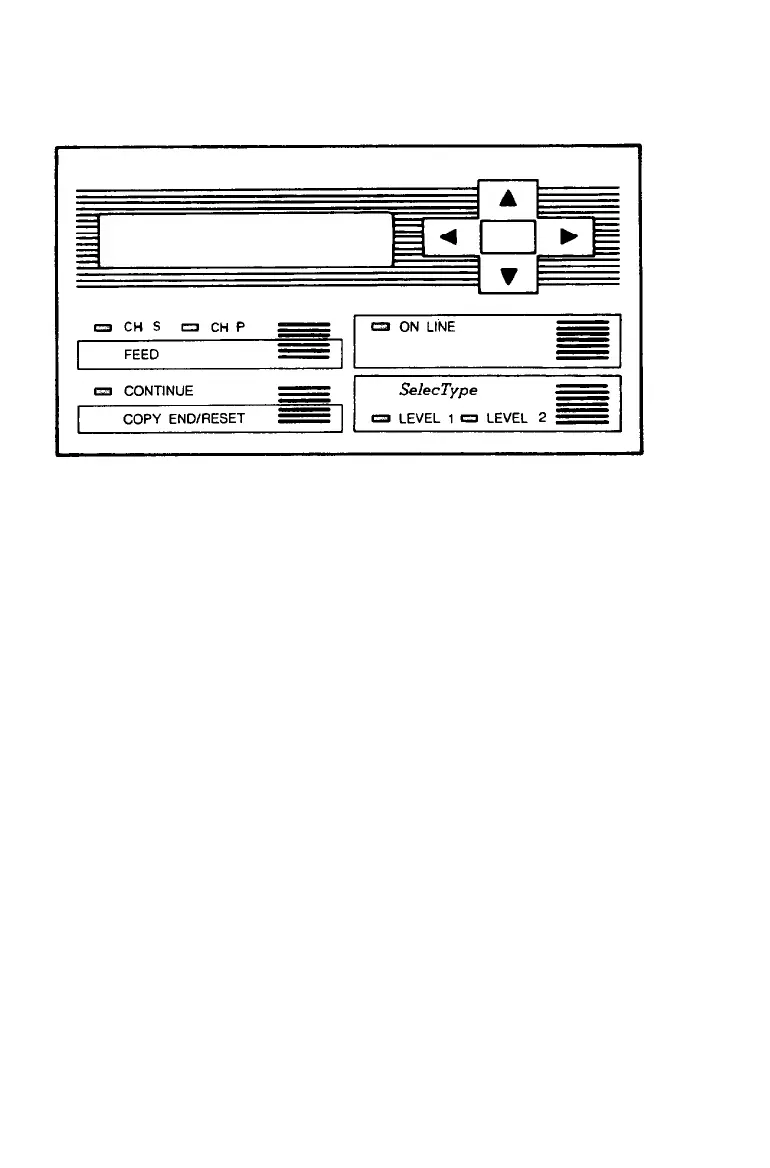The Control Panel
Indicator lights
LEVEL 1, LEVEL 2 One of these lights is on when the printer is in
the SelecType mode, depending on which level
you enter. These lights are off if the printer is not
in SelecType mode.
ON LINE
The light is on when the printer is on line,
indicating that the printer can receive and print
data. When the printer is off line, this light is off.
CONTINUE
This light is on when the printer is in HP
emulation mode and there is information on the
page. It has no meaning in Post script mode.
CH S, CH P
One of these lights goes on when data is received
by the indicated channel and is stored in the
printer without being printed out. The CH S light
is for AppleTalk or a serial interface. The CH P
light is for the parallel interface.
Testing and Connecting Your Printer
2-3