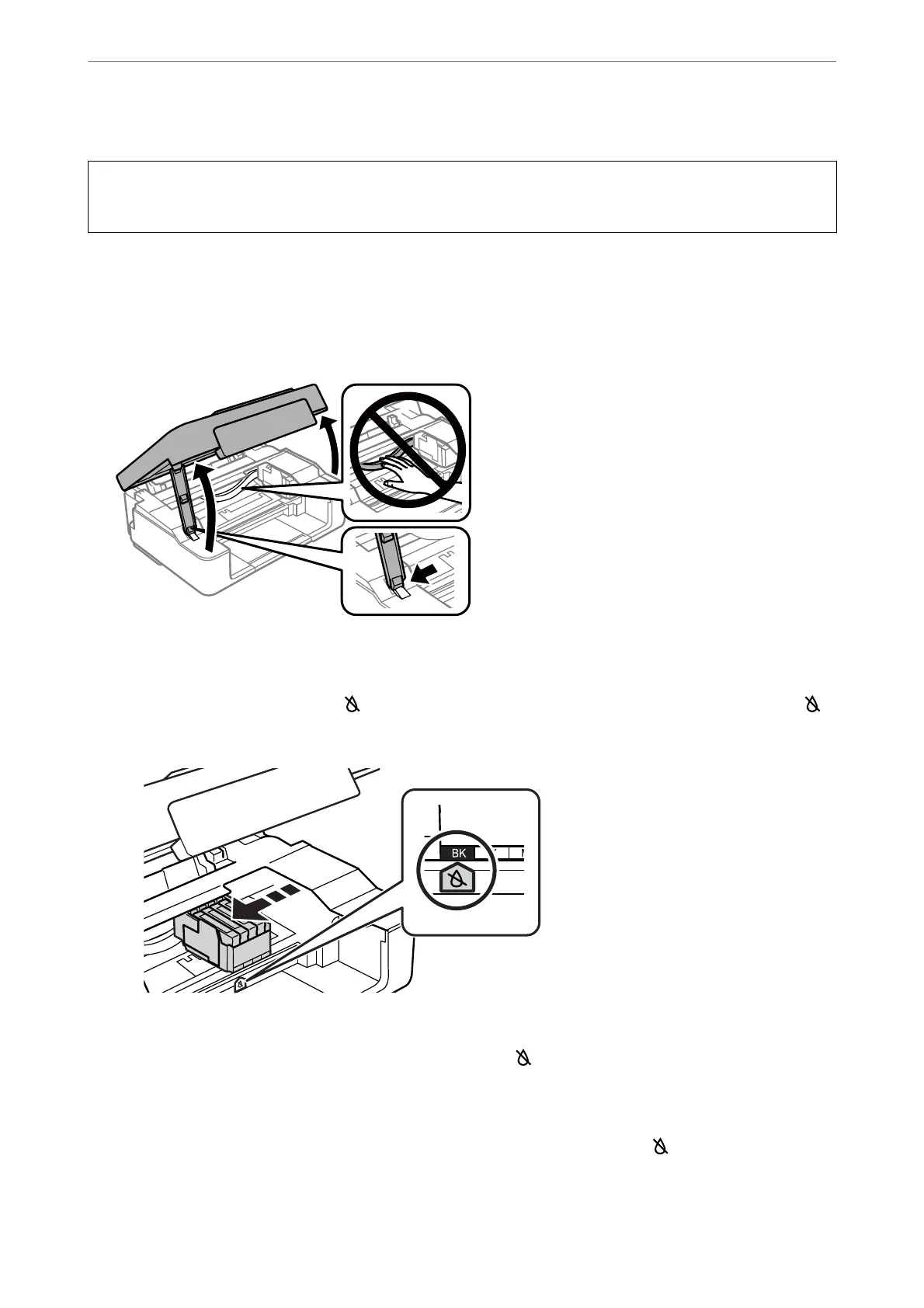https://support.epson.net/publist/vlink.php?code=NPD6468
!
Caution:
Be careful not to trap your hand or ngers when opening or closing the scanner unit. Otherwise you may be injured.
Note:
If you replace the ink cartridges while copying, the originals may move out of place. Press the
y
button to cancel and replace
the originals.
1.
Open the scanner unit with the document cover closed.
2.
Operate the printer's buttons to move the ink cartridge holder.
Note:
Replace the cartridge that stops at the
icon. If there are more expended ink cartridges, the cartridge moves to the
icon every time you press the
y
button.
❏ If the
B
light is on (one or more ink cartridges are expended)
Press the
y
button. e ink cartridge holder moves to the icon. You cannot replace cartridges in this
position. Go to the next step.
❏ If the
B
light ashes (one or more ink cartridges are running low)
Hold down the
y
button for 10 seconds. e ink cartridge holder moves to the icon. You cannot replace
cartridges in this position. Go to the next step.
Solving Problems
>
It is Time to Replace the Ink Cartridges
>
Replacing Ink Cartridges (When Ink Light is On or Fl
…
133
