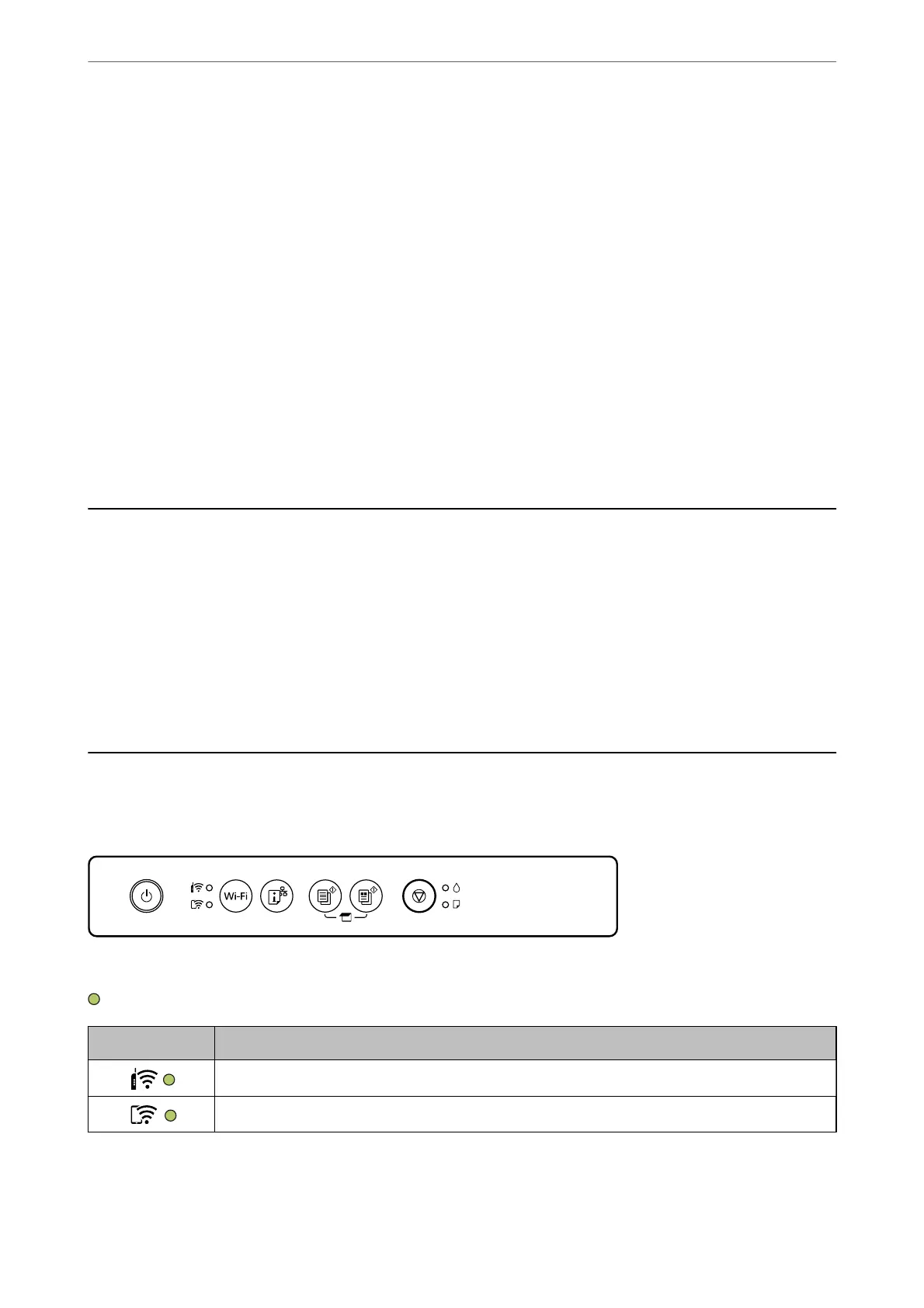❏ Windows 8.1/Windows 8
Enter the application name in the search charm, and then select the displayed icon.
❏ Windows 7/Windows Vista/Windows XP
Click the start button, and then select All Programs or Programs > EPSON > Epson Scan 2 >
Epson Scan 2 Utility.
❏ Mac OS
Select Go > Applications > Epson Soware > Epson Scan 2 Utility.
2.
Select the Other tab.
3.
Click Reset.
If initialization does not solve the problem, uninstall and re-install the scanner soware.
& “Installing the Applications Separately” on page 74
Cannot Select Paper Type or Paper Source in Printer
Driver
A genuine Epson printer driver has not been installed.
If a genuine Epson printer driver (EPSON XXXXX) has not been installed, the available functions are limited. We
recommend using a genuine Epson printer driver.
Checking Lights and Printer Status
Lights on the control panel indicates the status of the printer.
Normal Status
: On
Light Status
The printer is connected to a wireless (Wi-Fi) network.
The printer is connected to a network in Wi-Fi Direct (Simple AP) mode.
Error Status
When an error occurs, the light turns on or ashes. Details of the error are displayed on the computer screen.
Solving Problems
>
Checking Lights and Printer Status
121
