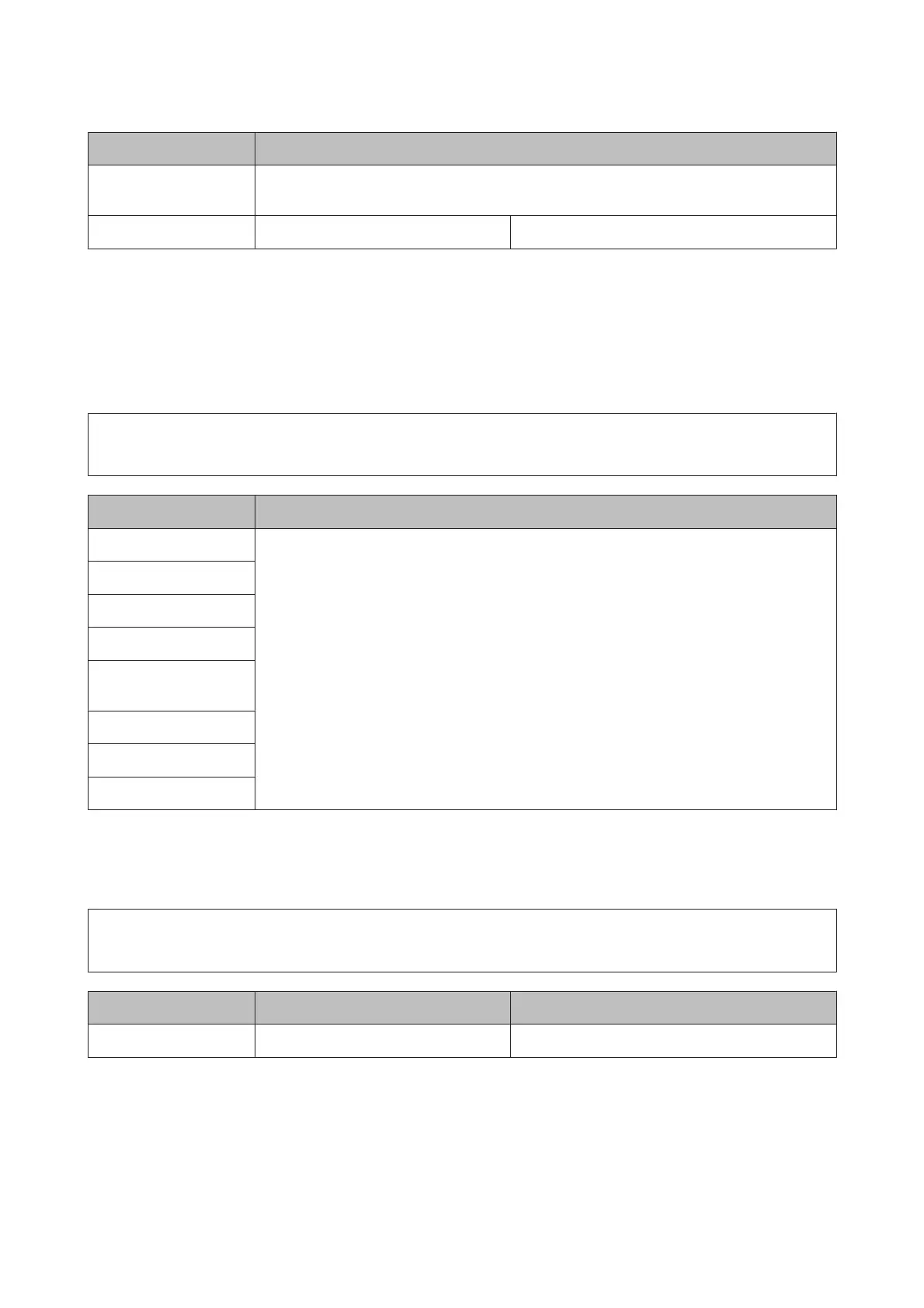Menu Setting and Options
Print Ruled Papers Wide Rule Only, Thin Rule Only, Graph Paper Only, Watermark without Rule, Watermark Horizontal
Rule, Watermark Vertical Rule
Coloring Book Print Settings Paper Settings, Paper Source, Density, Line Detection
*1 The menu hierarchy varies depending on the product.
*2 Your image is slightly enlarged and cropped to fill the sheet of paper. Print quality may decline in the top and bottom areas of the
printout, or the area may be smeared when printing.
Wi-Fi Setup Mode
Note:
Depending on the model, some functions may not be available.
Menu Setting and Options
Wi-Fi Auto Connect For details on the setting items, see the online Network Guide.
Wi-Fi Setup Wizard
Push Button Setup (WPS)
PIN Code Setup (WPS)
Wi-Fi Direct Connection
Setup
Wi-Fi/Network Status
Wi-Fi Status
Disable Wi-Fi
Setup Mode
Note:
Depending on the model, some functions may not be available.
Menu Setting Item Description
Ink Levels - Checks the status of ink cartridges.
User’s Guide
Menu List of Control Panel
109