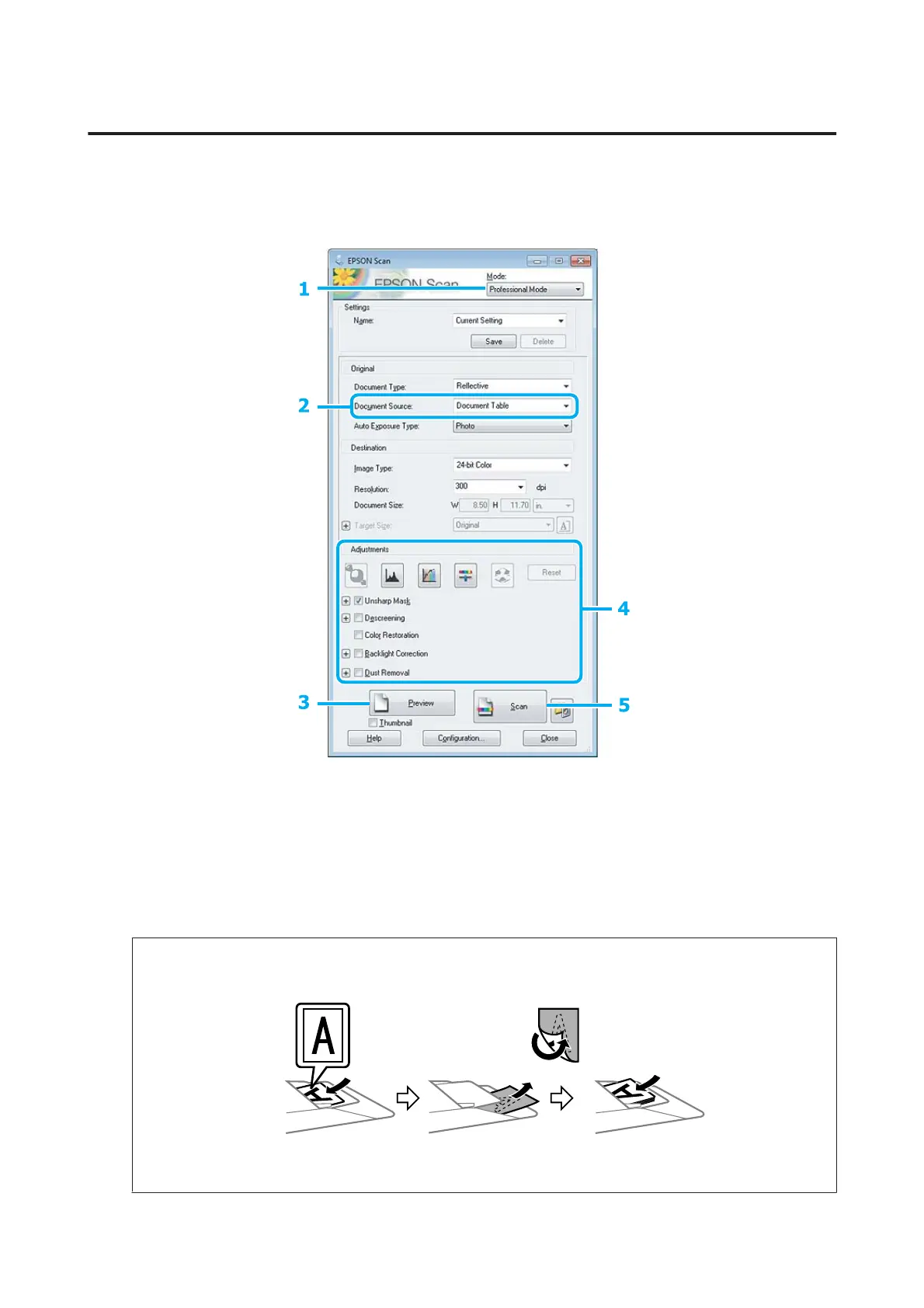Scanning Multiple Documents to a PDF File
First of all, place your document and start Epson Scan.
& “Starting a Scan” on page 63
A
Select Professional Mode from the Mode list.
B
Select the Document Source setting.
C
Click Preview.
Note for the Automatic Document Feeder (ADF):
❏ The document page ejected by the ADF has not been scanned yet. Reload the entire document into the ADF.
❏ Do not load paper above the line just under the d arrow mark on the ADF.
User’s Guide
Scanning
80
