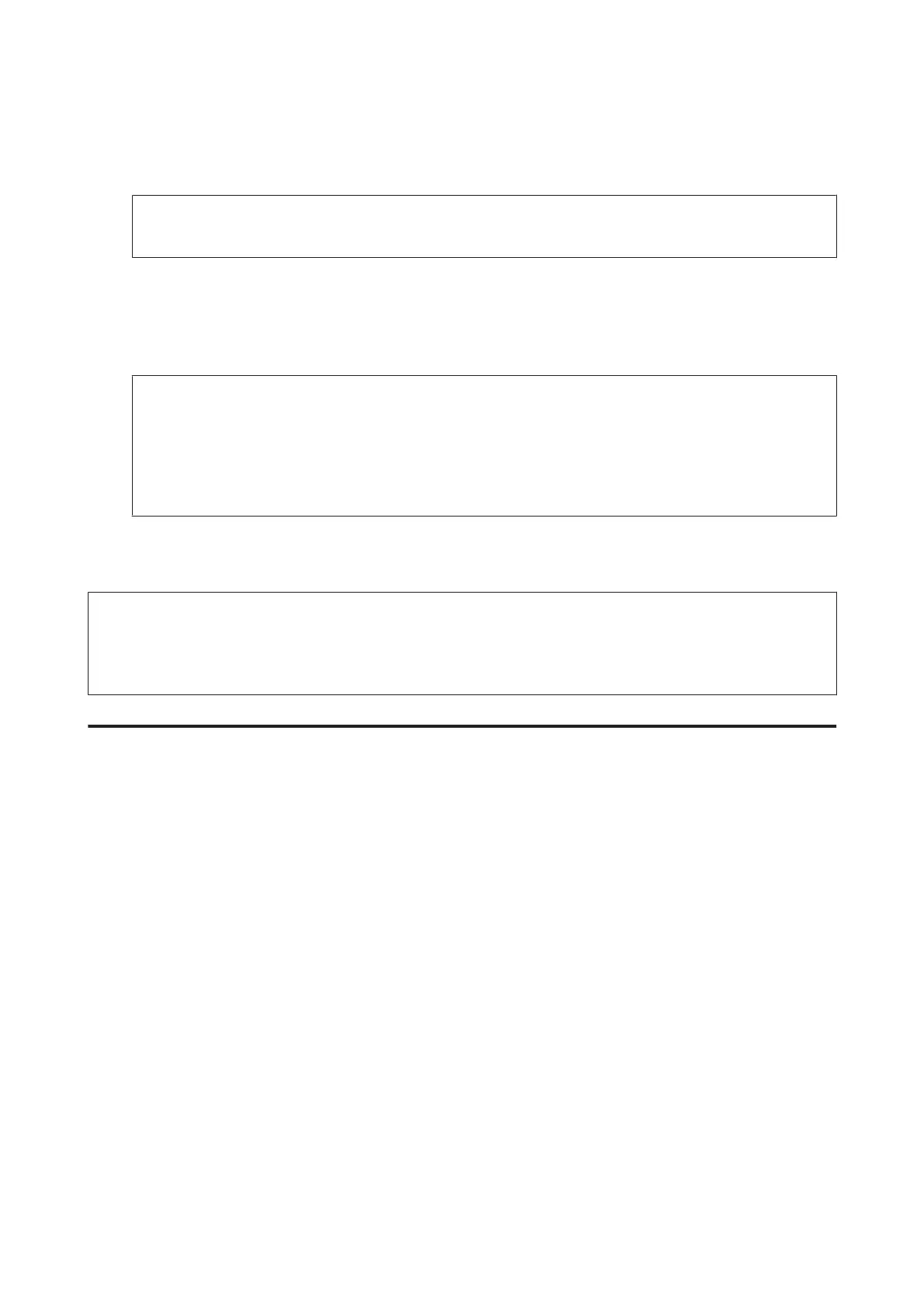B
Insert a memory card.
& “Inserting a Memory Card” on page 33
Note:
You can also print photos from an external USB device.
C
Enter Print Photos mode from the Home menu.
D
Select a photo and press + or - to set the number of copies.
Note:
❏ You can make print settings and crop/enlarge your photo. Press d and select Print Settings or Crop/Zoom, and
then make the settings.
❏ To select more photos, repeat step 4.
❏ If you want to correct your images, press d and select Photo Adjustments, and then make the settings.
E
Press x to start printing.
Note
See the following sections for more information on other printing functions available from the control panel.
& “Print Photos Mode” on page 102
& “More Functions” on page 100
Printing photos from a digital camera
A
Load photo paper in the paper cassette.
& “Into the paper cassette” on page 25
B
Remove a memory card.
C
Enter Setup mode from the Home menu.
D
Enter External Device Setup. Scroll down if necessary.
E
Select Print Settings.
F
Make the appropriate print settings. Scroll down if necessary.
User’s Guide
Printing
44