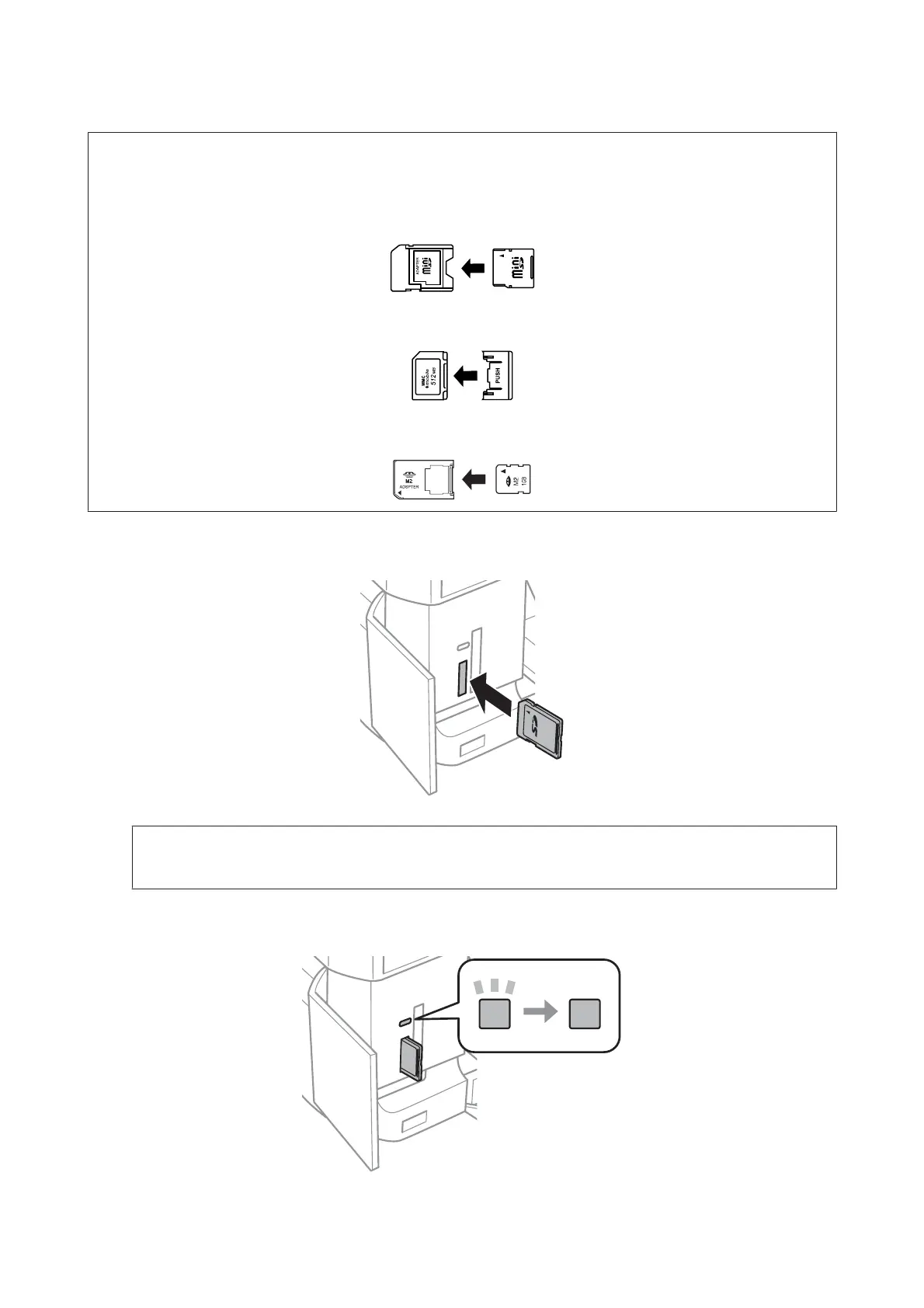c
Important
The following memory cards require an adapter. Attach it before inserting the card into the slot, otherwise the card
may get stuck.
❏ miniSD, microSD, miniSDHC, microSDHC, microSDXC, MMCmicro
❏ MMCmobile
❏ Memory Stick Micro
A
Open the cover, and insert one card at a time.
Note:
The cover may not be available depending on the product.
B
Check the light stays on.
User’s Guide
Paper and Media Handling
34