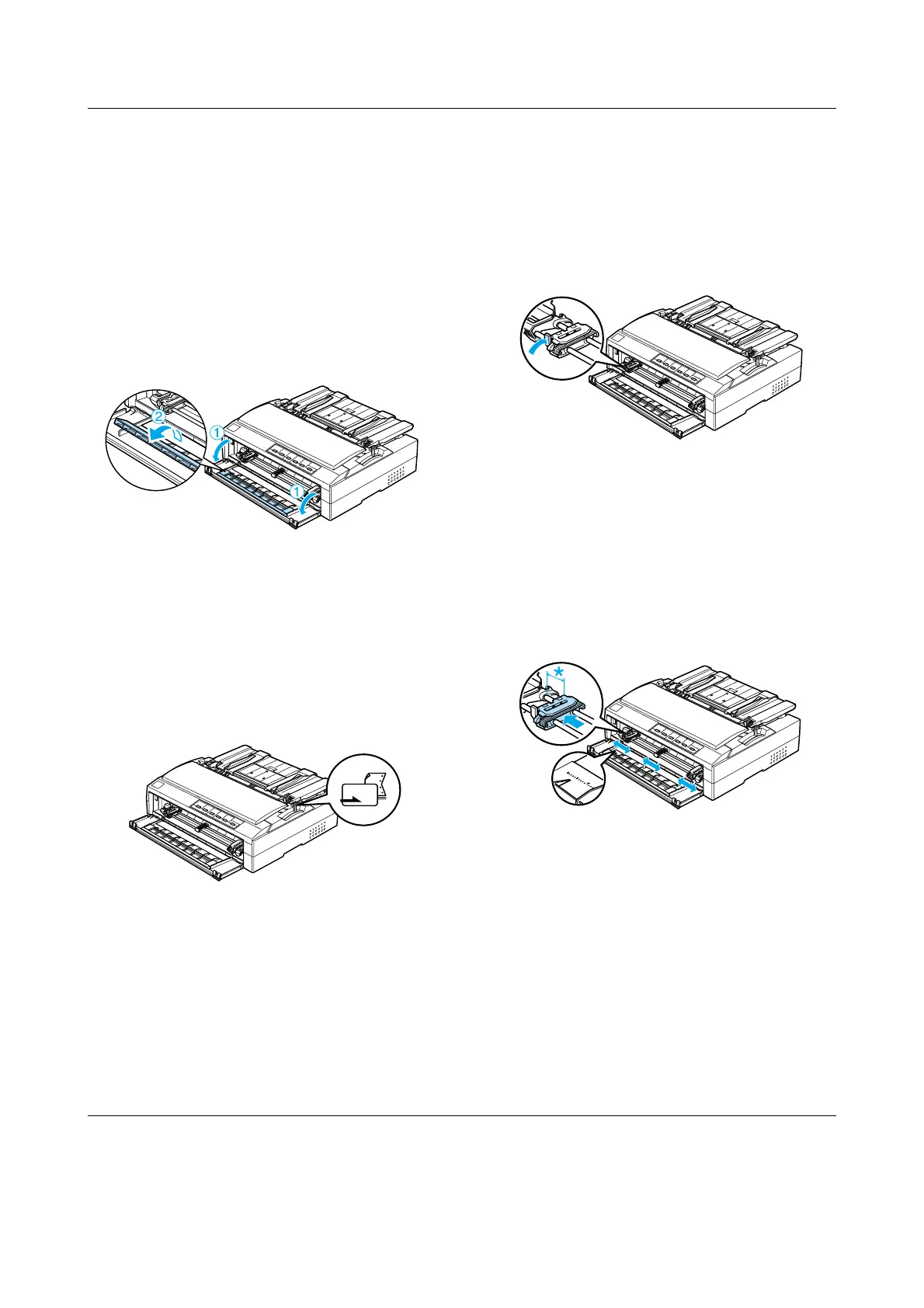Continuous Paper with the Front Push Tractor (1/2)
EPSON FX-880+/FX-1180+ Quick Guide
Continuous Paper with the Front Push Tractor
Follow these steps to load paper using the
front push tractor:
1. Make sure the printer is turned off.
2. Open the front cover and the flap. Make
sure the tractor is installed in the front
push position.
3. Set the paper release lever to the front
push tractor position. Also set the
paper-thickness lever (located under the
printer cover) to the proper position for
your paper’s thickness. See
“Paper-Thickness Setting” for
instructions.
4. Release the left and right sprockets by
pushing the blue sprocket lock levers
backward.
5. Slide the left sprocket approximately 12
mm (0.5 inch) from the far left position
and pull the blue lever forward to lock it
in place. Then slide the right sprocket to
match the width of your paper, but do
not lock it. Move the center support
midway between the two sprocket units.
* approx. 12 mm (0.5 inch)
10
5
0
Downloaded from: http://www.usersmanualguide.com/