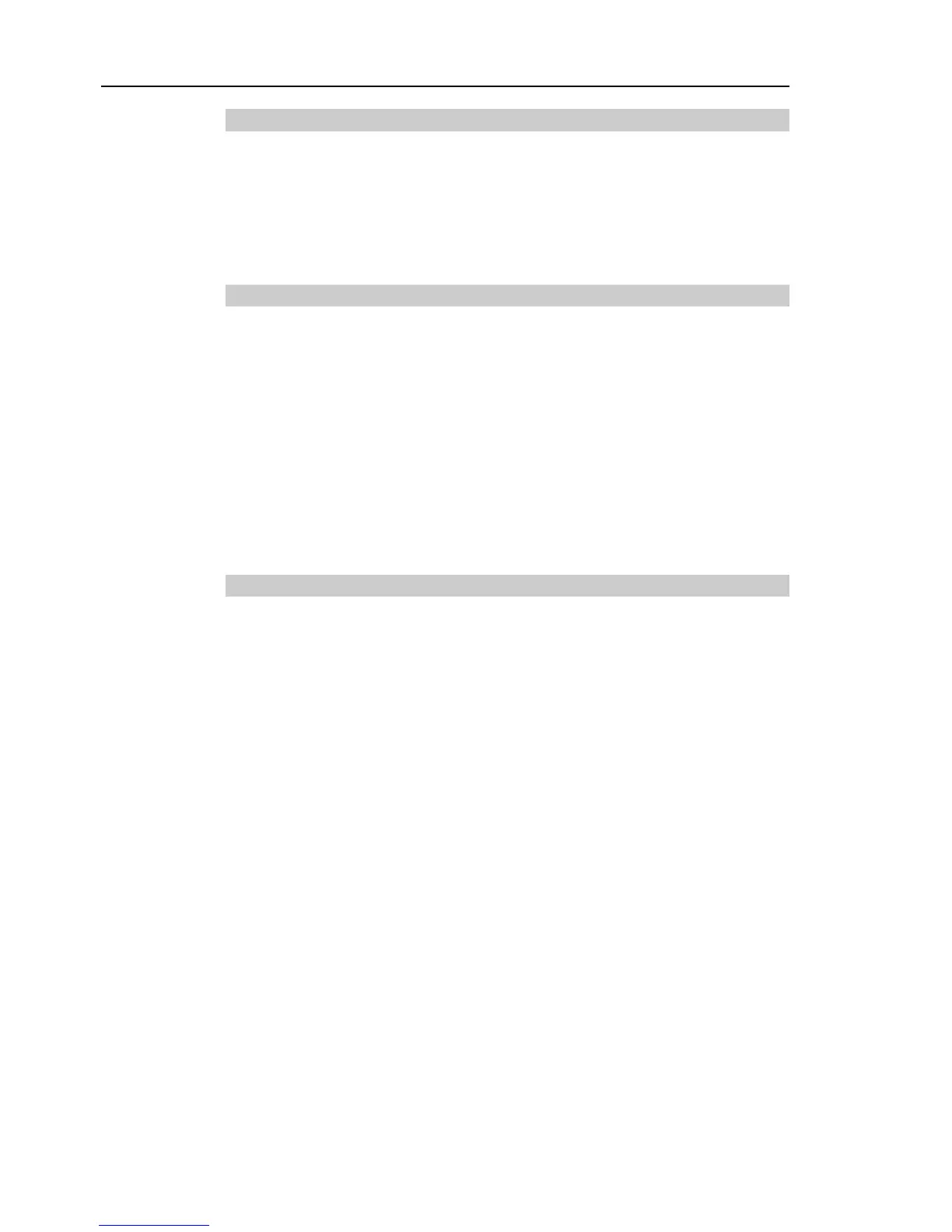TABLE OF CONTENTS
4. Setting of End Effectors 44
4.1 Attaching an End Effector...................................................................... 44
4.2 Attaching Cameras and Valves ............................................................. 46
4.3 Weight and Inertia Settings ................................................................... 47
4.3.1 Weight Setting........................................................................... 47
4.3.2 Inertia Setting ............................................................................51
4.4 Precautions for Auto Acceleration/Deceleration of Joint #3................... 56
5. Motion Range 57
5.1 Motion Range Setting by Pulse Range (for All Joints)...........................58
5.1.1 Max. Pulse Range of Joint #1.................................................... 58
5.1.2 Max. Pulse Range of Joint #2.................................................... 59
5.1.3 Max. Pulse Range of Joint #3.................................................... 60
5.1.4 Max. Pulse Range of Joint #4.................................................... 60
5.2 Motion Range Setting by Mechanical Stops.......................................... 61
5.2.1 Setting the Mechanical Stops of Joints #1 and #2 ..................... 62
5.2.2 Setting the Mechanical Stop of Joint #3.....................................65
5.3 Setting the Cartesian (Rectangular) Range in the XY Coordinate
System of the Manipulator (for Joints #1 and #2) ................................. 67
5.4 Standard Motion Range ........................................................................68
6. Maintenance Parts List 71
viii G10 / G20 Rev.2