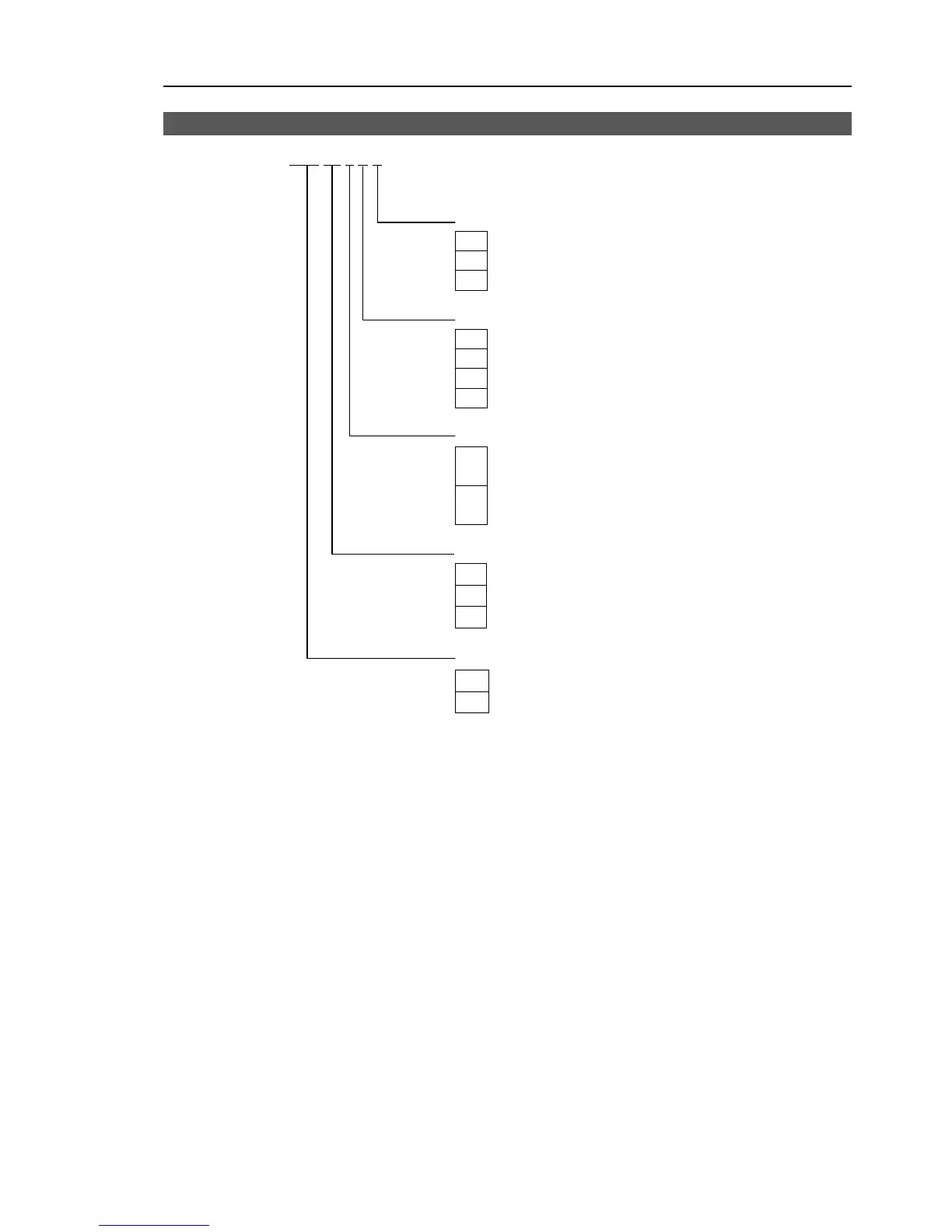Setup & Operation 2. Specifications
G10 / G20 Rev.2 11
2.2 Model Number and Model Differences
G10-85 4 S □
Type
□
: Table Top mounting
W : Wall mounting
R : Ceiling mounting
Environment
S : Standard
C : Cleanroom
D : Protected : IP 54 (with bellow option)
P : Protected : IP 65
Joint #3 stroke
1
: 180 mm (G10/G20***S*)
: 150 mm (G10/G20***C*)
4
: 420 mm (G10/G20***S*)
: 390 mm (G10/G20***C*)
Arm Length
65 : 650 mm (G10 series only)
85 : 850 mm
A0 : 1000 mm (G20 series only)
Series
G10 : G10 series
G20 : G20 series
Environment
Cleanroom-model
Cleanroom-model Manipulator includes additional features that reduce dust emitted by
the Manipulator to enable use in clean room environments.
Protected-model (IP54 / IP65)
Contact us for detail information regarding the protected-model.
For details on the specifications, refer to Setup & Operation: 2.4 Specifications.